Additional on-call features, Using features while on a call – Motorola V60C User Manual
Page 50
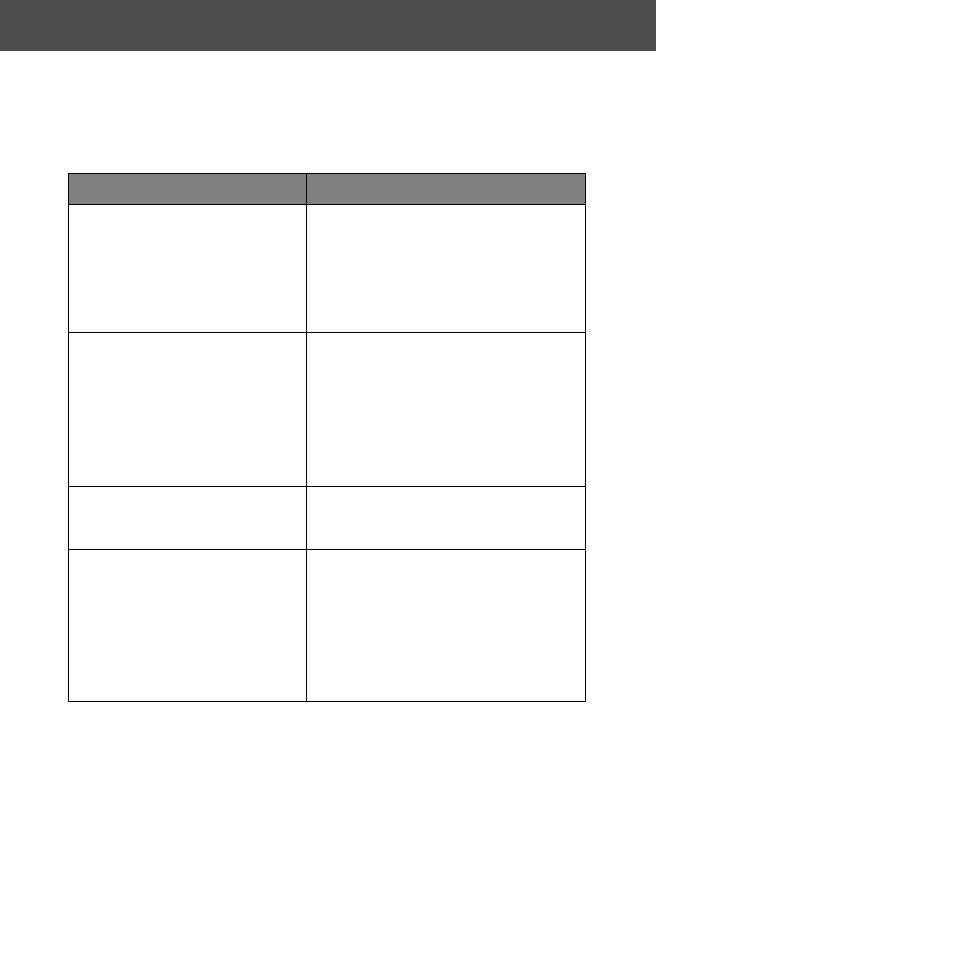
Using Features While On a Call
48
Additional On-Call Features
While you are on a call, you can perform the following tasks:
Do This
To
Press
MUTE
(
+
)
(if available)
or
Press
M
>
Mute
mute a call
Press
SPEAKER
(
+
)
(if available)
or
Press
M
>
Spkrphone On
activate an attached
speakerphone
(hands-free mode)
Press
M
>
My Tel. Number
see your phone number
Press
M
>
Send Tones
send a number to the network
as DTMF tones, for credit card
calling or password entry
To activate DTMF tones, see the
“DTMF” item on page 65.
See also other documents in the category Motorola Mobile Phones:
- RAZR V3 (110 pages)
- C118 (60 pages)
- C330 (166 pages)
- C139 (26 pages)
- C139 (174 pages)
- T720i (112 pages)
- C380 (97 pages)
- C156 (106 pages)
- C350 (30 pages)
- C550 (110 pages)
- V80 (108 pages)
- C155 (120 pages)
- C650 (124 pages)
- E398 (120 pages)
- TimePort 280 (188 pages)
- C200 (96 pages)
- E365 (6 pages)
- W510 (115 pages)
- ST 7760 (117 pages)
- CD 160 (56 pages)
- StarTac85 (76 pages)
- Bluetooth (84 pages)
- V8088 (59 pages)
- Series M (80 pages)
- C332 (86 pages)
- V2088 (80 pages)
- P8088 (84 pages)
- Talkabout 191 (100 pages)
- Timeport 260 (108 pages)
- M3288 (76 pages)
- Timeport 250 (128 pages)
- V51 (102 pages)
- Talkabout 189 (125 pages)
- C115 (82 pages)
- StarTac70 (80 pages)
- Talkabout 192 (100 pages)
- i2000 (58 pages)
- i2000 (122 pages)
- Talkabout 720i (85 pages)
- i1000 (80 pages)
- A780 (182 pages)
- BRUTE I686 (118 pages)
- DROID 2 (70 pages)
- 68000202951-A (2 pages)
