Smart key, About your phone – Motorola V60C User Manual
Page 35
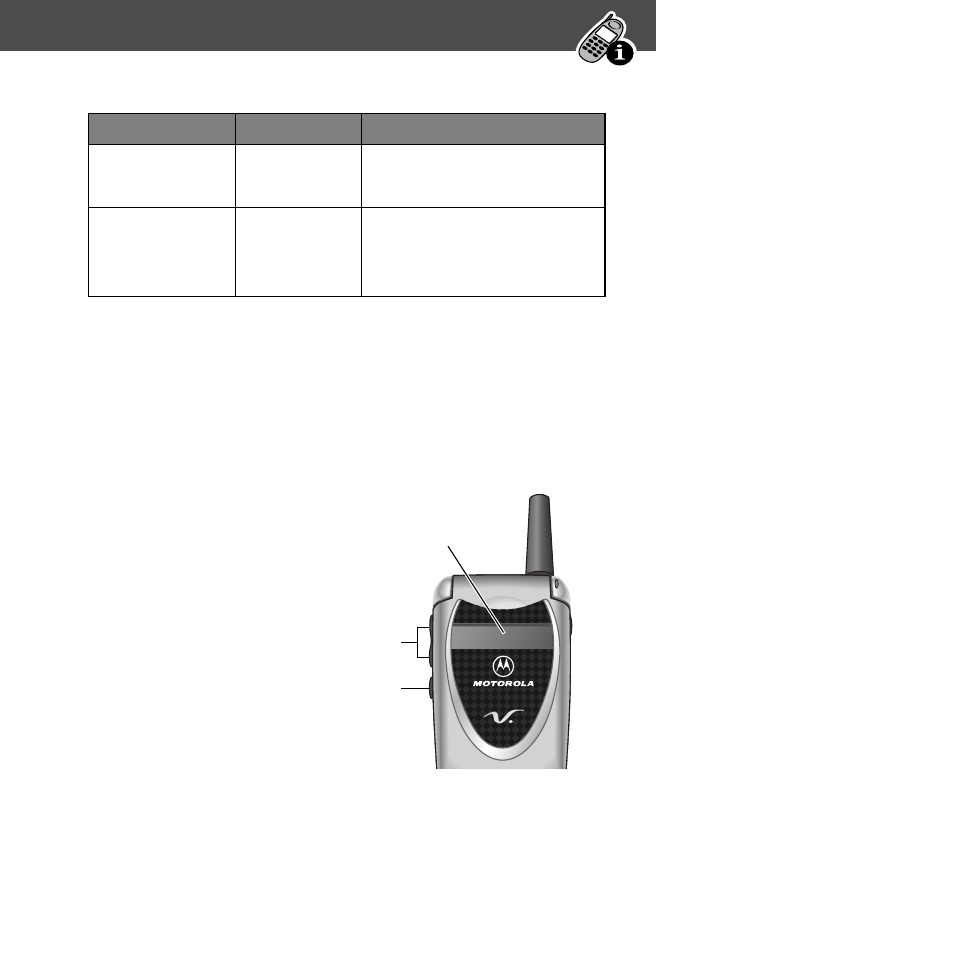
33
About Your Phone
You can also use the volume keys to scroll up or down through
menus and lists.
To change keypad volume, see “Select a Ring/Vibration for a
Specific Event” on page 117.
Smart Key
The smart key gives you
another way to perform
many basic phone
functions. It’s called the
smart key because it
anticipates the next
action you are likely to
perform. For example, if
you highlight an item
and press the smart key,
the smart key selects the highlighted item. You can use the smart
key to send and end calls, select menu items, toggle features on
and off, and open your phonebook. The smart key usually
performs the same function as the right soft key (
+
).
When
Press
To
During a call
volume keys
increase or decrease
earpiece speaker volume
From the idle
display (with
flip opened)
volume keys
increase or decrease ringer
volume
External
display
Smart
key
Volume
keys
- RAZR V3 (110 pages)
- C118 (60 pages)
- C330 (166 pages)
- C139 (26 pages)
- C139 (174 pages)
- T720i (112 pages)
- C380 (97 pages)
- C156 (106 pages)
- C350 (30 pages)
- C550 (110 pages)
- V80 (108 pages)
- C155 (120 pages)
- C650 (124 pages)
- E398 (120 pages)
- TimePort 280 (188 pages)
- C200 (96 pages)
- E365 (6 pages)
- W510 (115 pages)
- ST 7760 (117 pages)
- CD 160 (56 pages)
- StarTac85 (76 pages)
- Bluetooth (84 pages)
- V8088 (59 pages)
- Series M (80 pages)
- C332 (86 pages)
- V2088 (80 pages)
- P8088 (84 pages)
- Talkabout 191 (100 pages)
- Timeport 260 (108 pages)
- M3288 (76 pages)
- Timeport 250 (128 pages)
- V51 (102 pages)
- Talkabout 189 (125 pages)
- C115 (82 pages)
- StarTac70 (80 pages)
- Talkabout 192 (100 pages)
- i2000 (58 pages)
- i2000 (122 pages)
- Talkabout 720i (85 pages)
- i1000 (80 pages)
- A780 (182 pages)
- BRUTE I686 (118 pages)
- DROID 2 (70 pages)
- 68000202951-A (2 pages)
