Changing the zoom setting, Status light, Changing the zoom setting status light – Motorola V60C User Manual
Page 33: About your phone
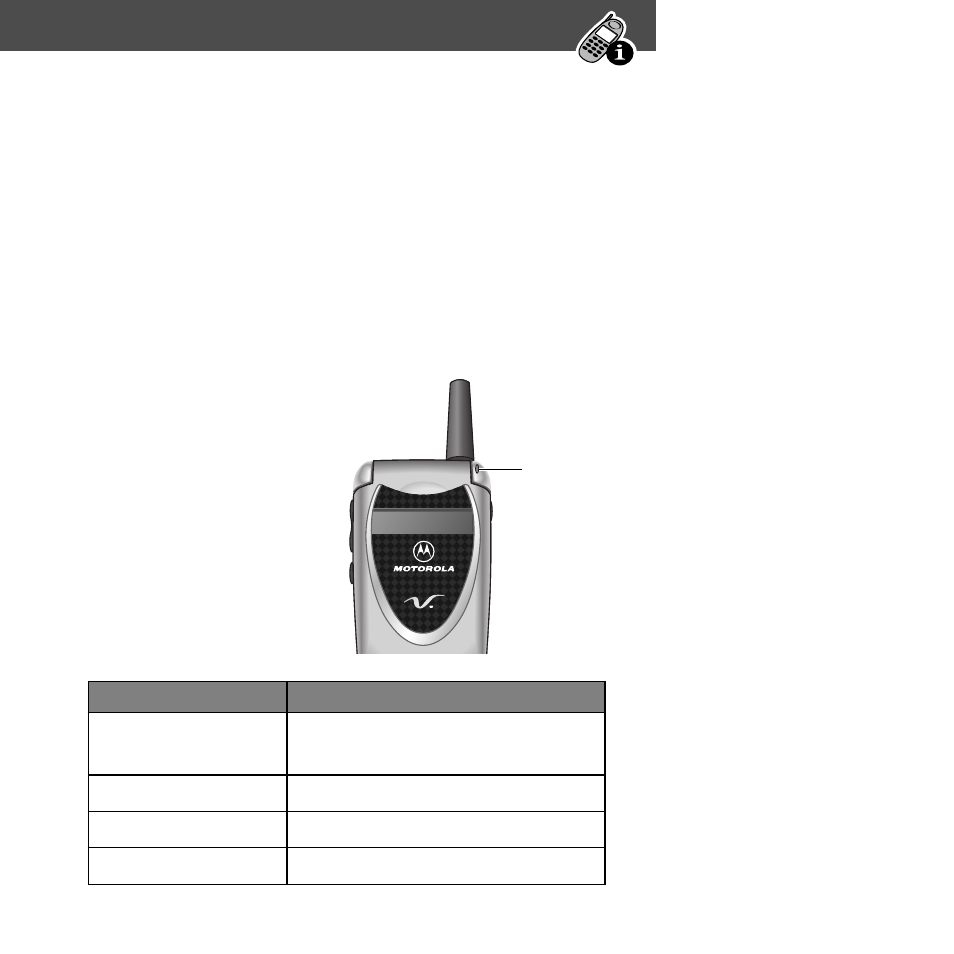
31
About Your Phone
Changing the Zoom Setting
You can set your phone’s display to show either three lines or
two lines of text plus soft key labels. Three lines of text display
more information, while two lines increase text size.
To change the display view, press
M
once, then press and
hold
M
again within two seconds of the first press.
You can also adjust the zoom setting from the menu. See the
“Zoom” item on page 65.
Status Light
The status light tells you
when you have an
incoming call or message,
or when your phone is
roaming (using a
non-home system). The
light changes color to
indicate different states:
Indication
State
alternating
red/green (fast)
incoming call
flashing green
in service, home system
flashing yellow
roaming, non-home system
flashing red (slow)
no service
Status
light
- RAZR V3 (110 pages)
- C118 (60 pages)
- C330 (166 pages)
- C139 (26 pages)
- C139 (174 pages)
- T720i (112 pages)
- C380 (97 pages)
- C156 (106 pages)
- C350 (30 pages)
- C550 (110 pages)
- V80 (108 pages)
- C155 (120 pages)
- C650 (124 pages)
- E398 (120 pages)
- TimePort 280 (188 pages)
- C200 (96 pages)
- E365 (6 pages)
- W510 (115 pages)
- ST 7760 (117 pages)
- CD 160 (56 pages)
- StarTac85 (76 pages)
- Bluetooth (84 pages)
- V8088 (59 pages)
- Series M (80 pages)
- C332 (86 pages)
- V2088 (80 pages)
- P8088 (84 pages)
- Talkabout 191 (100 pages)
- Timeport 260 (108 pages)
- M3288 (76 pages)
- Timeport 250 (128 pages)
- V51 (102 pages)
- Talkabout 189 (125 pages)
- C115 (82 pages)
- StarTac70 (80 pages)
- Talkabout 192 (100 pages)
- i2000 (58 pages)
- i2000 (122 pages)
- Talkabout 720i (85 pages)
- i1000 (80 pages)
- A780 (182 pages)
- BRUTE I686 (118 pages)
- DROID 2 (70 pages)
- 68000202951-A (2 pages)
