Changing your number, Pg. 88 – Motorola ST 7760 User Manual
Page 88
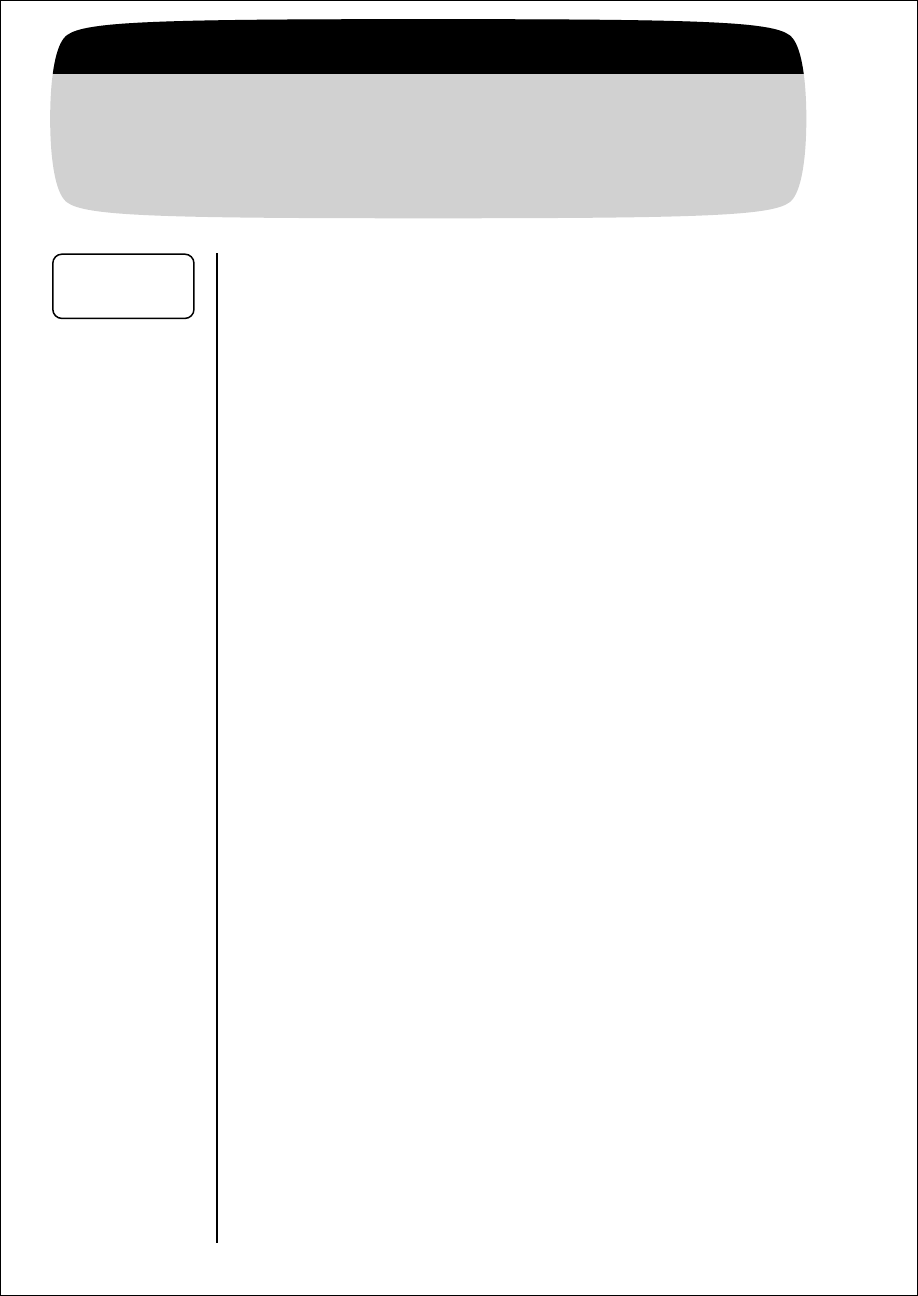
88
Getting to Phone Options...
1.
Enter Menu
Press
ƒ
then press
a
a
a
a
.
2.
Enter
Phone Options
Press
q
q
q
q
or
Z
Z
Z
Z
to scroll to
Phone Options
and press
A
A
A
A
to enter.
Changing Your Number
Your phone can be activated with up to four unique phone
numbers. You could use one number for personal use, one for
business, and the other two for cities that you travel to fre-
quently. This feature allows you to select an appropriate number.
Keep in mind: Only one number can be active on your
phone at a time.
3.
Begin
Change
Press
a
a
a
a
to enter
Change Number. The
display will show your phone’s currently
active number.
4.
Choose
Number
Press
q
q
q
q
or
Z
Z
Z
Z
to scroll through the phone
numbers programmed into your phone.
Press
a
a
a
a
to select the desired number.
You will see:
Set.
5.
Exit
Menu
Press
º
to exit the menu, or you may
scroll to other features.
Change
Number
P
- RAZR V3 (110 pages)
- C118 (60 pages)
- C330 (166 pages)
- C139 (26 pages)
- C139 (174 pages)
- T720i (112 pages)
- C380 (97 pages)
- C156 (106 pages)
- C350 (30 pages)
- C550 (110 pages)
- V80 (108 pages)
- C155 (120 pages)
- C650 (124 pages)
- E398 (120 pages)
- TimePort 280 (188 pages)
- C200 (96 pages)
- E365 (6 pages)
- W510 (115 pages)
- V60C (190 pages)
- CD 160 (56 pages)
- StarTac85 (76 pages)
- Bluetooth (84 pages)
- V8088 (59 pages)
- Series M (80 pages)
- C332 (86 pages)
- V2088 (80 pages)
- P8088 (84 pages)
- Talkabout 191 (100 pages)
- Timeport 260 (108 pages)
- M3288 (76 pages)
- Timeport 250 (128 pages)
- V51 (102 pages)
- Talkabout 189 (125 pages)
- C115 (82 pages)
- StarTac70 (80 pages)
- Talkabout 192 (100 pages)
- i2000 (58 pages)
- i2000 (122 pages)
- Talkabout 720i (85 pages)
- i1000 (80 pages)
- A780 (182 pages)
- BRUTE I686 (118 pages)
- DROID 2 (70 pages)
- 68000202951-A (2 pages)
