Recall by name, Pg. 60 – Motorola ST 7760 User Manual
Page 60
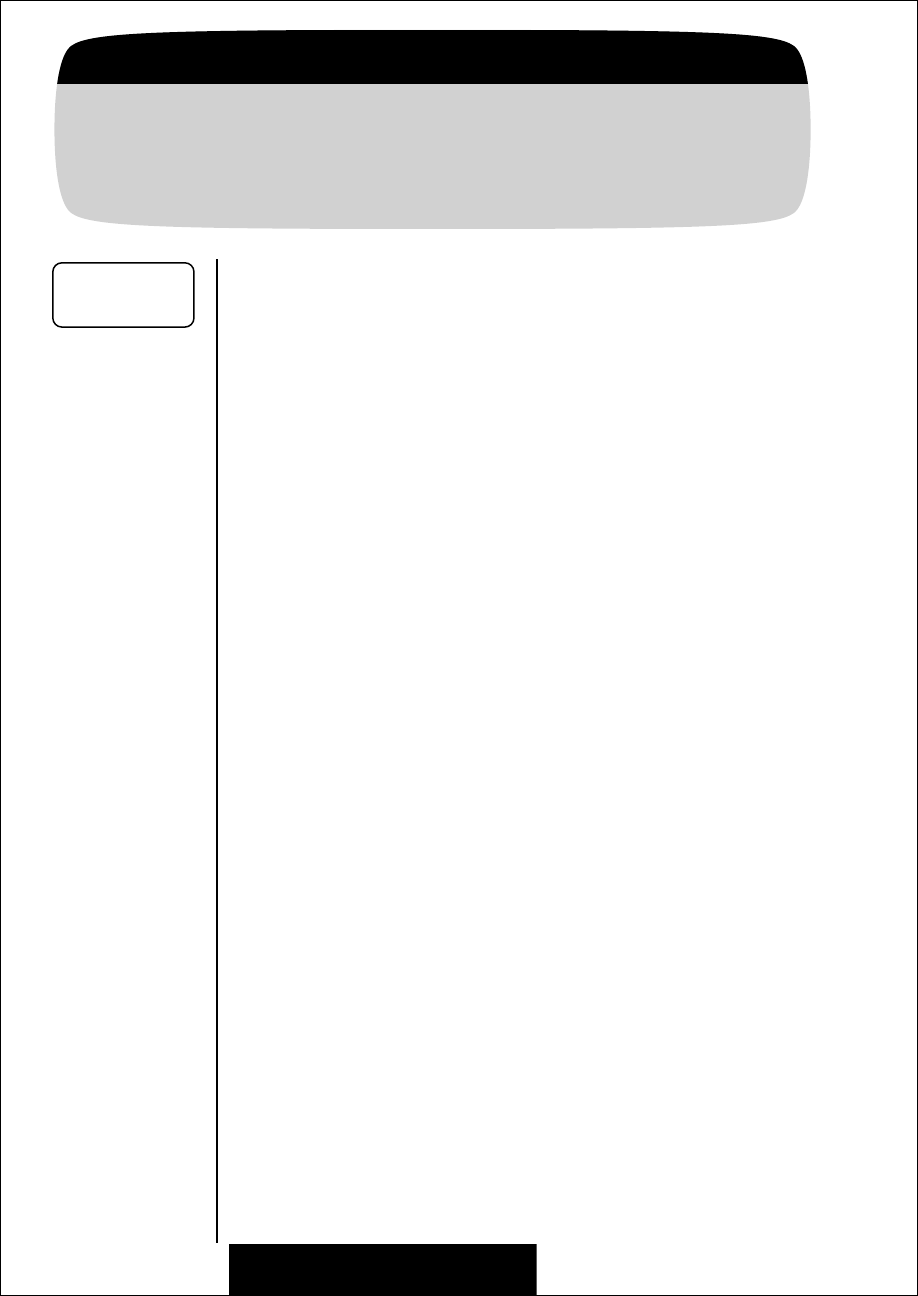
60
Getting to Phone Book...
1.
Enter Menu
Press
ƒ
then press
a
a
a
a
.
2.
Enter
Phone Book
Press
a
a
a
a
to enter
Phone Book.
Recall By Name
Once you have stored names and numbers, you can recall them
alphabetically with the Phone Book menu.
3.
Begin
Recalling
Press
a
a
a
a
to select
Recall By Name.
You will see:
Enter 1st Letter.
4.
Enter
Name
Press the appropriate digit key as many times
as necessary to enter the first letter of the
name. (See page 39 for help entering letters.)
You will see the first entry with that letter.
5.
Find
Name
Press
q
q
q
q
or
Z
Z
Z
Z
to scroll to the name you are
looking for.
6.
Call
Entry
Press & hold
a
a
a
a
or press
æ
.
You will see:
Calling.
7.
End
Call
Press
º
or close the phone.
or
Press & hold
a
a
a
a
until you hear a high tone.
You will see:
Press § to End Call.
then
Press
a
a
a
a
again.
Recall By
Name
p
- RAZR V3 (110 pages)
- C118 (60 pages)
- C330 (166 pages)
- C139 (26 pages)
- C139 (174 pages)
- T720i (112 pages)
- C380 (97 pages)
- C156 (106 pages)
- C350 (30 pages)
- C550 (110 pages)
- V80 (108 pages)
- C155 (120 pages)
- C650 (124 pages)
- E398 (120 pages)
- TimePort 280 (188 pages)
- C200 (96 pages)
- E365 (6 pages)
- W510 (115 pages)
- V60C (190 pages)
- CD 160 (56 pages)
- StarTac85 (76 pages)
- Bluetooth (84 pages)
- V8088 (59 pages)
- Series M (80 pages)
- C332 (86 pages)
- V2088 (80 pages)
- P8088 (84 pages)
- Talkabout 191 (100 pages)
- Timeport 260 (108 pages)
- M3288 (76 pages)
- Timeport 250 (128 pages)
- V51 (102 pages)
- Talkabout 189 (125 pages)
- C115 (82 pages)
- StarTac70 (80 pages)
- Talkabout 192 (100 pages)
- i2000 (122 pages)
- i2000 (58 pages)
- Talkabout 720i (85 pages)
- i1000 (80 pages)
- A780 (182 pages)
- BRUTE I686 (118 pages)
- DROID 2 (70 pages)
- 68000202951-A (2 pages)
