Basic tone controls – Motorola ST 7760 User Manual
Page 33
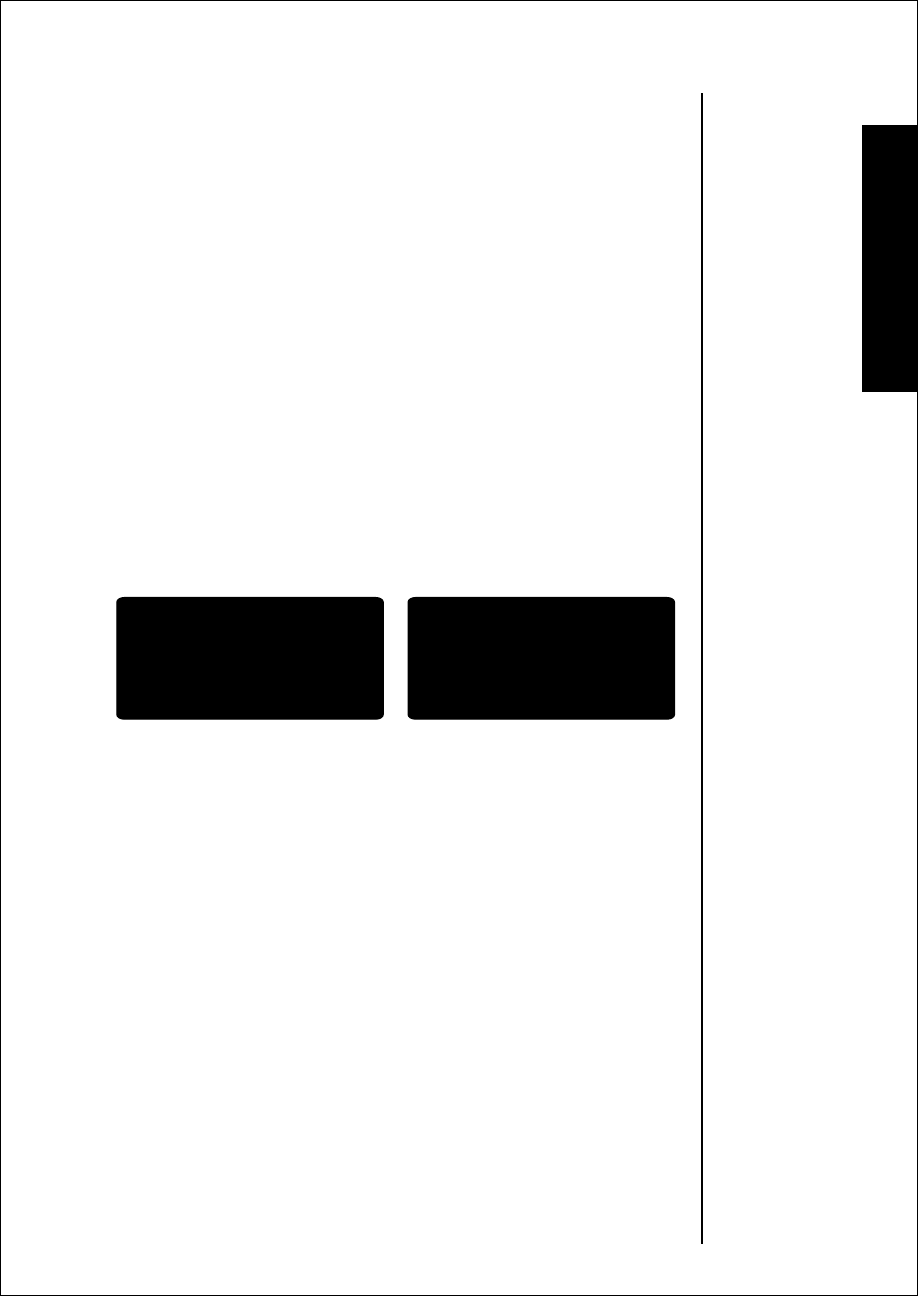
33
Basics
Basic Tone Controls
The upper and lower volume keys can be used to adjust both the
earpiece and ringer volume. As you press these keys, the phone’s
speaker will demonstrate the new volume level.
Adjusting Earpiece Volume
To adjust earpiece and keypad volume:
The bar graph in the display represents the volume level. The
higher the graph, the louder the volume is.
Adjusting Ringer Volume
To adjust ringer volume:
Raise
Volume
Press
q
q
q
q
to raise the earpiece volume.
Lower
Volume
Press
Z
Z
Z
Z
to lower the earpiece volume.
Raise
Volume
Press
ƒ
then press
q
q
q
q
to raise the
ringer volume.
Lower
Volume
Press
ƒ
then press
Z
Z
Z
Z
to lower the
ringer volume.
High Volume
Low Volume
See also other documents in the category Motorola Mobile Phones:
- RAZR V3 (110 pages)
- C118 (60 pages)
- C330 (166 pages)
- C139 (26 pages)
- C139 (174 pages)
- T720i (112 pages)
- C380 (97 pages)
- C156 (106 pages)
- C350 (30 pages)
- C550 (110 pages)
- V80 (108 pages)
- C155 (120 pages)
- C650 (124 pages)
- E398 (120 pages)
- TimePort 280 (188 pages)
- C200 (96 pages)
- E365 (6 pages)
- W510 (115 pages)
- V60C (190 pages)
- CD 160 (56 pages)
- StarTac85 (76 pages)
- Bluetooth (84 pages)
- V8088 (59 pages)
- Series M (80 pages)
- C332 (86 pages)
- V2088 (80 pages)
- P8088 (84 pages)
- Talkabout 191 (100 pages)
- Timeport 260 (108 pages)
- M3288 (76 pages)
- Timeport 250 (128 pages)
- V51 (102 pages)
- Talkabout 189 (125 pages)
- C115 (82 pages)
- StarTac70 (80 pages)
- Talkabout 192 (100 pages)
- i2000 (58 pages)
- i2000 (122 pages)
- Talkabout 720i (85 pages)
- i1000 (80 pages)
- A780 (182 pages)
- BRUTE I686 (118 pages)
- DROID 2 (70 pages)
- 68000202951-A (2 pages)
