Installing the battery – Motorola ST 7760 User Manual
Page 15
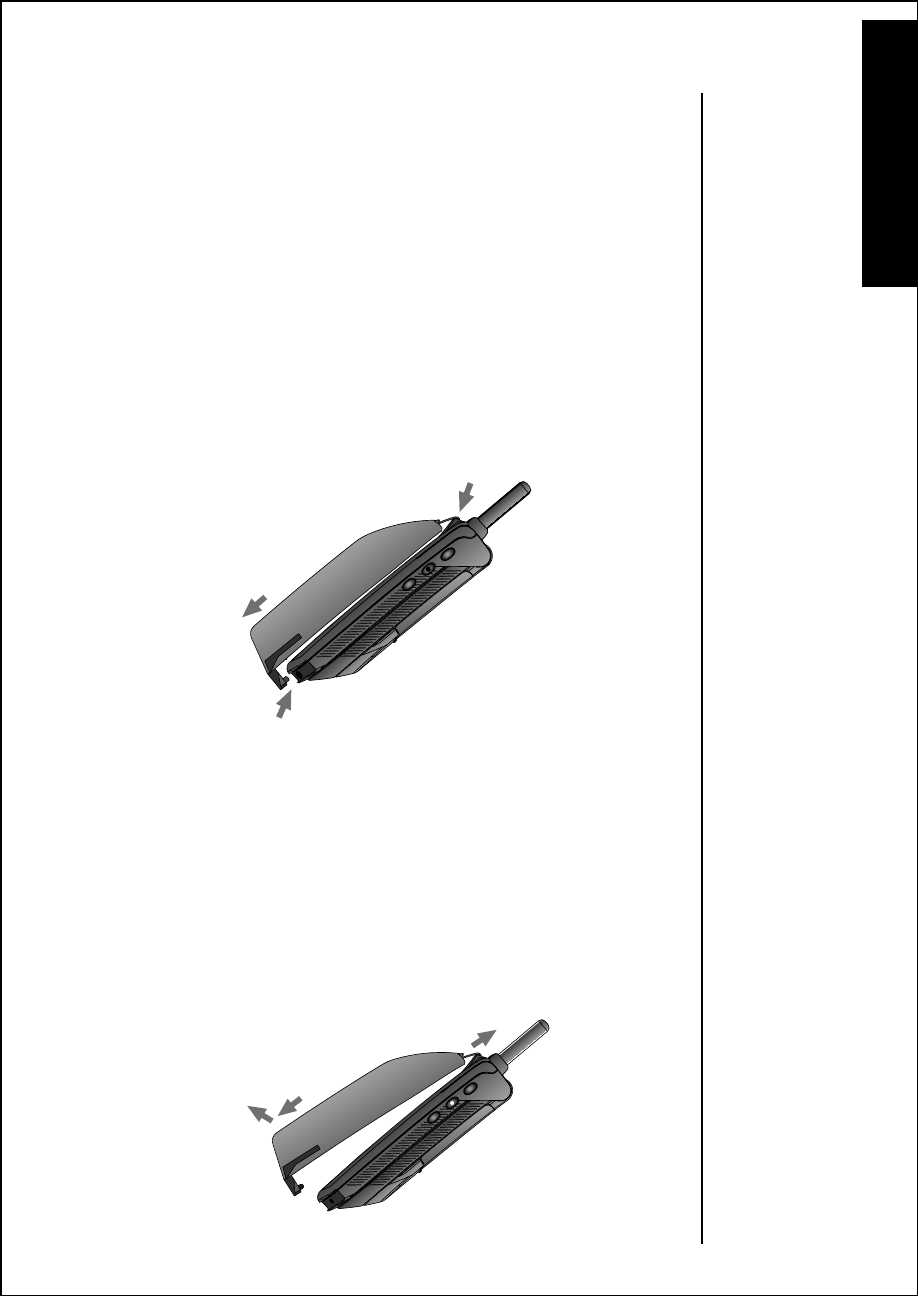
15
Getting Started
Installing the Battery
Auxiliary Battery Installation
The auxiliary battery clips onto the back of your phone.
Auxiliary Battery Removal
To remove the auxiliary battery:
1.
Place
Hook
Place the hook located on the narrow end of
the battery into the slot on the back of the
phone.
2.
Pull Batt
Down
Pull the battery down and slide the battery
pegs over the bottom of the phone.
3.
Release
Battery
Once the battery clears the bottom of the
phone, release it. Make sure that the pegs fit
securely into place.
1.
Pull Batt
Down
Pull the battery down until the pegs come
free, then pull the base away from the phone.
2.
Remove
Battery
Lift the battery’s hook out of the slot on the
back of the phone.
2.
1.
3.
Tip:
If you have a
charged main
battery
attached to
your phone,
you can remove
and change
your auxiliary
battery at any
time – even
during a call.
1.
2.
- RAZR V3 (110 pages)
- C118 (60 pages)
- C330 (166 pages)
- C139 (174 pages)
- C139 (26 pages)
- T720i (112 pages)
- C380 (97 pages)
- C156 (106 pages)
- C350 (30 pages)
- C550 (110 pages)
- V80 (108 pages)
- C155 (120 pages)
- C650 (124 pages)
- E398 (120 pages)
- TimePort 280 (188 pages)
- C200 (96 pages)
- E365 (6 pages)
- W510 (115 pages)
- V60C (190 pages)
- CD 160 (56 pages)
- StarTac85 (76 pages)
- Bluetooth (84 pages)
- V8088 (59 pages)
- Series M (80 pages)
- C332 (86 pages)
- V2088 (80 pages)
- P8088 (84 pages)
- Talkabout 191 (100 pages)
- Timeport 260 (108 pages)
- M3288 (76 pages)
- Timeport 250 (128 pages)
- V51 (102 pages)
- Talkabout 189 (125 pages)
- C115 (82 pages)
- StarTac70 (80 pages)
- Talkabout 192 (100 pages)
- i2000 (58 pages)
- i2000 (122 pages)
- Talkabout 720i (85 pages)
- i1000 (80 pages)
- A780 (182 pages)
- BRUTE I686 (118 pages)
- DROID 2 (70 pages)
- 68000202951-A (2 pages)
