Charging the battery – Motorola ST 7760 User Manual
Page 17
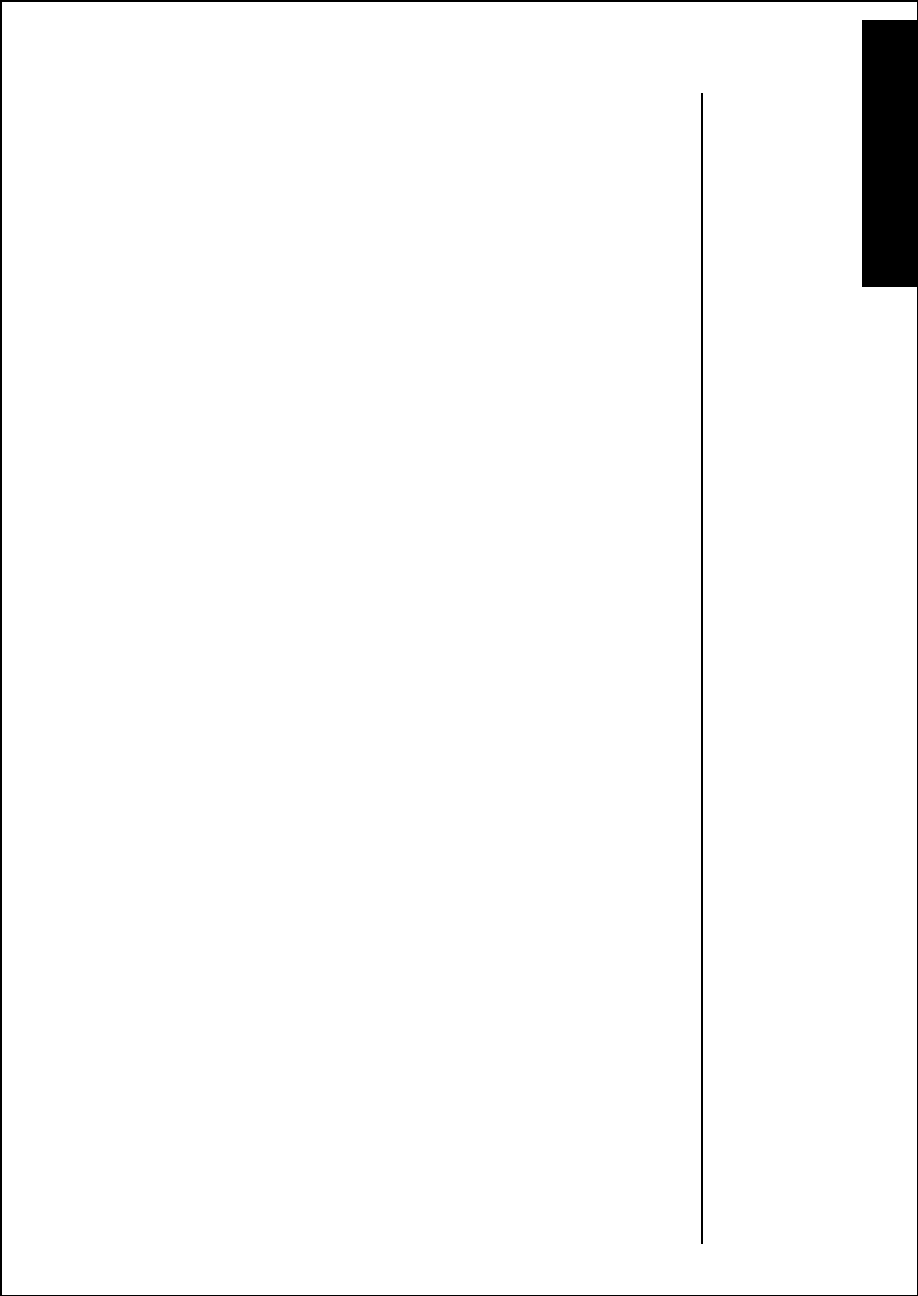
17
Getting Started
Charging the Battery
The Battery Indicator
In the upper right corner of your phone’s display, there is a bat-
tery indicator filled with three segments. The more segments
you see, the greater the charge.
•
The border of the battery icon will flash during charging.
•
When both batteries are fully charged, the battery icon will
stop flashing and become solid.
Expert Performance ( E•P
™
) Charging System
Your phone uses the Motorola E•P Charging System. This innova-
tive technology allows your phone to communicate with the battery
and tailor the charging cycle to get the best performance possible.
When you power up the phone or install a new battery, you may
see:
Invalid Battery
. This means your phone can’t com-
municate with the attached battery. Check the label on the bat-
tery–if it isn’t a Motorola original, the battery may not have the
appropriate circuitry to communicate with the phone. Other-
wise, try removing and attaching the battery again.
We recommend that you use Motorola original batteries and
accessories and that you store your batteries in the protective
cover when not in use.
Battery Storage and Disposal
To prolong the life of your batteries, avoid exposing them to
temperatures below -10
°
C (14
°
F) or above 45
°
C (113
°
F). As a
good rule of thumb, always take your phone with you when you
leave your car.
To dispose of batteries, check with your local recycling center for
a battery recycler near you. Never dispose of batteries in fire.
Caution: To prevent injuries or burns, do not allow metal
objects to contact or short circuit the battery terminals.
