SMC Networks 486DX4 User Manual
Page 68
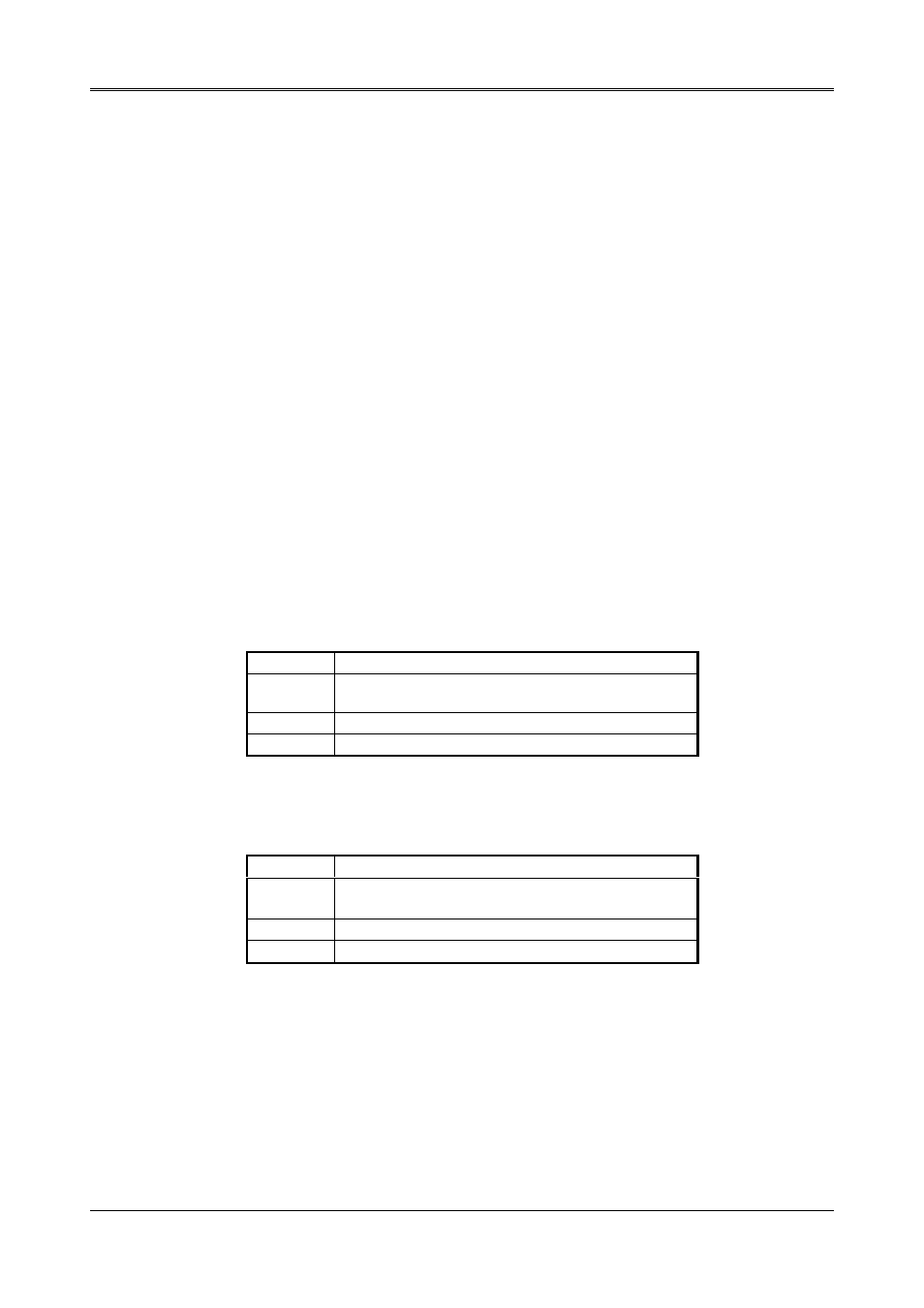
AR-B1462 User¡
¦s Guide
7-4
System Keyboard
This function specifies that a keyboard is attached to the computer.
Primary Display
The option is used to set the type of video display card installed in the system.
Password Check
This option enables password checking every time the computer is powered on or every time the BIOS Setup is
executed. If Always is chosen, a user password prompt appears every time the computer is turned on. If Setup is
chosen, the password prompt appears if the BIOS executed.
Wait for ‘ F1’ If Error
AMIBIOS POST error messages are followed by:
Press
If this option is set to Disabled, the AMIBIOS does not wait for you to press the
Hit ‘ DEL’ Message Display
Set this option to Disabled to prevent the message as follows:
Hit ‘DEL’ if you want to run setup
It will prevent the message from appearing on the first BIOS screen when the computer boots.
Internal Cache
This option specifies the caching algorithm used for L1 internal cache memory. The settings are:
Setting
Description
Disabled
Neither L1 internal cache memory on the CPU or L2
secondary cache memory is enabled.
WriteBack
Use the write-back caching algorithm.
WriteThru
Use the write-through caching algorithm.
Table 7-1 Internal Cache Setting
External Cache
This option specifies the caching algorithm used for L2 secondary (external) cache memory. The settings are:
Setting
Description
Disabled
Neither L1 internal cache memory on the CPU or L2
secondary cache memory is enabled.
WriteBack
Use the write-back caching algorithm.
WriteThru
Use the write-through caching algorithm.
Table 7-2 External Cache Setting
System BIOS Cacheable
When this option is set to Enabled, the contents of the F0000h system memory segment can be read from or
written to L2 secondary cache memory. The contents of the F0000h memory segment are always copied from the
BIOS ROM to system RAM for faster execution.
The settings are Enabled or Disabled. The Optimal default setting is Enabled. The Fail-Safe default setting is
Disabled.
