2 large page 5v flash disk – SMC Networks 486DX4 User Manual
Page 57
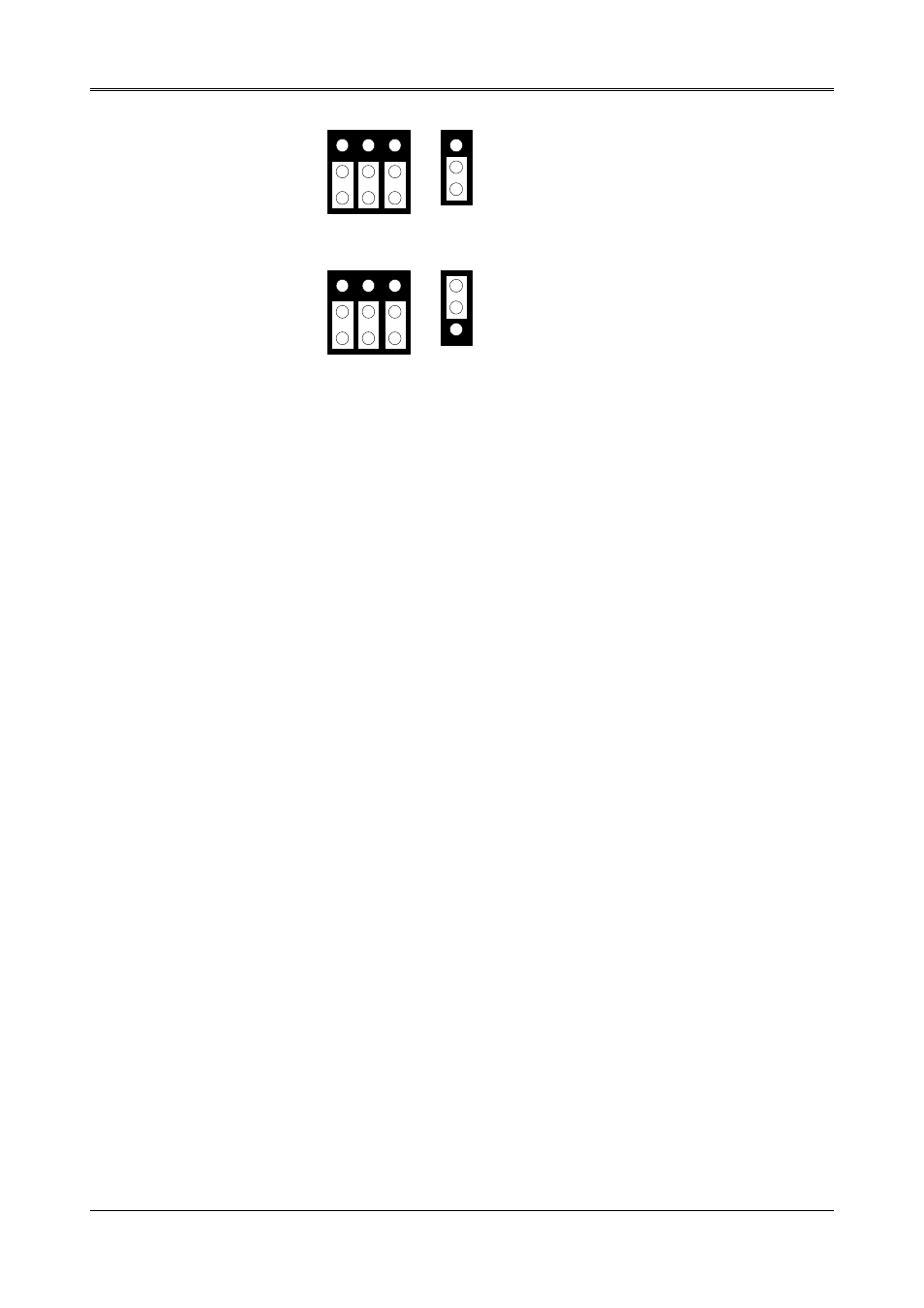
AR-B1462 User¡
¦s Guide
6-7
M1, M2, M3, & M4
EPROM (128KX8, 256KX8 and 512KX8)
1
2
3
A
B
C
M1, M2, M3, & M4
1
2
3
A
B
C
1
2
3
JP8
1MX8 EPROM (Only)
1
2
3
JP8
Figure 6-5 UV EPROM Jumper Setting
(2) Software Programming
Use the UV EPROM, please refer to the follow steps:
Step 1: Turn on the power and boot DOS from hard disk drive or floppy disk drive.
Step 2: Making a Program Group File (*.PGF file)
Step 3: Using the RFG.EXE to generate ROM pattern files, and counting the ROM numbers as the pattern
files.
Step 4: In the DOS prompt type the command as follows.
C:\>RFG [file name of PGF]
Step 5: In the RFG.EXE main menu, choose the
Step 6: Choose the
the EPROMs.
Step 7: Program the EPROMs
Using the instruments of the EPROM writer to load and write the ROM pattern files into the EPROM
chips. Make sure that the EPROMs are verified by the program without any error.
Step 8: Install EPROM chips
Be sure to place the programmed EPROMs (R01, R02 ….) into socket starting from MEM1 and ensure
that the chips are installed in the sockets in the proper orientation.
6.4.2 Large Page 5V FLASH Disk
If you are using large page 5V FLASH as ROM disk, it is the same procedure as step 1 to step 4 of using the UV
EPROM.
(2) Switch and Jumper Setting
Step 1: Use jumper block to set the memory type as ROM (FLASH).
Step 2: Select the proper I/O base port, firmware address, disk drive number and large page 5V FLASH type
on SW1.
Step 3: Insert programmed EPROM(s) or FLASH(s) chips into sockets starting at MEM1.
