Optional components, Hooking up optional components – Sony CMT-CP505MD User Manual
Page 53
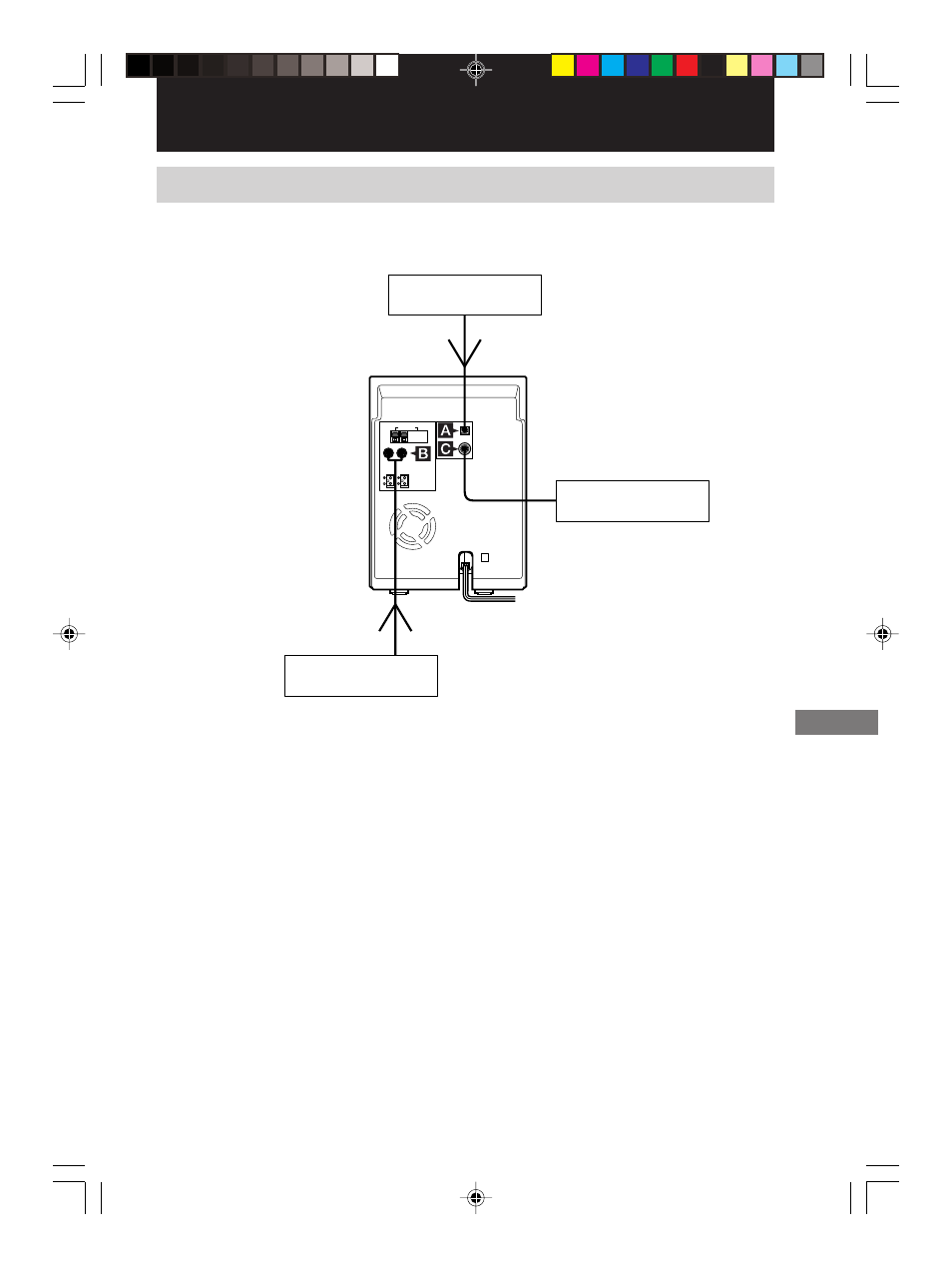
53
GB
Timer
CMT-CP505MD 4-241-515-11(1) GB
Hooking up optional components
To enhance your system, you can connect optional components. Refer to the operating instructions
provided with each component.
A DIGITAL OPTICAL IN jack
Use a digital optical cable (square, not
supplied) to connect an optional digital
component (digital satellite receiver, etc.) to
this jack. You can then listen to the sound from
the component.
BANALOG IN jacks
Use audio cords (not supplied) to connect an
optional analog component (cassette deck, etc.)
to these jacks. You can then listen to the sound
from the component.
Optional Components
Optional analog
component
From the audio
output jacks of an
optional analog
component
From the digital output
jack of an optional
digital component
Optional digital
component
C PC LINK jack
Use an Sony PC connection kit (not supplied)
that supports this system to connect the
personal computer.
Sony PC connection kit
Optional Components
- ZS-X3CP (56 pages)
- ZS-X3CP (28 pages)
- CMT-C7NT (64 pages)
- SA-F11 (92 pages)
- CDP-CX210 (20 pages)
- CDP-CX210 (19 pages)
- SRS-PC71 (2 pages)
- GS70PC (2 pages)
- CFD-S23 (17 pages)
- ZS-Y3L (2 pages)
- ZS-Y2L (2 pages)
- SS-MFS500H (2 pages)
- SRS-A47 (2 pages)
- CDP-CX220 (32 pages)
- CDP-CX240 (32 pages)
- SRS A05S (1 page)
- SRS-A5 (2 pages)
- SRS-A5 (9 pages)
- XB80AV (52 pages)
- XS-F1320SL (2 pages)
- SS-XG500 (12 pages)
- CDP-XE370 (20 pages)
- CDP-XE370 (20 pages)
- CD-7335 (2 pages)
- SRS-PC35 (2 pages)
- SRS-PC35 (8 pages)
- CMT-BX3 (32 pages)
- MHC-RV900D (80 pages)
- DSR-2000P (6 pages)
- CMT-EX200 (24 pages)
- SRS-NWGU50 (2 pages)
- SRS-PC45 (2 pages)
- CMT-A5 (96 pages)
- TC-WE635 (24 pages)
- TC-WE835S (24 pages)
- CMT-EX1 (28 pages)
- SS-SR120 (1 page)
- CMT-EP505 (24 pages)
- CMT-EP404 (24 pages)
- CMT-HP7 (36 pages)
- CMT-HP7 (36 pages)
- DSR-2000 (160 pages)
- CMT-EP50LIV (24 pages)
- CMT-EP50 (24 pages)
- SS-SP32FW (28 pages)
