Editi ng a r ecor d ed m inidisc – Sharp TINSE0568AWZZ User Manual
Page 61
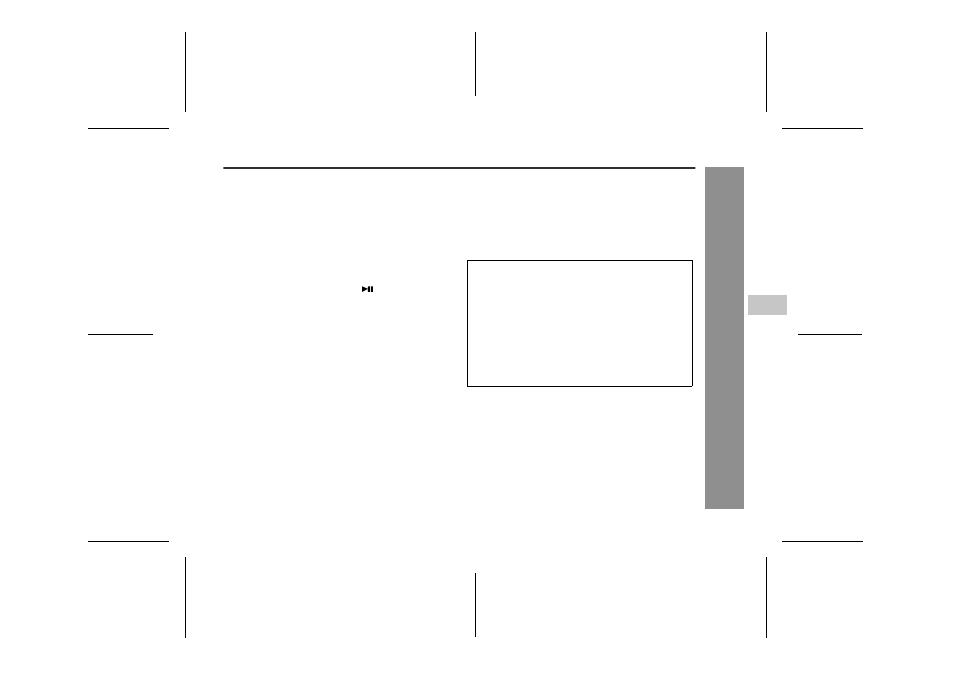
61
IM-DR580H
03/10/15 IM-DR580H(E)6.fm
IM-DR580H(E) TINSE0568AWZZ
Editi
ng
a R
ecor
d
ed M
iniDisc
-T
it
li
n
g
a
M
in
iD
is
c
-
! To erase a character
! To add characters
To change a character:
Erase the character you want to change, and then add a
new one.
! Stamping titles from another MiniDisc
Before stamping
When there are 2 MiniDiscs on which the same tracks
are recorded, you can transfer the character information
(disc, group, and track names) of the master MiniDisc to
another MiniDisc (for stamping) simultaneously.
Notes:
" When information of the non-grouped MD is stamped on
the group-recorded MD, the disc and track names will be
stamped properly. However, the group information will be
erased.
" When information of the group-recorded MD is stamped
on the non-grouped MD, tracks will be grouped automati-
cally.
1
Set the unit to character input mode.
Disc name : page 58, steps 1 - 4
Group name : page 60, steps 1 - 5
Track name : page 60, steps 1 - 4
2
Press the VOL. - or VOL. + button to select the
character you want to erase.
3
Press the MODE/-CHARGE (MODE) button.
4
Hold down the ENTER/-USB (
) button for 2 sec-
onds or more.
1
Set the unit to character input mode.
Disc name : page 58, steps 1 - 4
Group name : page 60, steps 1 - 5
Track name : page 60, steps 1 - 4
2
Press the VOL. - or VOL. + button to select the
character before which you wish to add another
character.
3
Select a character you wish to add (pages 58 - 59,
steps 5 - 6).
4
Hold down the MENU button for 2 seconds or
more.
1
What is a master MiniDisc?
A recordable MiniDisc that contains tracks and charac-
ter information. (You cannot transfer the information
from a playback-only MiniDisc.)
2
What is a MiniDisc for stamping?
A MiniDisc that contains the same tracks in the same
order as the master MiniDisc. (Make sure that the total
number of tracks of the master MiniDisc and the one for
stamping are the same.)
6
