Gr oup reco rd ing / gr oup pla y bac k – Sharp TINSE0568AWZZ User Manual
Page 53
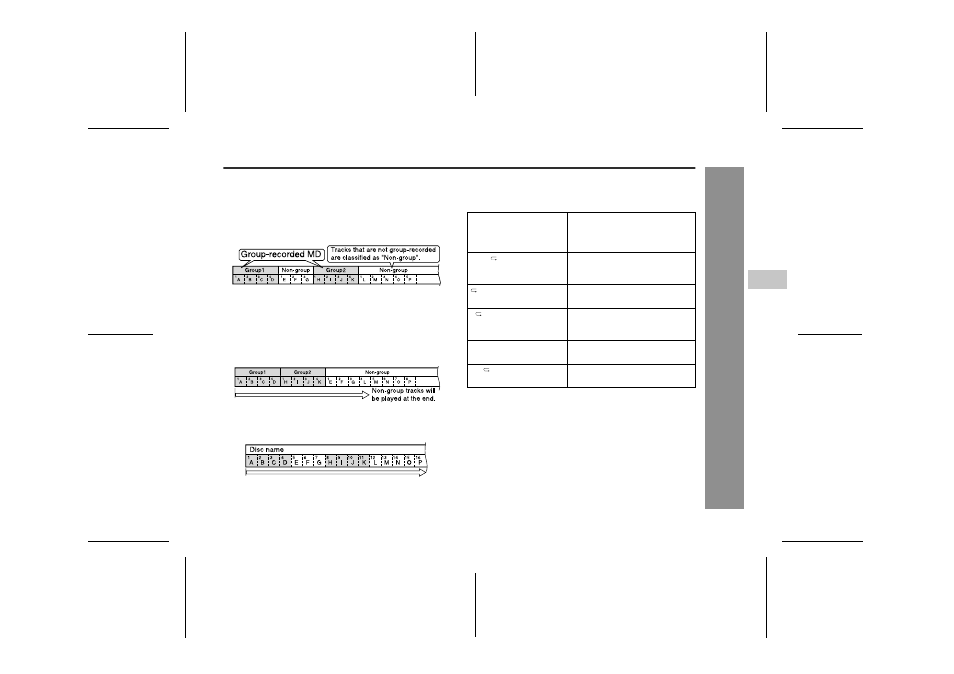
53
IM-DR580H
03/10/15 IM-DR580H(E)6.fm
IM-DR580H(E) TINSE0568AWZZ
Gr
oup Reco
rd
ing / Gr
oup Pla
y
bac
k
-G
ro
up R
e
c
o
rd
ing a
nd G
roup P
la
y
ba
c
k
-
! Group Playback
Using a group-recorded MD, you can play back tracks by
the desired group (albums, artists, etc.).
! Playback of group-recorded MD
Example of group recording:
Depending on the selection of the group mode, play-
back of a group-recorded MD changes as follows.
When the group mode is selected
("GR" lights up)
Tracks are played by the group, starting with the first
track of the group.
You can select a group to play back.
When the group mode is cancelled
("GR" goes out)
Tracks are numbered in the order they are recorded.
The following table describes random play, repeat play
and favourite track playback in the group mode (when
"GR" lights).
RND (Random play-
back)
Tracks are played back at ran-
dom within a group and playback
stops automatically after all
tracks are ended.
RND (Random repeat
playback)
Tracks are played back at ran-
dom within a group, and groups
are played repeatedly in order.
(All tracks repeat
playback)
All tracks are played back re-
peatedly in order.
1 (1 group repeat
playback/1 track repeat
playback)
The selected group is played
back repeatedly.
MY* (Favourite track
playback)
All tracks registered as "favourite
tracks" are played back.
MY * (Favourite track
repeat playback)
All favourite tracks are played
back repeatedly.
(*) Displayed only when a registered MiniDisc is inserted.
5
