Advanced playback (continued) – Sharp TINSE0568AWZZ User Manual
Page 46
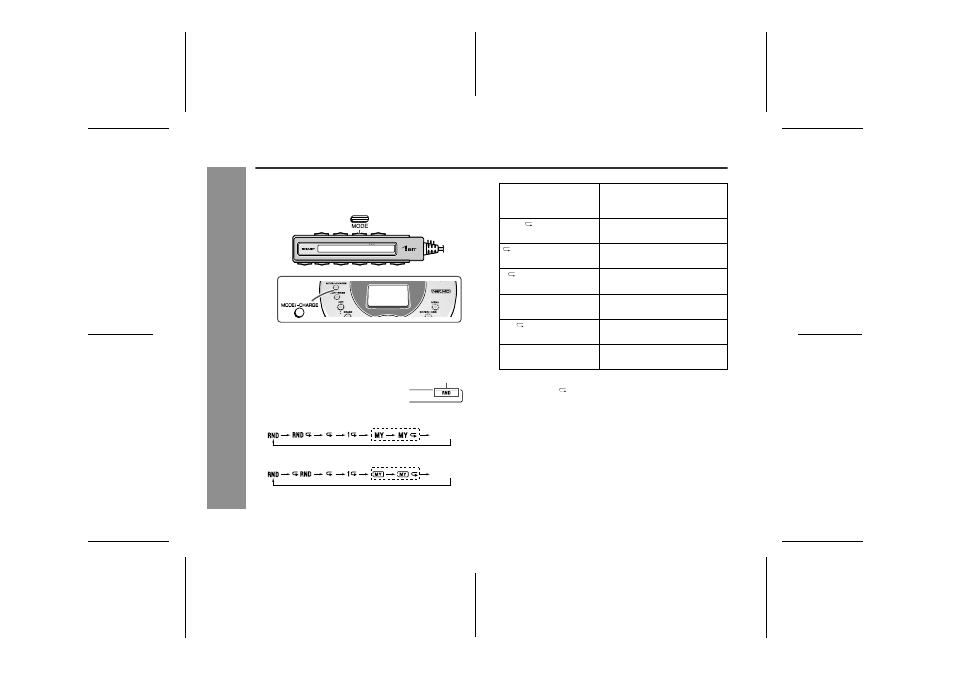
46
IM-DR580H
03/10/15 IM-DR580H(E)5.fm
IM-DR580H(E) TINSE0568AWZZ
Pl
a
y
b
a
c
k
-A
d
v
an
ced
P
la
y
b
a
c
k
-
Advanced Playback (continued)
" Random play or repeat play
You can enjoy a variety of playback styles by switching the
playback mode.
[Operate with the remote control or the multi-link sta-
tion]
( ) indicates operations on the multi-link station.
[On the remote control]
[On the multi-link station]
Note:
"MY" and "MY " are displayed only when the favourite
tracks are registered on a MiniDisc.
During playback, press the
MODE (MODE/-CHARGE) but-
ton repeatedly to select the
playback mode.
Displays the playback
mode
No display
No display
RND (Random play-
back)
After all tracks are played back
at random, playback stops au-
tomatically.
RND
(Random
re-
peat playback)
All tracks are played back at
random repeatedly.
(All tracks repeat
playback)
All tracks are played back re-
peatedly in order.
1 (1 track repeat play-
back)
The selected track is played
back repeatedly.
MY (Favourite track
playback)
All tracks registered as "favou-
rite tracks" are played back.
MY (Favourite track
repeat playback)
All favourite tracks are played
back repeatedly.
No display (Normal
playback)
Playback stops after all tracks
are played once.
