Sentry Industries 5000 User Manual
Page 104
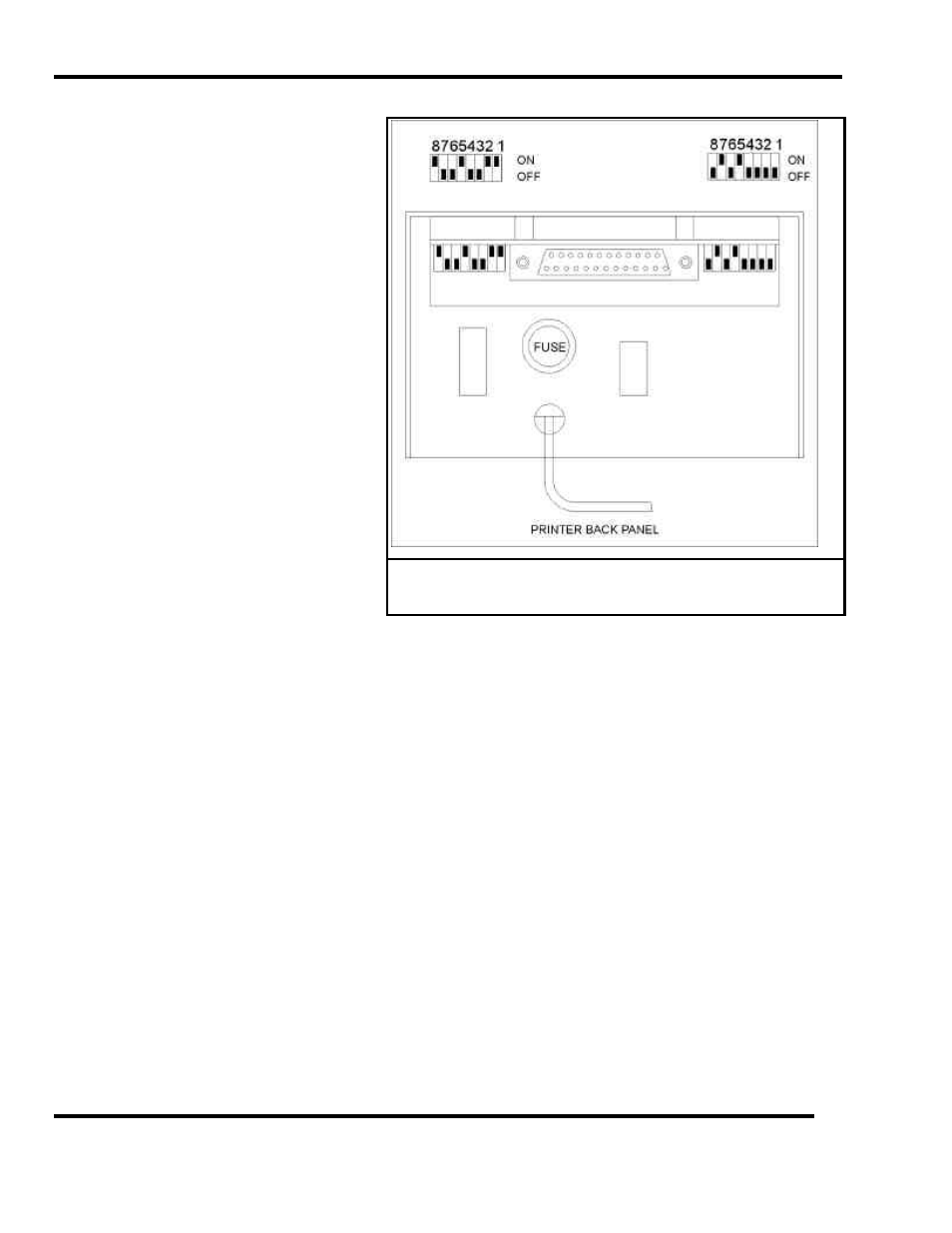
SMC
sierra monitor corporation
Sentry Instruction Manual - Version 6
APPENDIX E - INSTRUCTIONS FOR PRINTER SOFTWARE OPTION
Page: 98
8.5.3.5 REPORT FORMAT:
All printer reports begin with the controller ID#
which is a single alpha identification set in the
CHANGE
PRINTER
activity. The reports also begin
with the present system date and time.
All printer reports end with a line across the page.
This allows the user to confirm that the entire
report has printed and helps with differentiation
when more than one controller is printing to the
same printer.
The periodic
STATUS, KEY EVENT,
and
HISTORY
reports are printed only when the printer is turned
ON
in the
CHANGE
PRINTER
activity. All other
reports can be generated without setting the printer
to
ON
.
Figure 8-1
Printer Settings
