Management classes, Super user, Network manager – Siemens 5881 User Manual
Page 34: Security manager, Vpn user, Viewer
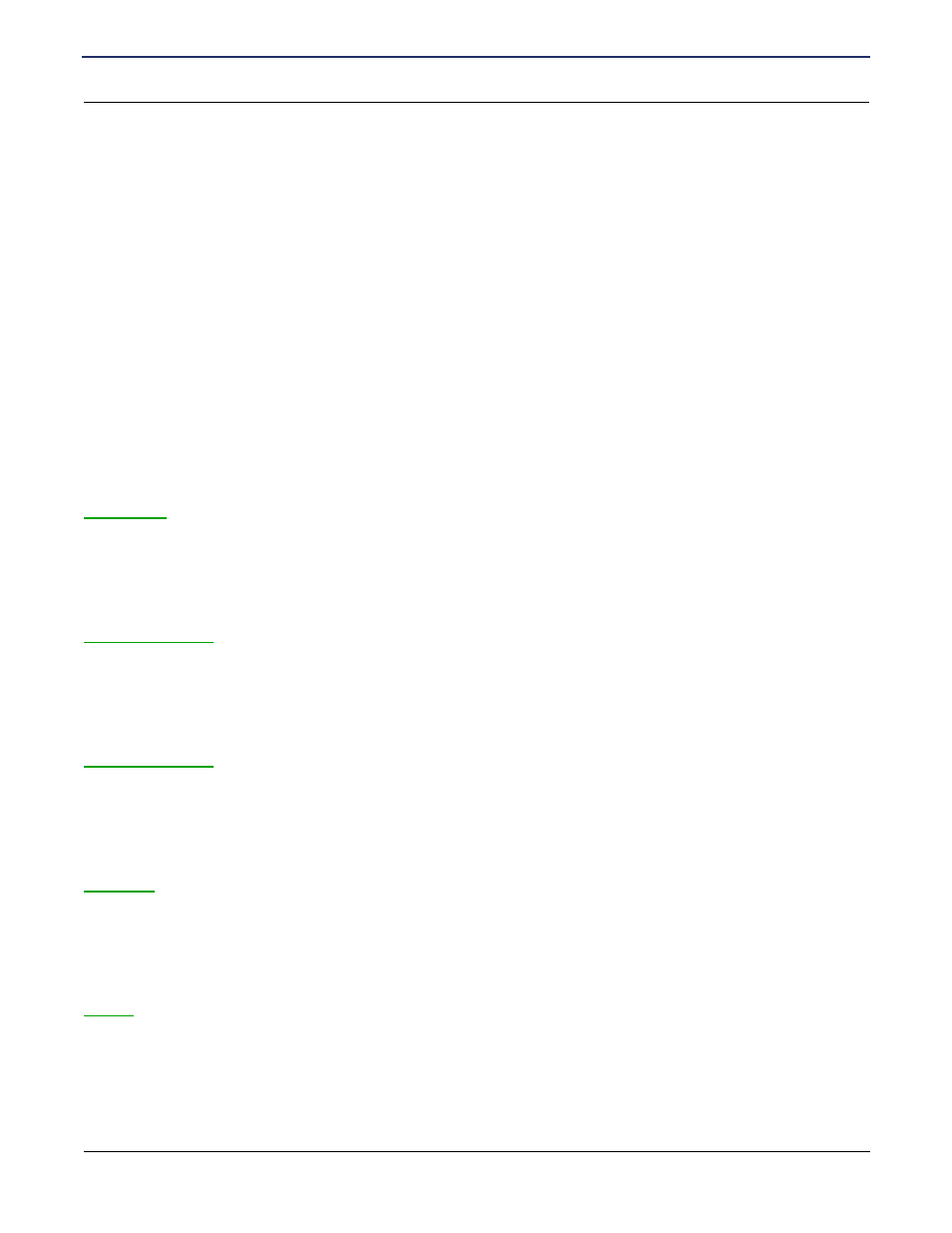
SIEMENS 5881 Broadband Internet Router
User’s Guide
Chapter 4 User Setup
User Management
SIEMENS
28
Management Classes
All system operations, are partitioned into functional groups called management classes. Management classes
group functions into the following categories.
Class
Functional Areas
Voice
Voice operations and shared network functions (if applicable).
Network
File system, System Interfaces, SNMP, DHCP, NAT, remote commands.
System
Various system administrative tasks.
Security
SSH, L2TP, IPSec, Firewall.
Admin
User Management functions.
VPN User
Access virtual private networks.
Debug
Debug functions.
When creating a user account, you can manually configure the management classes and access methods for
the account by issuing multiple commands, or you can use one of the pre-defined templates that group multiple
management classes for a logically defined user type. When using the template method, Access privileges for
WAN, LAN, and Console are granted by default. The following table lists the privileges given to each logically
defined user type.
Super User
Mgmt Class (read):
Network, System, Admin, Voice, Security, Debug
Mgmt Class (write):
Network, System, Admin, Voice, Security, Debug
Access:
WAN, LAN, Console
Status:
Enabled
Network Manager
Mgmt Class (read):
Network, System
Mgmt Class (write):
Network, System
Access:
WAN, LAN, Console
Status:
Enabled
Security Manager
Mgmt Class (read):
System, Security
Mgmt Class (write):
System, Security
Access:
WAN, LAN, Console
Status:
Enabled
VPN User
Mgmt Class (read):
Mgmt Class (write):
Access:
Status:
Viewer
Mgmt Class (read):
Network, System, Voice, Security
Mgmt Class (write):
None
Access:
WAN, LAN, Console
Status:
Enabled
