Self test, Begin the self test, Evaluate the self test results – Siemens 600 Series User Manual
Page 172
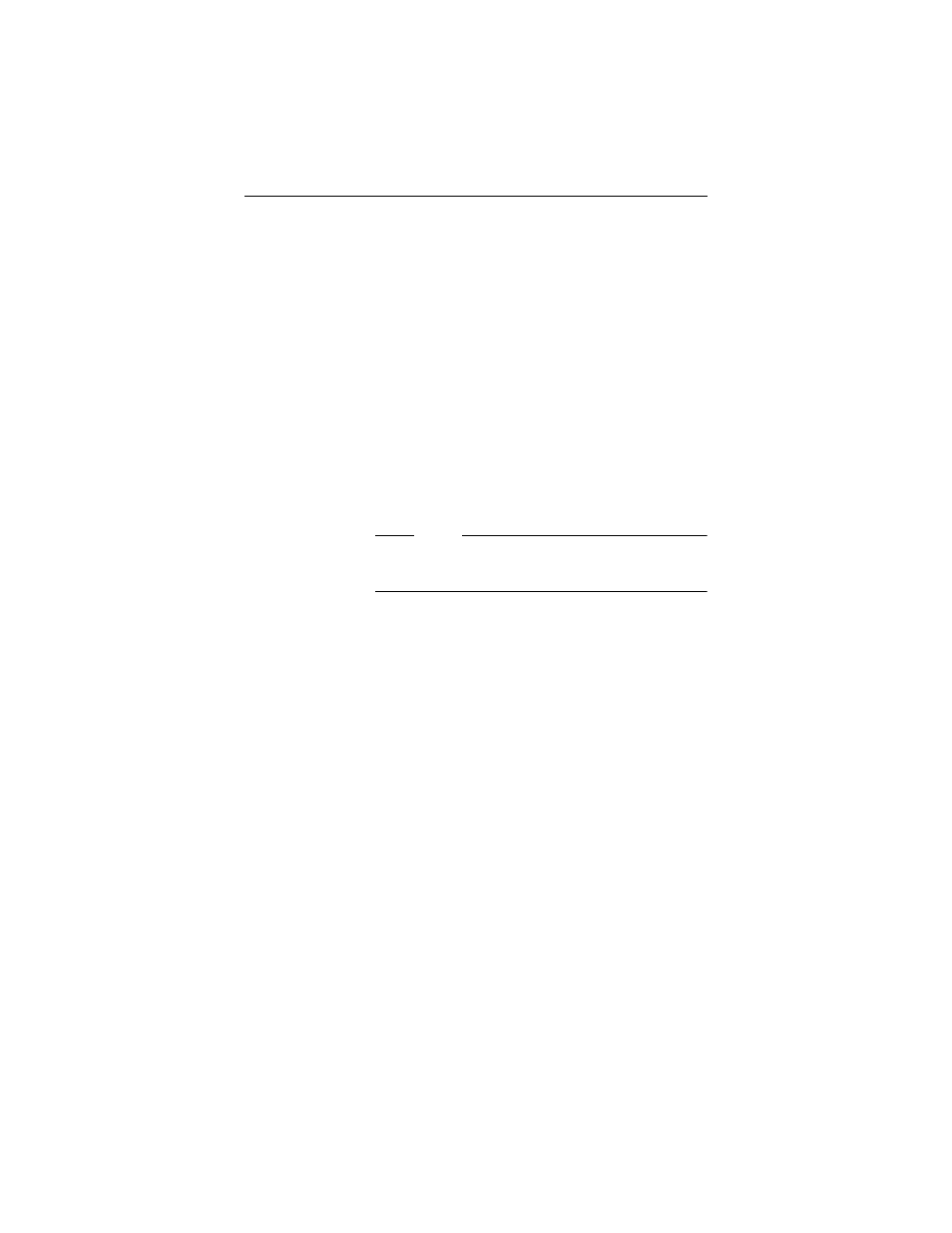
B–4
ROLMphone 300/600 User Guide
Self Test
The Self Test should be the initial step in trouble-
shooting problems with ROLMphone 300/600 series
telephones. The purpose of the Self Test is to perform
an internal check of the telephone. A successful Self
Test causes all status lights to flicker briefly, and the
display, if present, to light for one second.
Begin the Self Test
Unplug and replug the line cord from the telephone
base and observe the status lights and display. (The
process of unplugging and replugging the line cord
from the telephone base is also referred to as
“resetting the telephone.”)
Note
Make sure the handset is in its cradle before running
the Self Test.
Evaluate the Self Test Results
See if the Self Test results match any of the problems
listed below. If so, follow the recommendations. If
not, see if your problem is listed in “Other Problems”
on page B–5.
All the status lights flash, but the display does not
light up.
The telephone has failed the Self Test. Call your CBX
system administrator or the appropriate service
personnel.
No status lights flash when the telephone is
reset.
There is a problem with either the telephone base or
the line cord. Verify that the line cord is connected
securely at both ends.
