Siemens 600 Series User Manual
Page 111
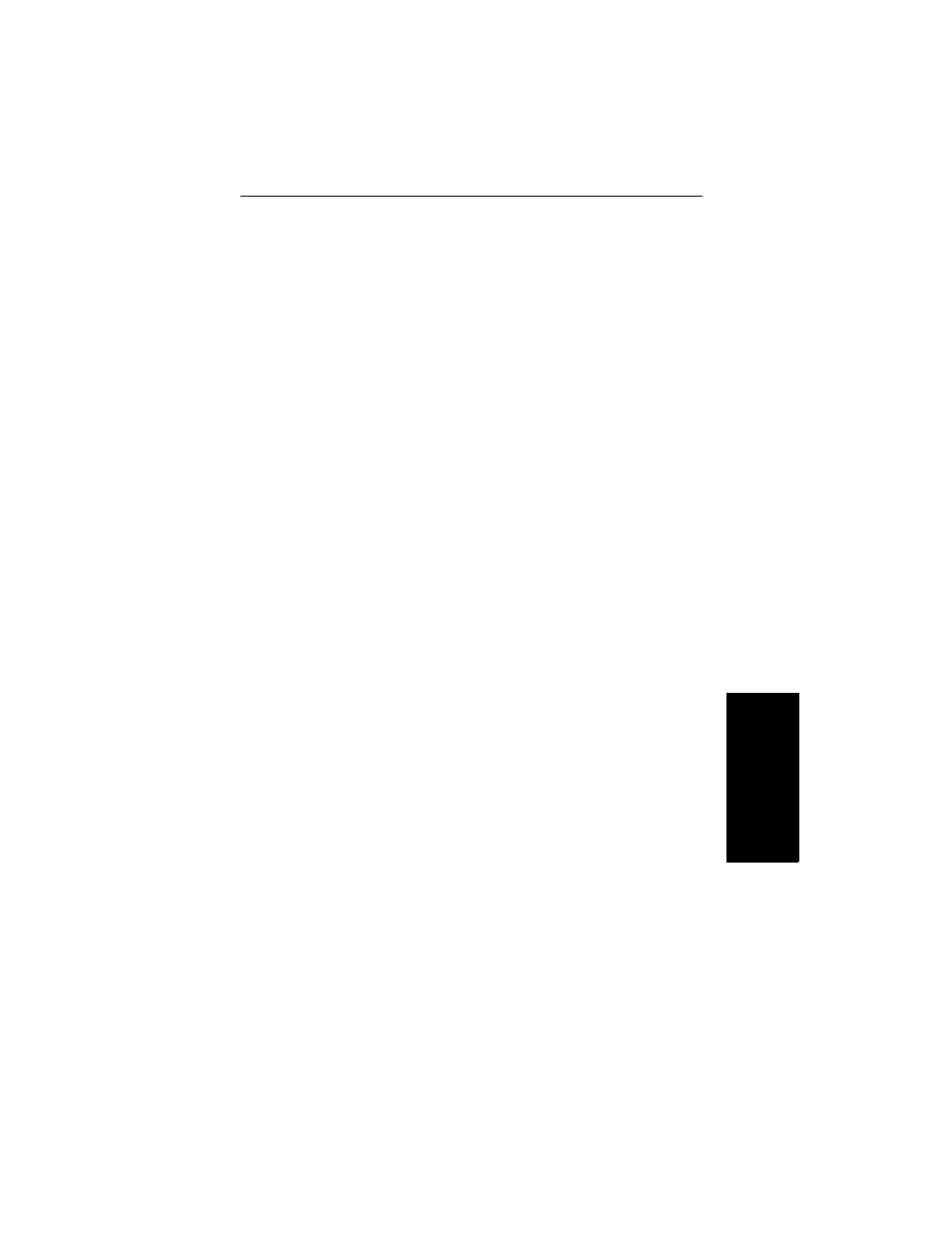
Answering Calls
4–5
4. Answer
ing Calls
Displaying Specific Kinds of Messages and
Notifications
If you have a display phone, you can display specific
kinds of messages and notifications by dialing desig-
nated numbers. These numbers differ according to
different CBX software releases.
Display Numbers for CBX Release 9006.1 to 9006.2
To display
ROLMfax
notifications
➩
Press the MAILBOX key.
➩
Dial 2.
Your ROLMfax notifications are displayed.
Press the MAILBOX key to scroll through
them.
To display
reminder
messages and
PhoneMail
notifications
➩
Press the MAILBOX key.
➩
Dial 3.
Your reminder messages and PhoneMail notifi-
cations are displayed. Press the MAILBOX key
to scroll through them.
Display Numbers for CBX Release 9006.3 and Higher
To display
PhoneMail
notifications
➩
Press the MAILBOX key.
➩
Dial 1.
Your PhoneMail notifications are displayed.
Press the MAILBOX key to scroll through
them.
