Sony Ericsson GC89 User Manual
Page 85
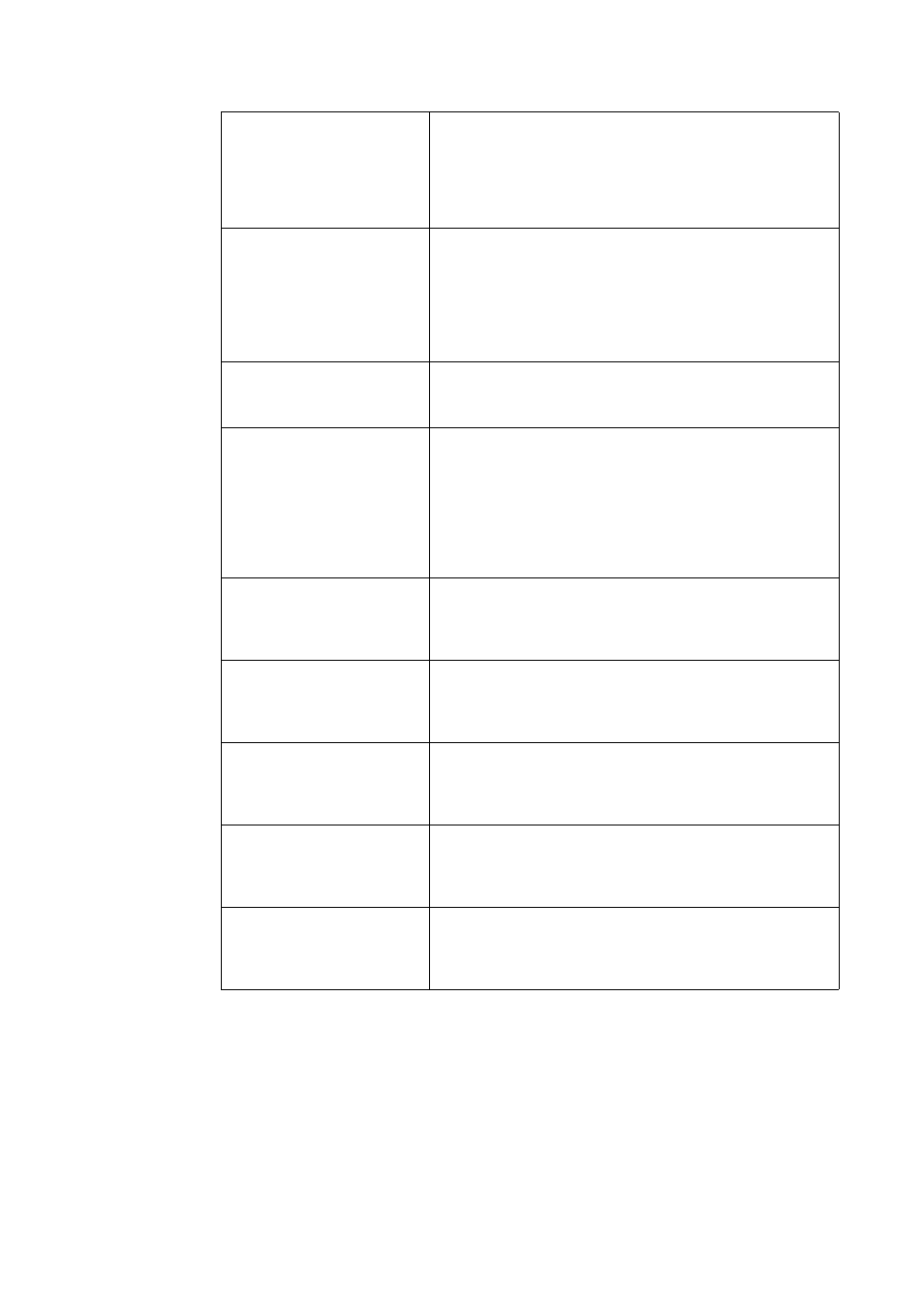
Troubleshooting
85
Connection Failed. Invalid
User Name or Password.
Please check and enter the
User Name and/or
Password in your
connection profile.
Choose to modify your connection in the Connection
Wizard. Go to the User ID screen and re-enter the User
Name and Password given to you by your service provider.
If you were not supplied with a User Name and Password
leave the fields blank. Contact your service provider if you
continue to have problems.
Connection Failed. Invalid
Profile. Please check and
re-enter your connection
profile information, and
try again. If the problem
continues please contact
your Service Provider.
Your service provider does not recognise you. Check the
setting you have entered to create your connection. If you
still get the error, contact your service provider and check
whether you have GPRS Internet enabled on your
subscription and the setting you should enter to create a
connection.
Disconnected from
Network.
You have been disconnected from the network. Wait a few
minutes and try again. If the problem persists, contact your
service provider.
Connection failed.
Temporary Network
problem.
Please try again. If the
problem continues please
contact your Service
Provider.
This error indicates a PPP conversation started, but it was
terminated because the remote server did not respond
within an appropriate time. This can be caused by poor line
quality or a problem with the server (ISP). This error can
occur when your modem has connected to the ISP and has
sent a username and password, but there is no response
from the server.
Wait a few minutes and try again.
Connection Failed. Not
authorised to access
network. Please contact
your Service Provider.
Your service provider does not think you are authorised to
access their network. Check the setting you have entered
to create your connection. If you still get the error, contact
your service provider and check your subscription.
Connection Failed. SIM is
invalid for GPRS service.
Please contact your
Service Provider.
Contact your service provider and request the GPRS
Internet subscription is activated for your SIM.
Connection Failed. Access
to network not allowed.
Please contact your
Service Provider.
Your service provider is not allowing you to access their
network. Check the setting you have entered to create your
connection. If you still get the error contact your service
provider and check your subscription.
Connection Failed.
Roaming not allowed.
Please contact your
Service Provider.
Contact your service provider to get your roaming
activated.
Connection Failed. Please
try again. If the problem
continues please contact
your Service Provider.
You could not connect to the network. Wait a few minutes
and try again. If the problem persists contact your service
provider.
