Sony Ericsson GC89 User Manual
Page 40
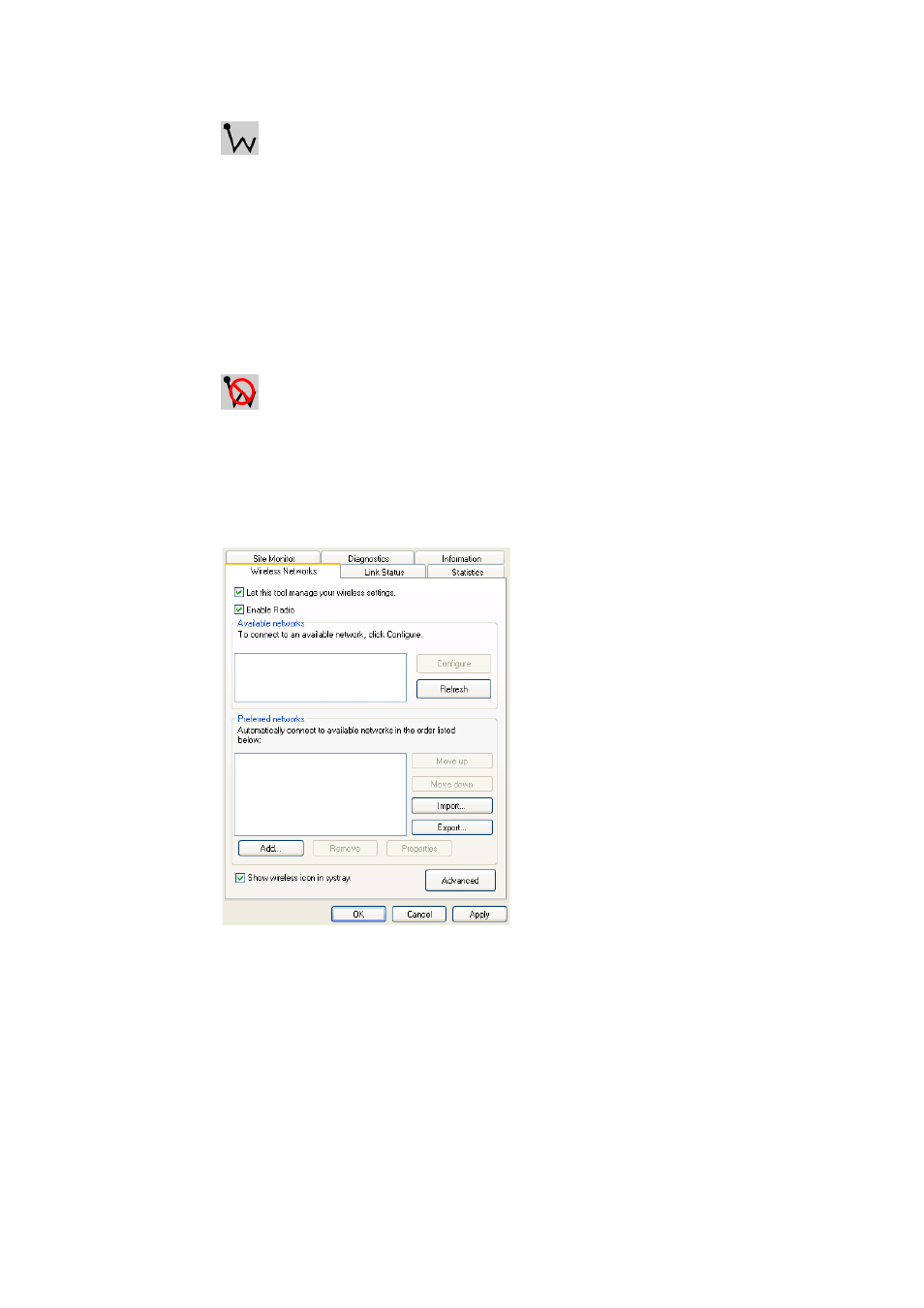
40
Create a Wireless LAN Connection
Wireless Networks
The Wireless Networks tab allows you to configure your wireless network connection. Before you
begin, ensure that the Enable Radio and Let this tool manage your wireless settings check boxes
are both selected.
For instructions on how to configure your wireless network connection using the Sony Ericsson
Wireless Utility, see:
A grey icon indicates that there is no signal being received.
Probable causes:
The computer is trying to establish an initial connection but has
not yet succeeded.
You may have moved out of range of the access point.
Suggested action:
Wait.
Move closer to the access point.
An icon with a red bar indicates that there is no radio connection.
Suggested action: Enable the WLAN radio by right-clicking the
icon and then selecting Enable Radio.
