Wireless manager sms messages screen – Sony Ericsson GC89 User Manual
Page 70
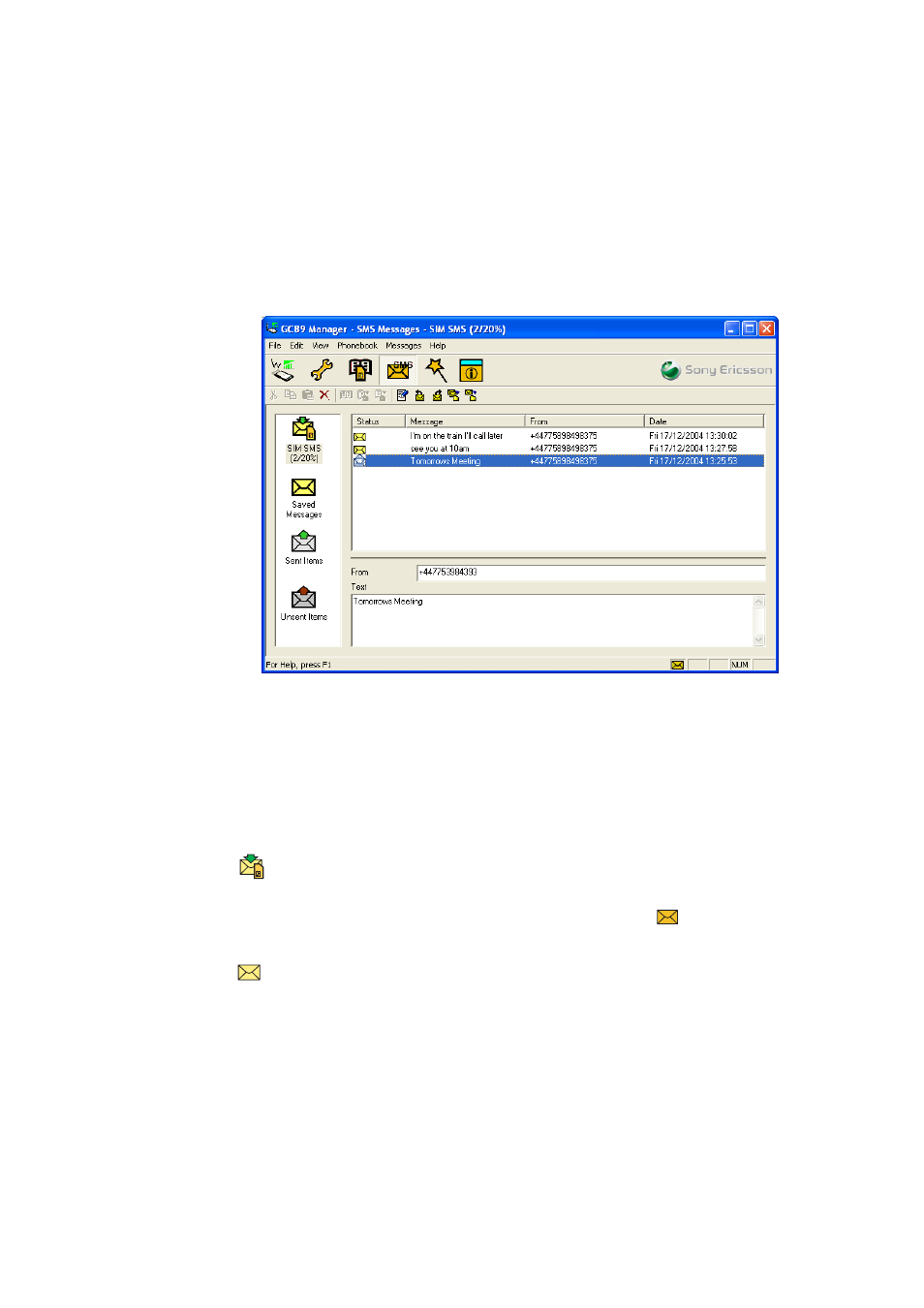
70
Wireless Manager SMS Messages Screen
Wireless Manager SMS Messages Screen
The Wireless Manager’s SMS Messages screen enables you to view, compose, edit, save, copy,
delete, reply or forward SMS messages from your GC89 to other mobile devices.
Note:
To use Message functionality, SMS must be included in your subscription (contact your
network operator for more details).
The SMS Messages screen is split in to a left and right area.
The left area displays the folders: SIM SMS, Saved Messages, Sent Items and Unsent Items.
The right area displays the contents of the selected folder. The top half of the right pane displays a
list of received messages (sorted by date), and the bottom half of the screen displays the content of
a selected message. This is referred to as the Information View.
The folders and their names are static, therefore you cannot change them.
Click to display the contents of the SIM Inbox. When Wireless Manager is opened,
any new SMS in the SIM Inbox are uploaded to the PC automatically.
A status flag indicates whether a message is read or unread.
If a new SMS arrives when the Wireless Manager is open,
is displayed on the
Status screen and the SMS audio sound is played, if enabled in the Preferences
dialog. See Wireless Manager GSM/GPRS/EDGE Preferences on page 58.
If you want to keep an SMS, use the copy or move menu options to place it in the
Saved folder. Click on the folder icon to display the contents of the Saved folder.
SMS
