8 external accessories, Ewon4002™ installation guide – Siemens eWON4002 User Manual
Page 6
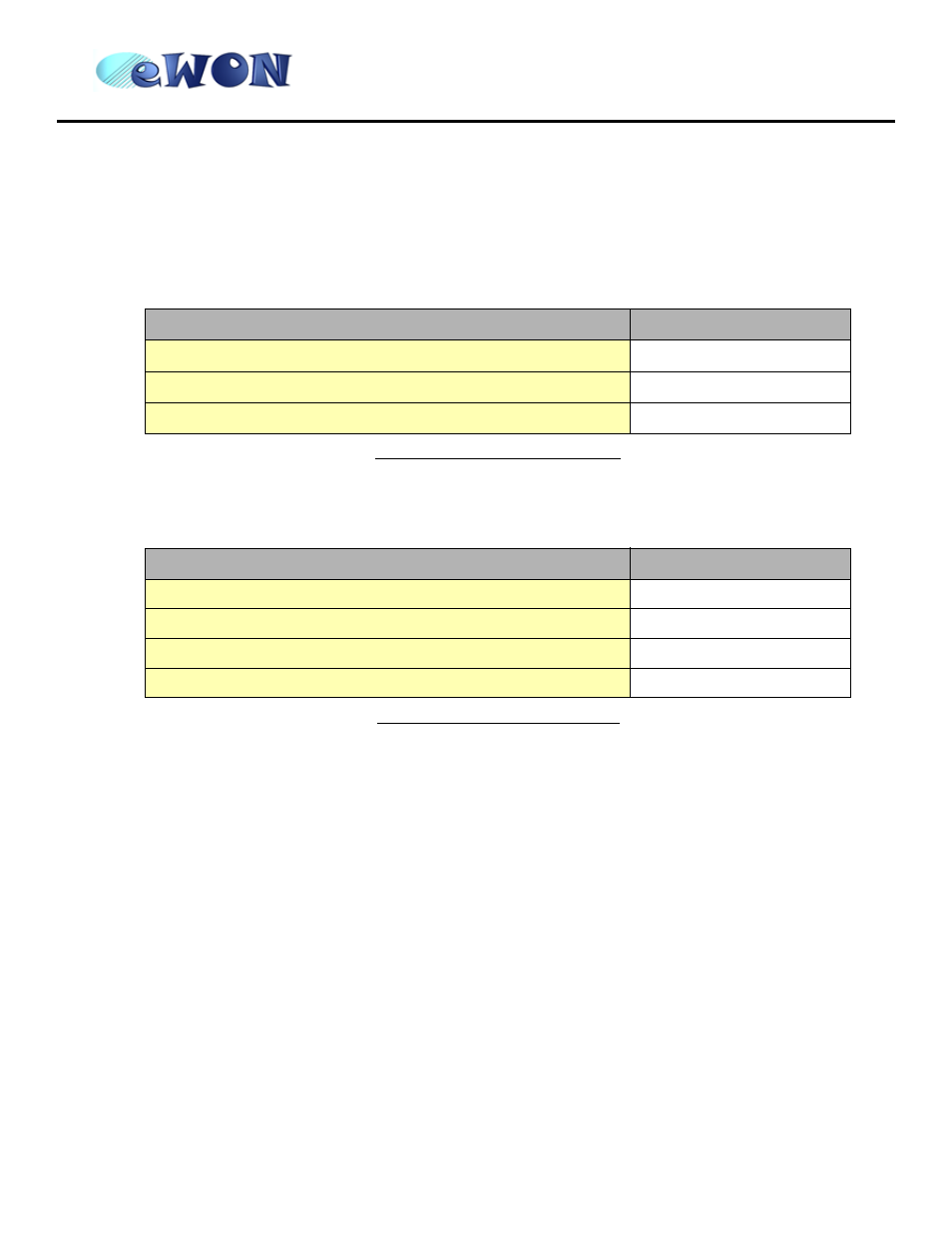
eWON4002™
Installation Guide
page 3 of 35
ver 2.04
• cc= Communication:
• 01 = NO modem (Ethernet only)
• 02 = PSTN modem
• 05 = GSM/GPRS modem
• /xy = Options:
The only option of the eWON4002™ is the modem type.
Available Part Numbers for the eWON4002™ platform:
Table 1: List of available Part Numbers
1.8 External accessories
External accessories available for the eWON4002™ platform:
Table 2: Available external accessories
Type/Description
Part Number
eWON4002
™
/Ethernet
EW42201
eWON4002
™
/PSTN33 (PSTN modem)
EW42202
eWON4002
™
/GSM/GPRS (GSM/GPRS modem)
EW42205
Description
Part Number
Starter Kit (Eth cables: 1 straight, 1 crossed + CDROM)
EW40901
Antenna GSM/GPRS (dual band fixing by screw)
EW40902
Antenna adapter SMA-M/FME-M
EW40908
Serial cable 2m for Schneider SUBD9-MiniDIN
EW40906
- C2-010 (51 pages)
- Simatic M7-400 (638 pages)
- S323 (381 pages)
- CL-010-I (104 pages)
- SIMODRIVE 611-D (1154 pages)
- CL-110 (111 pages)
- SPC3 (68 pages)
- ADSL 50 (73 pages)
- S5-135U/155U (560 pages)
- SpeedStream 5450 (83 pages)
- 4200 Series (85 pages)
- SL4 (104 pages)
- Simens Gigaset WLAN dsl/cable SE551 (148 pages)
- ADVANCE NETWORK COMMUNICATIONS BOARD/DATANET 2000592-001 (72 pages)
- CL-110-I (129 pages)
- 5890 (102 pages)
- SIMATIC TIWAY 1 (208 pages)
- SS1024 (48 pages)
- SE505 (135 pages)
- GIGASET 54 (56 pages)
- SLI-5310-I IAD (128 pages)
- ProLINE-RoadRunner (58 pages)
- CP 1515 (299 pages)
- Gigaset 3070 (83 pages)
- Terminal TC35 (39 pages)
- SIMATIC PC Adapter TS Adapter (28 pages)
- 108 (143 pages)
- SX763 (156 pages)
- 500 NIM (138 pages)
- Commissioning PC Stations C79000-G8976-C156-07 (300 pages)
- E-110 (90 pages)
- TC65 (90 pages)
- MC35 (228 pages)
- TC35 (39 pages)
- Gigaset SX541 WLAN dsl (187 pages)
- 2614 (44 pages)
- 2602 (32 pages)
- BUSINESS CLASS 5930 (94 pages)
- DTU3005-B (54 pages)
- SpeedStream 2624 (2 pages)
- IEEE802.11 (84 pages)
- SANTIS-ab (28 pages)
- gigaset SE551 (175 pages)
- 300 (56 pages)
