Ewon4002™ installation guide table of contents – Siemens eWON4002 User Manual
Page 3
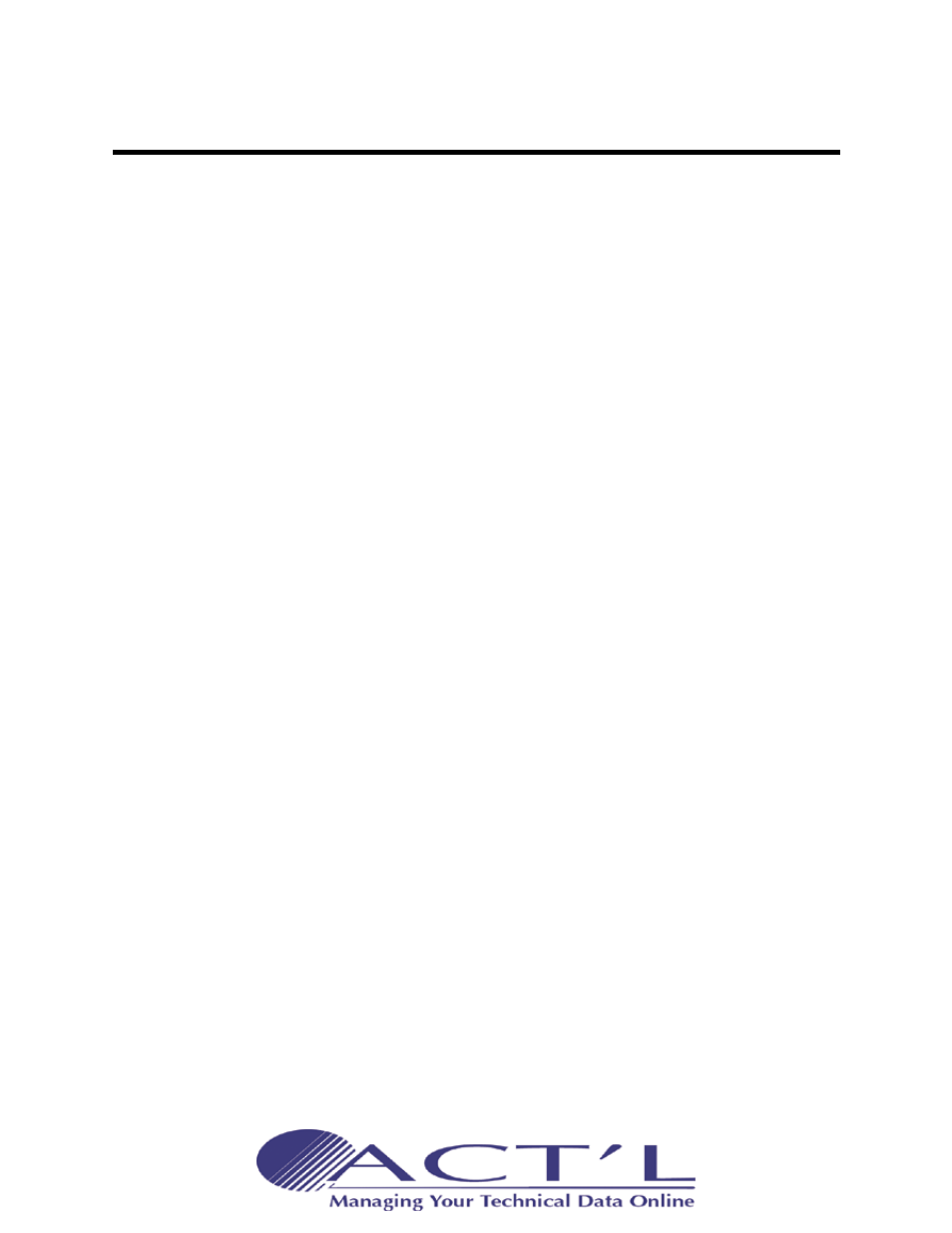
eWON4002™ Installation Guide
Table Of Contents
6.2 By phone line or GSM ...............................................................20
6.2.1 Under Windows 98, NT and 2000.................................................. 20
6.2.2 Under Windows XP ....................................................................... 21
7 IP parameters configuration................................................ 22
8 Technical support ................................................................ 23
8.1 Resets ......................................................................................23
9 Appendix: Pinouts and connections ..................................... 24
9.1 Power Supply ...........................................................................24
9.2 Ethernet ...................................................................................25
9.2.1 Direct connection ......................................................................... 25
9.2.2 Connection over hub/router ......................................................... 26
9.3 RJ45 connector ........................................................................27
9.4 Input/Outputs .........................................................................28
9.4.1 DI / DO connector ........................................................................ 28
9.5 Serial Ports ..............................................................................32
9.5.1 Pinout serial ports 1 and 3 (according to mode): ......................... 33
9.5.2 Pinout serial port 2....................................................................... 33
9.6 Unitelway/Modbus serial cable ................................................34
9.7 PSTN phone line connector ......................................................35
