Adding a print order mark, Print): printing images using a printer – Sony Cyber-shot 3-700-727-12(1) User Manual
Page 66
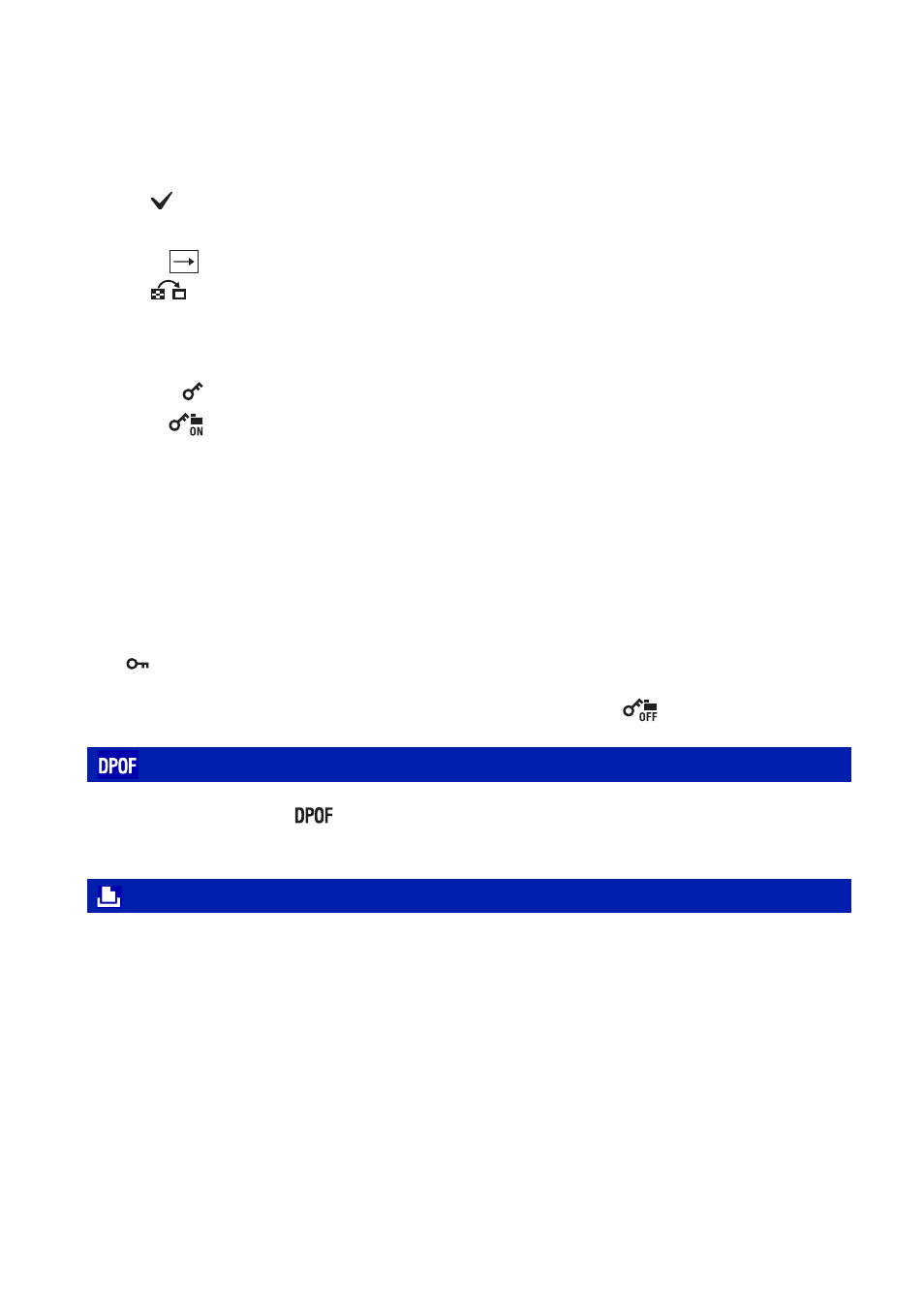
66
Viewing menu
For details on the operation 1 page 38
In index mode:
4
Touch the thumbnail image of the image you want to protect.
The
mark is attached to the selected image.
5
To protect other images, repeat step 4.
6
Touch
t [OK].
• Touch
on the index screen to return to the single-image screen.
To select all images in the folder
1
Touch [MENU] in index mode.
2
Display
(Protect) by touching v/V, then touch it.
3
Touch
(Select All in This Folder).
4
Touch [OK].
• You cannot protect all the images when there are more than 100 files.
• Note that the formatting erases all the data even if the images are protected, and these images cannot be
restored.
• It may take some time to protect an image.
To cancel the protection
Touch the image whose protection you want to cancel by taking the same steps as in “To
select and protect multiple images”.
The
(Protect) indicator disappears.
• Protection can be removed for all images in a selected folder by touching
(Clear All in This Folder).
Adds a print order mark (
) to the image you want to print.
See page 109.
Prints the recorded images.
See page 106.
: Adding a Print order mark
(Print): Printing images using a printer
