Changing the screen display – Sony Cyber-shot 3-700-727-12(1) User Manual
Page 22
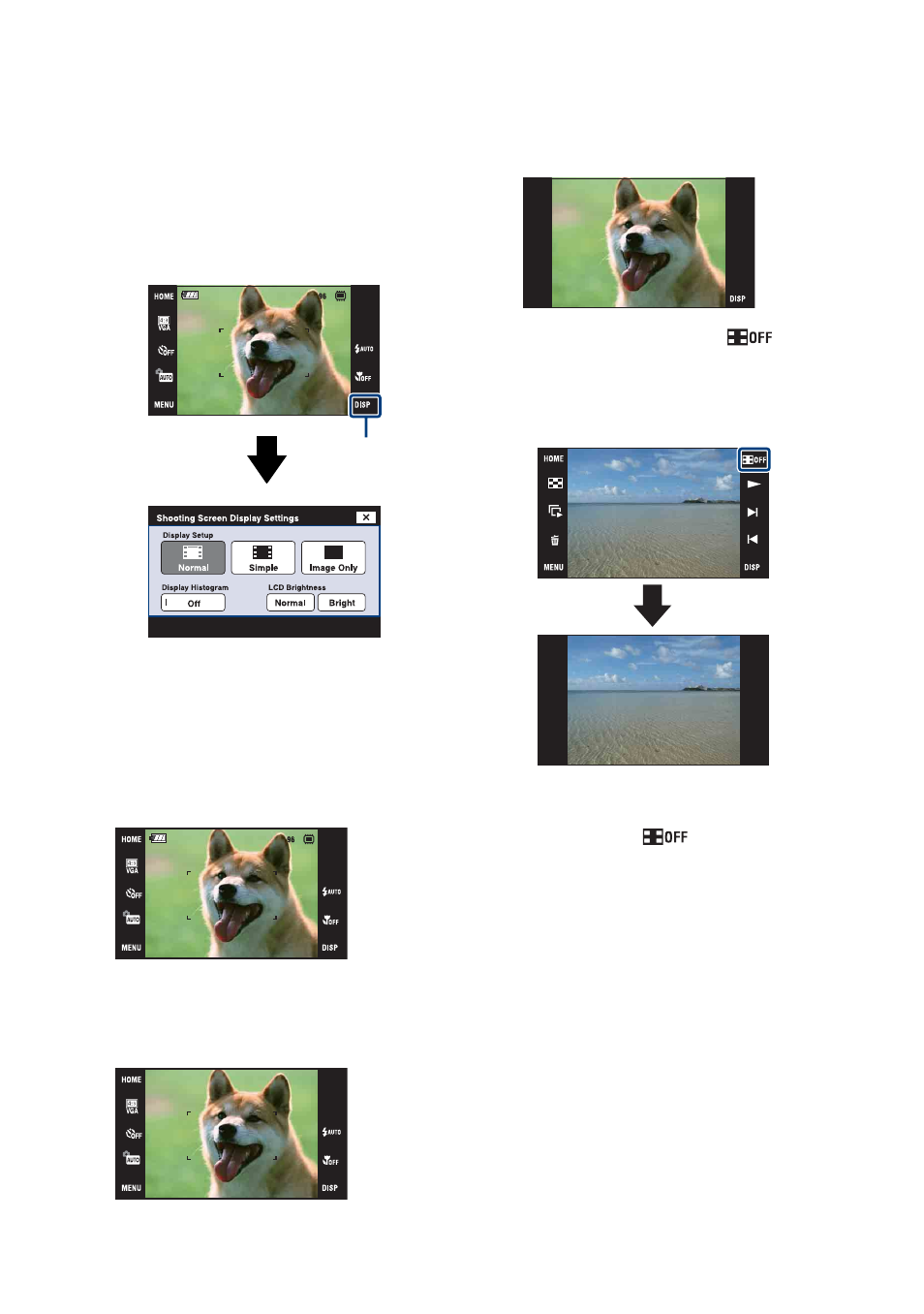
22
Changing the screen display
Touch [DISP] on the screen to change to
the display selection screen.
• Settings other than [LCD Brightness] should be
made separately for shooting and playback.
• In index mode, you can set the number of
images displayed (page 32).
[Display Setup]
This sets whether or not to display the
buttons and icons on the screen.
Normal
The touch panel buttons and the icons
are displayed.
Simple
Only the touch panel buttons are
displayed.
DISP
Image Only
• During playback, touching
during
[Normal] or [Simple] mode temporarily
results in an [Image Only] display. To make
the touch panel buttons reappear, touch the
center.
• During [Image Only] mode, touching the
center temporarily results in a [Normal]
display. Touch
to display in [Image
Only] again.
• When shooting or playing back in the 16:9
aspect ratio, setting [Image Only] is useful
because it fills the entire screen.
- DSC-H20 (149 pages)
- DSC-H20 (120 pages)
- DSC-U30 (84 pages)
- DSC-T200 (131 pages)
- DSC-T200 (40 pages)
- DSC-H2 (123 pages)
- DSC-M2 (19 pages)
- DSC-H2 (2 pages)
- DSC-T9 (111 pages)
- DSC-T9 (2 pages)
- DSC-P93 (132 pages)
- DSC-T1 (120 pages)
- DSC-T1 (10 pages)
- DSC-T1 (2 pages)
- DSC-V1 (132 pages)
- DSLR-A300X (167 pages)
- DSLR-A300X (1 page)
- DSC-P71 (108 pages)
- DSC-P31 (108 pages)
- DSC-T5 (107 pages)
- DSC-M1 (19 pages)
- DSC-T5 (2 pages)
- DSC-W230 (80 pages)
- DSC-W220 (129 pages)
- DSC-W220 (40 pages)
- DSC-W290 (60 pages)
- DSC-W290 (145 pages)
- DSC-S90 (103 pages)
- DSC-S60 (2 pages)
- DSC-S90 (2 pages)
- DSC-P8 (120 pages)
- DSC-HX1 (176 pages)
- DSC-HX1 (151 pages)
- DSC-H1 (107 pages)
- DSC-H1 (2 pages)
- DSC-U20 (108 pages)
- DSC-U20 (1 page)
- DSC-P41 (124 pages)
- DSC-F88 (132 pages)
- DSC-S40 (2 pages)
- DSC-S40 (91 pages)
- DSC-N1 (132 pages)
- DSC-N1 (2 pages)
- DSLR-A700P (179 pages)
- DSLR-A700P (19 pages)
