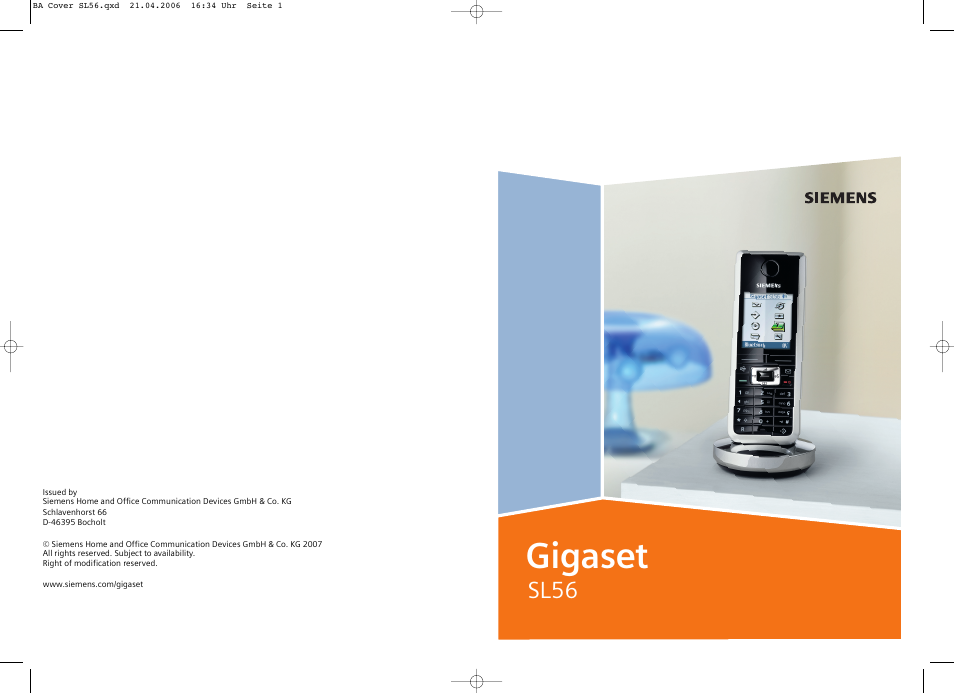Siemens Gigaset SL56 User Manual
Gigaset, Sl56
Table of contents
Document Outline
- Handset at a glance
- Contents
- Safety precautions
- Gigaset SL56 - a handset with many extras
- First steps
- Making calls
- Operating the handset
- ECO DECT
- Using the directory and lists
- Directory/call-by-call list
- Directory
- Call-by-call list
- Storing a number in the directory
- Storing a number in the call-by-call list
- Selecting entries in the directory and call-by-call list
- Dialling with the directory/call-by-call list
- Managing entries in the directory/call- by-call lists
- Using quick dial keys
- Sending the directory/call-by-call list to another handset
- Transferring the directory as a vCard with Bluetooth
- Receiving a vCard with Bluetooth
- Adding a displayed number to the directory
- Copying a number or E-mail address from the directory
- Saving anniversaries in the directory
- Voice dialling
- Last number redial list
- Opening lists with the message key
- Directory/call-by-call list
- Handset settings
- Shortcuts for functions and numbers
- Setting the emergency number
- Changing the display language
- Setting the display
- Setting the screensaver
- Setting backlight
- Activating/deactivating auto answer
- Adjusting the loudspeaker volume
- Changing ringtones
- Setting your own dialling code
- My stuff
- Activating/deactivating advisory tones
- Setting the alarm clock
- Setting an appointment (calendar)
- Display missed appointments, anniversaries
- Using Bluetooth devices
- Restoring the handset default settings
- Appendix
- Notes on user guide
- Accessories
- Index