Dis - set display configuration – SIGMA LBA-708 User Manual
Page 231
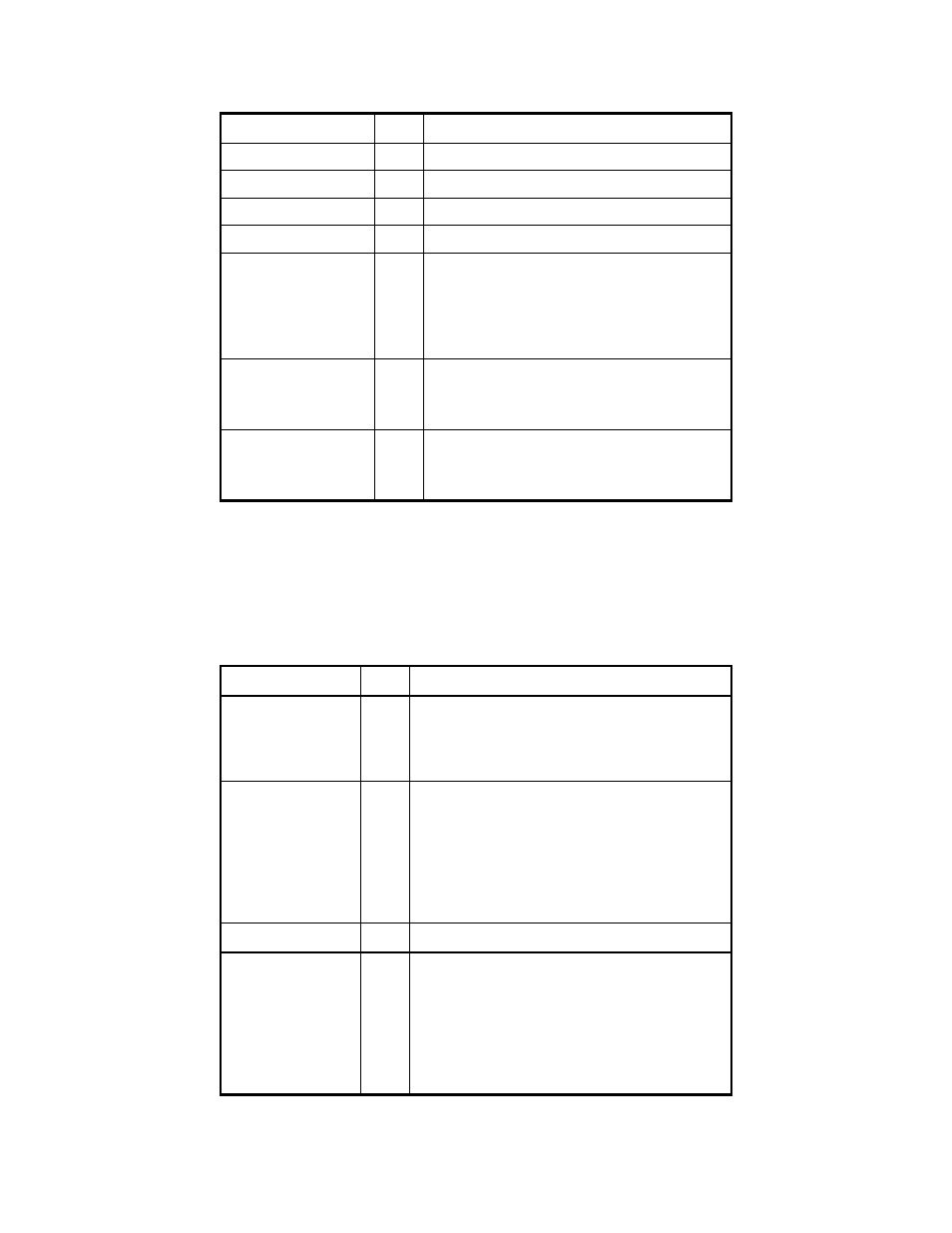
Key Type Value
Description
Operator’s Manual
LBA-PC
Doc. No. 10654-001, Rev 4.10
231
3 = window upper left
0 to 1.0e12
Histogram B
Histogram
enable.
Buckets
I
Histogram bucket width, 1 to 256
Statistics B
Statistics
enable.
StatisticsMethod L
Statistics
method.
0 = continuous
1 = frames
2 = time
Frames
I
Number of frames to collect, if statistics
method is frames.
1 to 100,000
Time
T
Amount of time to collect statistics, if statistics
method is time.
0:0:1 to 999:59:59
A.5.2.5 DIS - set display configuration
:DIS
1
:DIS?
2
Key Type Value
Description
BeamView2D
B
Beam display type.
false = 3D
true = 2D
Cursors
L
Cursor display enable.
0 = off
1 = manual
2 = centroid
3 = peak
CursorProfiles
B
Cursor profile display enable.
Origin
L
Spatial coordinate origin.
0 = manual
1 = detector upper left
2 = detector lower left
