Basic operations, Turning on the 4000i – Smart Technologies 4000i User Manual
Page 25
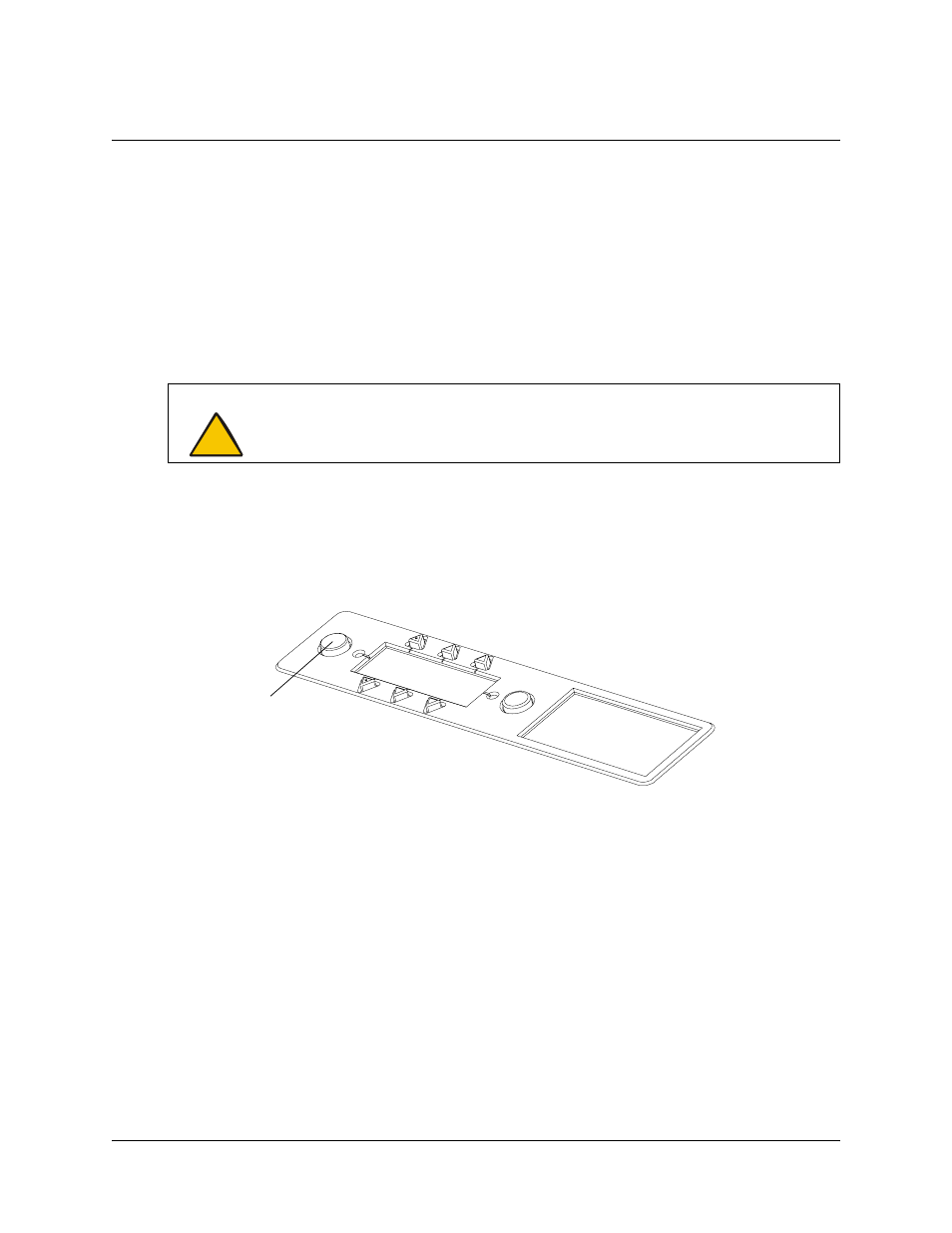
99-00582-20 REV A0
Basic Operations
19
Basic Operations
Use this section of the manual to learn how to:
•
start the 4000i (this page)
•
switch the 4000i to Standby mode (page 21)
•
turn off the 4000i (page 22)
•
work with the interactive whiteboard (page 22)
•
change the projector’s display source (page 24)
•
adjust the volume (page 25)
Turning On the 4000i
If you haven’t done so already, turn on the computer.
If the 4000i is in Standby mode, press the Lamp On button on the control panel to restore power to
the projector lamp.
CAUTION
The air vents that cool the 4000i’s projector and computer are located at the back
of the unit. Do not push the 4000i against a wall when it’s in use, or the vents will be
blocked and the unit can overheat.
Lamp On
