5 connecting cables, X7spa and x7spe motherboard series user's manual, Pin atx main pwr 4-pin external pwr a b – SUPER MICRO Computer SUPER X7SPE-HF-D525 User Manual
Page 54: Optional) (required)
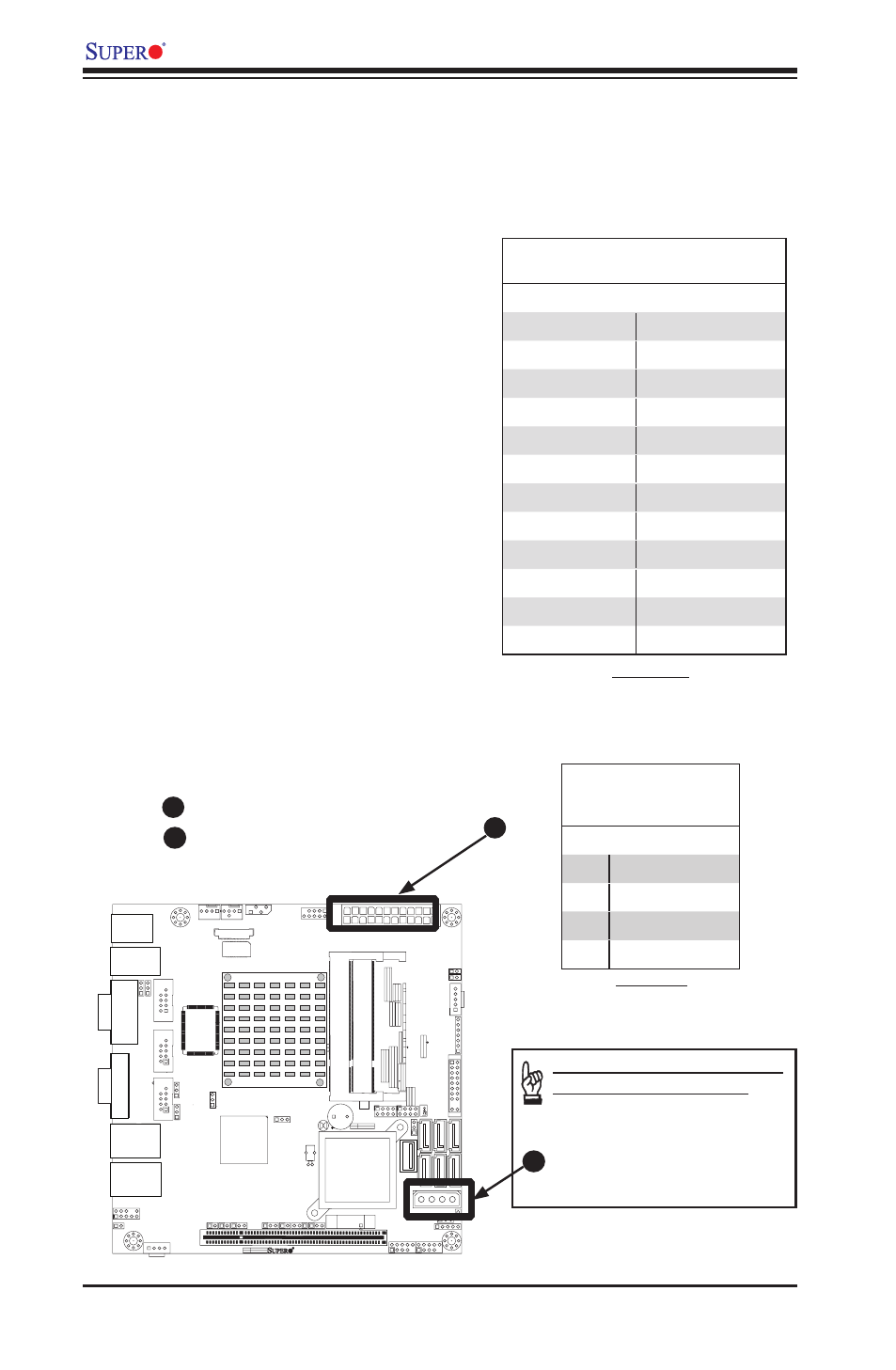
2-16
X7SPA and X7SPE Motherboard Series User's Manual
2-5 Connecting Cables
This section provides brief descriptions and pin-out definitions for onboard power
connectors. Be sure to use the correct cable for each header or connector.
24-pin ATX Main PWR
4-pin External PWR
A
B
ATX Power 24-pin Connector
Pin Definitions (JPW1)
Pin# Definition Pin # Definition
13
+3.3V
1
+3.3V
14
-12V
2
+3.3V
15
COM
3
COM
16
PS_ON
4
+5V
17
COM
5
COM
18
COM
6
+5V
19
COM
7
COM
20
Res (NC)
8
PWR_OK
21
+5V
9
5VSB
22
+5V
10
+12V
23
+5V
11
+12V
24
COM
12
+3.3V
(Optional)
(Required)
ATX Main PWR & CPU PWR
Connectors
The 24-pin main power connector
(JPW1) is used to provide power to the
motherboard. This connector meets
the SSI EPS 12V specification. See the
table on the right for pin definitions.
MH
2
MH
3
MH
4
D17
JPW1
JUSB1
JD1
JPC3
JPUSB1
JWD
1
JPG1
JBMC1
JPL1
JPT1
JPL2
JDIMM2
1
JDIMM1
JI2C2
JI2C1
JOH1
JL1
JL
2
SP1
+
J2
J3
JBT1
JBAT1
JPCIE1
JUSB
5
JUSB4
JUSB3
JUSB
2
JLPC80
R1050
JSMB1
FAN1
FAN2
JC
OM2
JC
OM4
JPI2C1
JWF
1
J8
JVGA1
CD
1
JP
B
FAN
FA
N
COMS CLEAR
2-3 DISABL
E
1-2 ENABL
E
JPB:BMC ENABLE/DISABL
E
CD-in
JPT1:TP
M ENABLE/DISABL
E
1-2 ENABL
E
2-3 DISABL
E
AUDIO FP
T-SGPIO2
T-SGPIO1
JPI2C:PWR I2C
JSMB1:SMBus1
JPUSB1:USB
WA
KE UP
2-3 DISABLE
1-2 ENABLE
JWF1:DOM PW
R
JD1:1-3 PWR LED
4-7 SPEAKE
R
ON:ENABLE
JI2C2
OFF:DISABLE
JI2C1
OFF:DISABLE
ON:ENABLE
JL2:
AU
DIO FRONT P
ANEL SELEC
T
ON:A
C'97 FRONT P
ANE
L
OF
F:
HD
AU
DIO FRONT P
ANE
L
JPG1:VG
A
2-3 DISABLE
1-2 ENABL
E
2-3 DISABL
E
JPL2:1-2 ENABL
E
JPL1:1-2 ENABL
E
2-3 DISABL
E
JL1:CHASISS INTRUSIO
N
JF1 PWR ON RST X OH/FF NIC2 NIC1 HDD LED PWR LED X NMI
2-3 NMI
JWD1:1-2 RST
JBT1:
LAN2
LAN1
I-SATA5
I-SATA2
I-SATA4
I-SATA1
I-SATA3
I-SATA0
SLOT1 PCI-E X4 (IN X16 SLOT)
SYS
CPU
KB/MOUSE
CO
M4
CO
M3
COM2
COM1
SODIMM2
SODIMM1
CPU
J6
J5
J10
J11
J12
J13
J1
4
JPF
B
A
External Power Connector
In addition to the 24-pin main power con-
nector and 4-pin CPU power connectors,
the 4-pin External Power connector at
J8 is used to provide power to external
devices such as hard disks & CD-ROM
drives. This power connector supports
12V and 5V devices.
4-Pin External Power
Connector
Pin Definitions
Pin Definition
1
+12V
2
Ground 1
3
Ground 2
4
+5V
Do
NOT connect the power
supply to this connector. Its
purpose is to supply power to
devices such as CD drives, hard
drives and similar devices, it's
not meant to receive power from
the power supply.
