SUPER MICRO Computer SUPER X7SPE-HF-D525 User Manual
Page 28
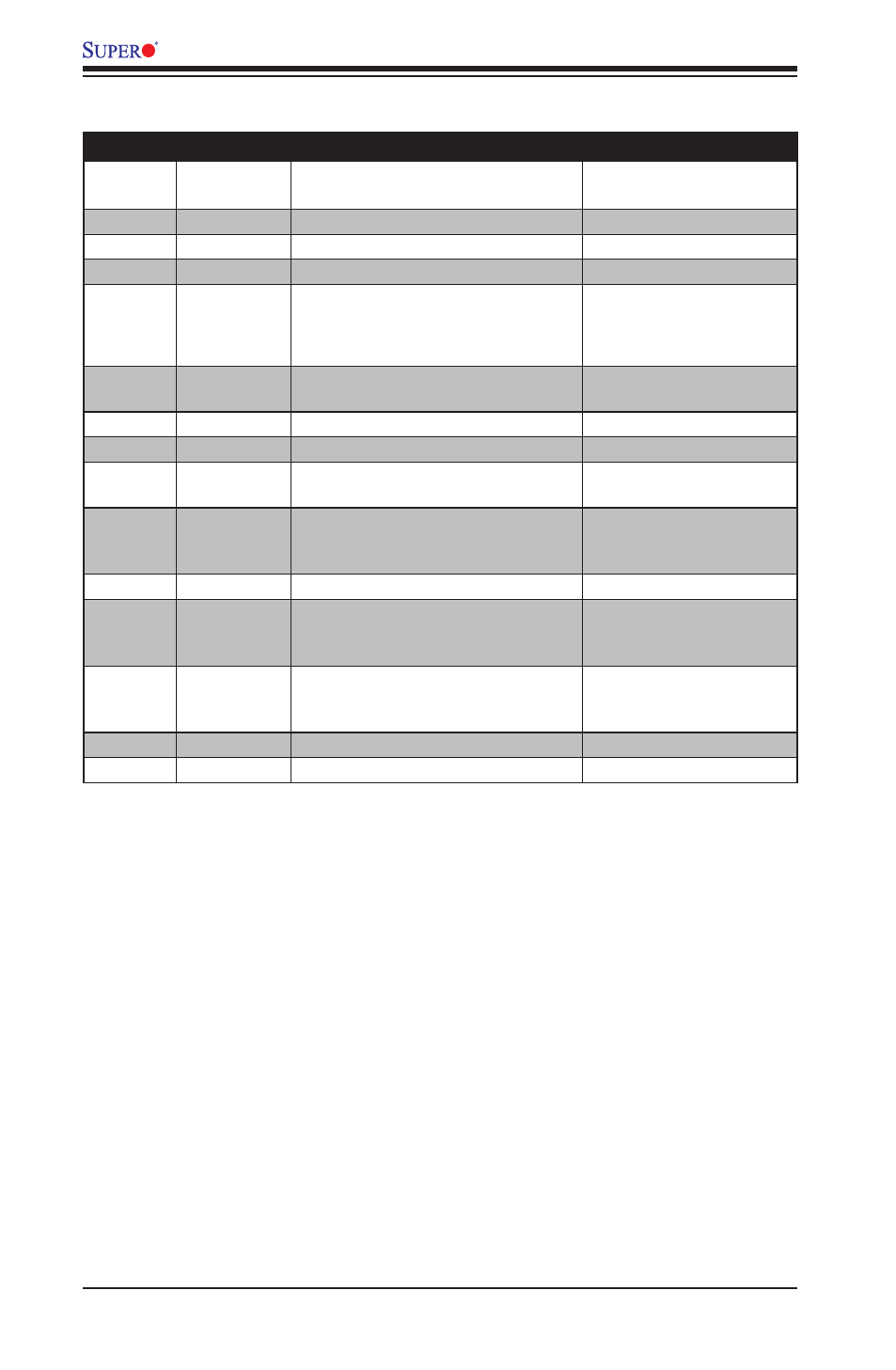
1-16
X7SPA and X7SPE Motherboard Series User's Manual
Number Jumper
Description
Default Setting
9
JL2
AC97/HD Audio Selector
(Front Panel)
Open (HD Audio)
Closed (AC97)
12, 11
JI
2
C1/JI
2
C2
SMB to PCI Slots
Open/Open (Disabled)
13
JPL2
LAN2 Enable/Disable
Pins 1-2 (Enabled)
14
JPL1
LAN1 Enable/Disable
Pins 1-2 (Enabled)
16
JPG1
On-board VGA Enable/Disable
(X7SPA-HF, X7SPE-HF and X7SPE-
HF-D525 only)
Pins 1-2 (Enabled, use
on-board VGA device)
Pins 2-3 (Disabled, use
add-on VGA card)
17
JPB
BMC Enable/Disable (X7SPA-HF,
X7SPE-HF, and X7SPE-HF-D525 only)
Pins 1-2 (Enabled)
Pins 2-3 (Disabled)
24
JPUSB1
USB Wake-up Enable
Pins 1-2 (Enabled)
28
JWD1
Watch Dog Timer
Pins 1-2 (Reset)
42
JPT1
Trusted Platform Module Enable
Pins 1-2 (Enabled)
Pins 2-3 (Disabled)
43
JPC3
COM3 Selection (OEM option for the
X7SPA-H, X7SPA-HF and X7SPE
series)
Pins 1-2 (RS232)
Pins 2-3 (TTL)
44
JBT1
CMOS Clear
(See Chapter 2)
46
J12/J13
Pin 1 DCD/P5V Select (COM3/COM4)
(OEM option for the X7SPA-H, X7SPA-
HF, and X7SPE series)
Pins 1-2 (DCD )
Pins 2-3 (P5V)
47
J10/J11
Pin 1 DCD/P5V Select (COM1/COM2)
(OEM option for the X7SPA-H, X7SPA-
HF, and X7SPE series)
Pins 1-2 (DCD)
Pins 2-3 (P5V)
52
JPF
Power Force On
Open (Disabled)
53
J14
Reserved (Unused)
Reserved (Unused)
Jumper Descriptions
