Front control panel pin definitions, Chapter 2: installation, Cd c d – SUPER MICRO Computer SUPER X7SPE-HF-D525 User Manual
Page 51: Power led hdd led nic1 nic2 a b a
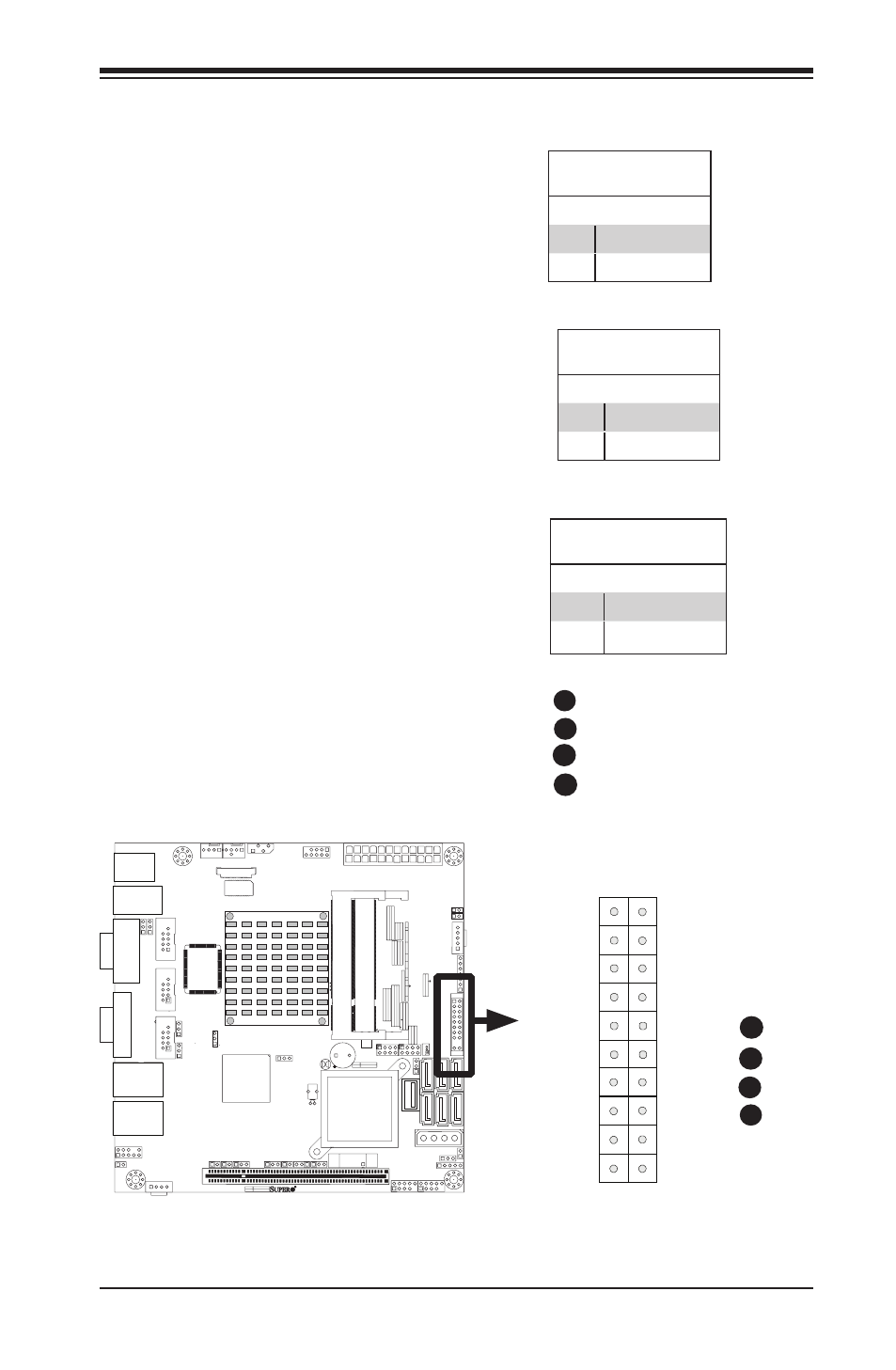
Chapter 2: Installation
2-13
Power Button
OH/Fan Fail LED
1
NIC1 LED
Reset Button
2
HDD LED
Power LED
Vcc
Vcc
Vcc
Vcc
Ground
Ground
19
20
Vcc
X
Ground
NMI
X
Vcc
NIC2 LED
Power Fail LED
MH
2
MH
3
MH
4
D17
JPW1
JUSB1
JD1
JPC3
JPUSB1
JWD
1
JPG1
JBMC1
JPL1
JPT1
JPL2
JDIMM2
1
JDIMM1
JI2C2
JI2C1
JOH1
JL1
JL
2
SP1
+
J2
J3
JBT1
JBAT1
JPCIE1
JUSB
5
JUSB4
JUSB3
JUSB
2
JLPC80
R1050
JSMB1
FAN1
FAN2
JC
OM2
JC
OM4
JPI2C1
JWF
1
J8
JVGA1
CD
1
JP
B
FAN
FA
N
COMS CLEAR
2-3 DISABL
E
1-2 ENABL
E
JPB:BMC ENABLE/DISABL
E
CD-in
JPT1:TP
M ENABLE/DISABL
E
1-2 ENABL
E
2-3 DISABL
E
AUDIO FP
T-SGPIO2
T-SGPIO1
JPI2C:PWR I2C
JSMB1:SMBus1
JPUSB1:USB
WA
KE UP
2-3 DISABLE
1-2 ENABLE
JWF1:DOM PW
R
JD1:1-3 PWR LED
4-7 SPEAKE
R
ON:ENABLE
JI2C2
OFF:DISABLE
JI2C1
OFF:DISABLE
ON:ENABLE
JL2:
AU
DIO FRONT P
ANEL SELEC
T
ON:A
C'97 FRONT P
ANE
L
OF
F:
HD
AU
DIO FRONT P
ANE
L
JPG1:VG
A
2-3 DISABLE
1-2 ENABL
E
2-3 DISABL
E
JPL2:1-2 ENABL
E
JPL1:1-2 ENABL
E
2-3 DISABL
E
JL1:CHASISS INTRUSIO
N
JF1 PWR ON RST X OH/FF NIC2 NIC1 HDD LED PWR LED X NMI
2-3 NMI
JWD1:1-2 RST
JBT1:
LAN2
LAN1
I-SATA5
I-SATA2
I-SATA4
I-SATA1
I-SATA3
I-SATA0
SLOT1 PCI-E X4 (IN X16 SLOT)
SYS
CPU
KB/MOUSE
CO
M4
CO
M3
COM2
COM1
SODIMM2
SODIMM1
CPU
J6
J5
J10
J11
J12
J13
J1
4
JPF
Front Control Panel Pin Definitions
Power LED
The Power LED connection is located
on pins 15 and 16 of JF1. Refer to the
table on the right for pin definitions.
Power LED
Pin Definitions (JF1)
Pin# Definition
15
+3.3V
16
Ground
POWER LED
HDD LED
NIC1
NIC2
A
B
A
HDD LED
The HDD LED connection is located
on pins 13 and 14 of JF1. Attach a
hard drive LED cable here to display
disk activity (for any hard drive ac-
tivities on the system, including Serial
ATA and IDE). See the table on the
right for pin definitions.
HDD LED
Pin Definitions (JF1)
Pin# Definition
13
+3.3V
14
HD Active
B
JF1 Header Pins
NIC1/NIC2 LED Indicators
The NIC (Network Interface Controller
or Ethernet Controller) LED connec-
tion for LAN port 1 is located on pins
11 and 12 of JF1, and the LED con-
nection for LAN Port 2 is on Pins 9
and 10. Attach the NIC LED cables to
display network activity. Refer to the
table on the right for pin definitions.
NIC 1/2 LED
Pin Definitions (JF1)
Pin# Definition
11/9
Vcc
12/10
Ground
C
D
C
D
