H1000 pilot, Calibration, Dockside calibration – B&G H1000 Autopilot User Manual
Page 55
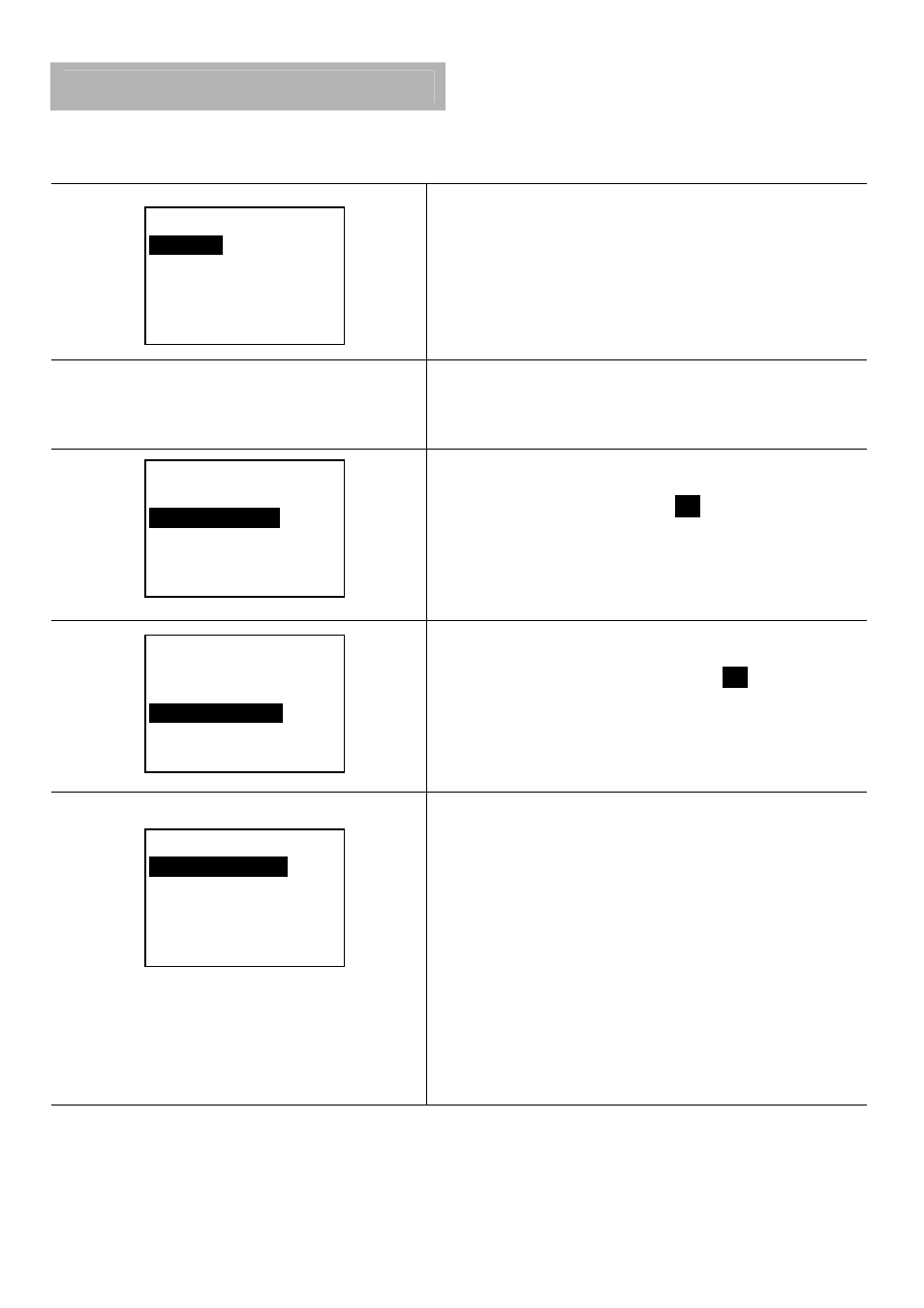
calibration
h1000 pilot
Page 54
Dockside
Boat type
Rudder stop port
Rudder stop stbd
À
Dockside
Boat type
Rudder stop port
Rudder stop stbd
À
Dockside
Boat type
Rudder stop port
Rudder stop stbd
À
Dockside
Rudder drive type
Rudder hardover time
Boat waterline length
Magnetic dip angle
Joystick control OK
dockside calibration
selecting the boat type
There are three selections available:
x
sail: for all sail boats.
x
power disp.: for power boats with displacement
hulls.
x
power planing: for power boats with planing
hulls.
setting the rudder end stops
Before the h1000 pilot can be used, it must know the
position of the rudder end stops.
setting the port rudder stop
Move the rudder to the hardover port position. Press
the ENTER key and select
set
to store the port
position.
setting the starboard rudder stop
Move the rudder to the hardover starboard position.
Press the ENTER key and select
set
to store the
starboard position.
selecting the rudder drive type
Depending upon the type of rudder drive unit fitted,
the pilot controls the rudder drive motor in different
ways. This optimises the autopilot steering response.
There are four selections available:
1.
normal Ram drives, hydraulic pumps, rotary
drives, all sizes and voltages.
2.
pedestal Pedestal drive motors fitted by some
steering gear manufacturers.
3.
outdrive Outdrive drive units and continuous
drive units.
4.
special Proportional drive systems.
