Post-view setting – Sanyo VPC-HD1E User Manual
Page 130
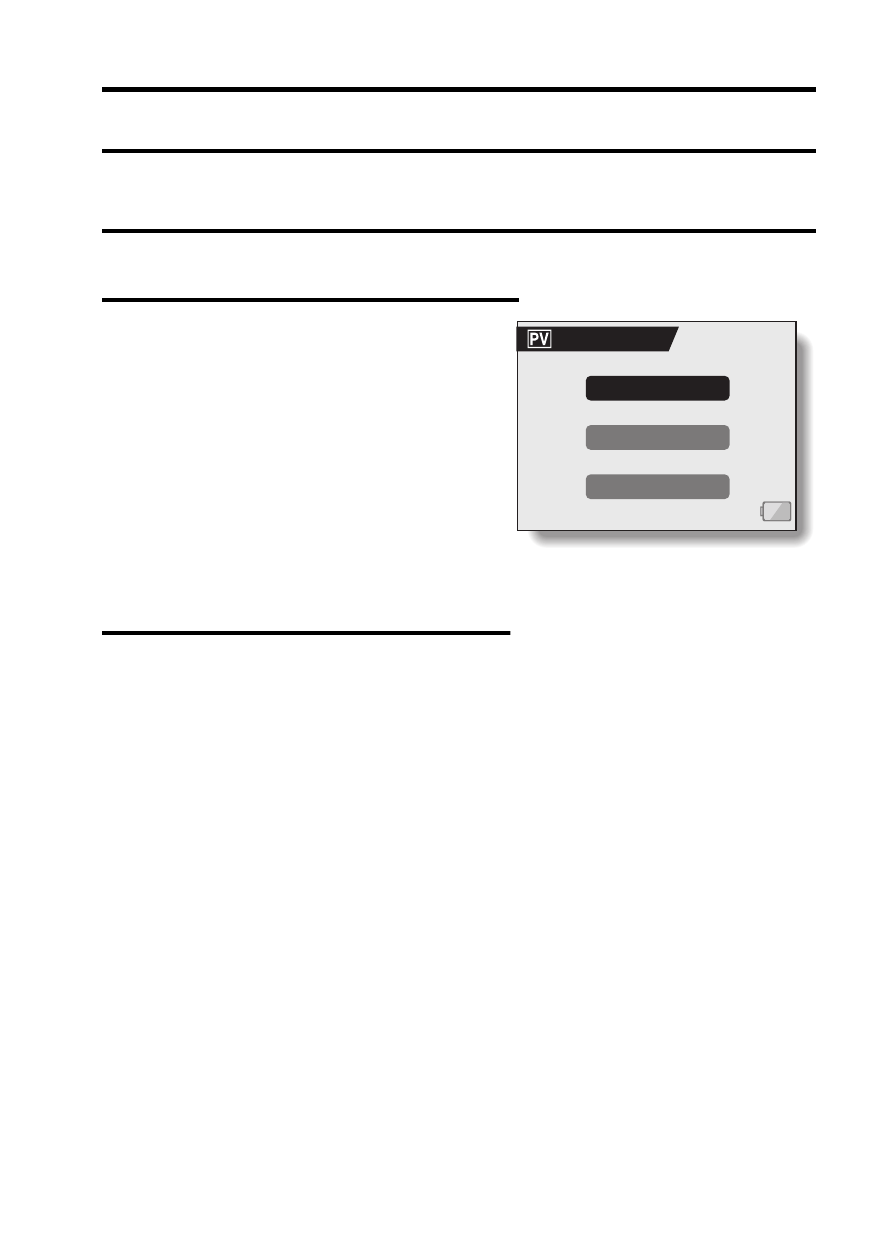
English
124
POST-VIEW SETTING
Specify the duration that the captured image appears on the monitor (post-
view) after the still image shooting button is pressed.
1
Display the Option Screen (page 118).
2
Select the post-view icon o, and
press the SET button.
h The Post-view Screen appears.
1 SEC:
The post-view image is displayed
for 1 second.
2 SEC:
The post-view image is displayed
for 2 seconds.
OFF:
The post-view image is not
displayed.
3
Select the desired setting, and
press the SET button.
h This completes the post-view
setting.
POST VIEW
1 SEC
2 SEC
OFF
This manual is related to the following products:
