Sanyo VA-SW8000 User Manual
Page 93
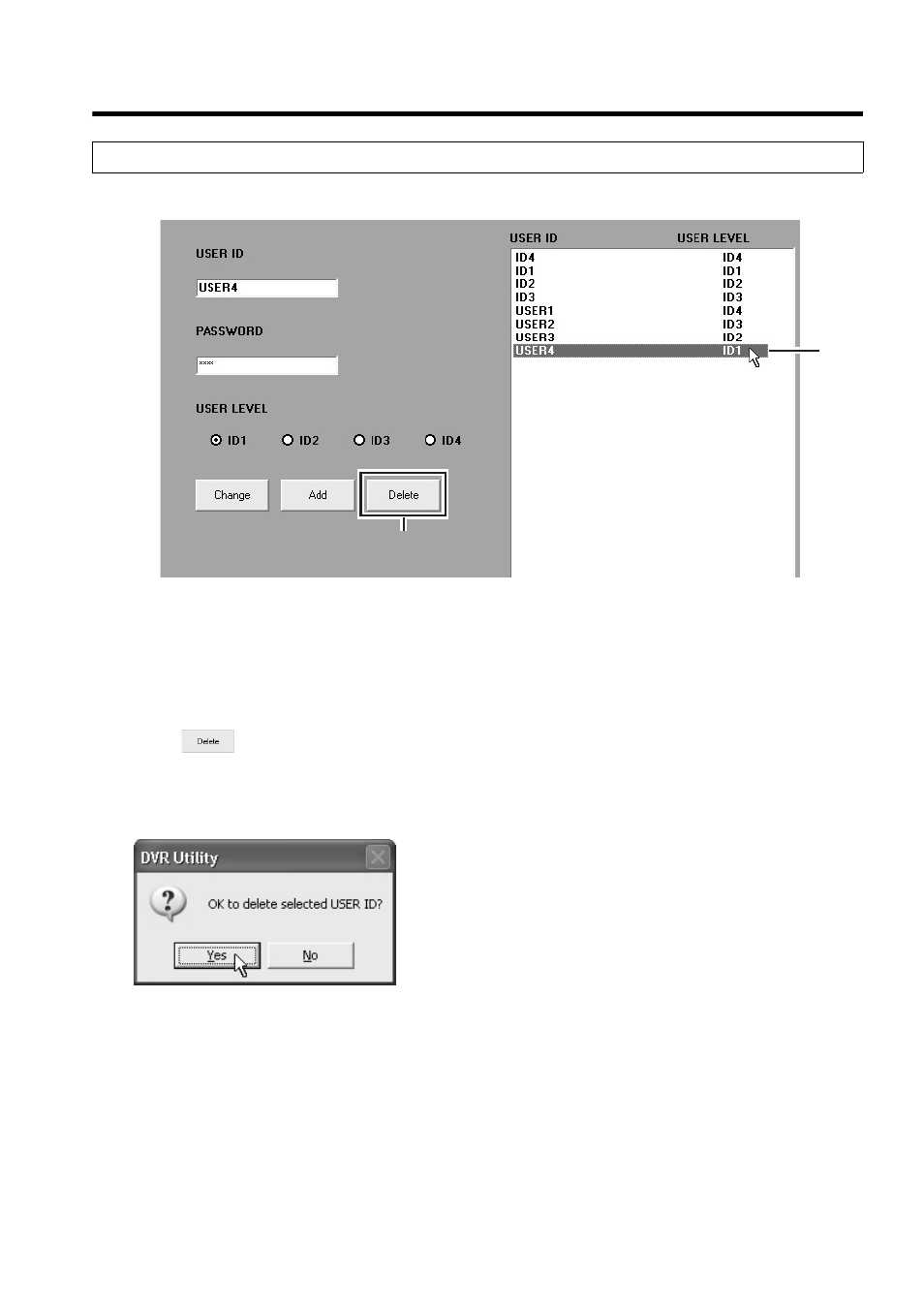
English
92
Initial Set Menu
(Required user access level: ID4)
To deregister an existing user, follow these steps:
1
Choose a user.
On the user registration list, select the
user you want to deregister. The selected
user is highlighted in blue, and the user’s
registration information appears.
2
Click .
You are prompted to choose whether to
proceed. Click [Yes] if you are sure you
want to deregister the user.
3
Click [OK].
Your specified user is deregistered, and
removed from the user registration list.
Deregistering an Existing User
1
2
2
This manual is related to the following products:
