Dvr management menu – Sanyo VA-SW8000 User Manual
Page 115
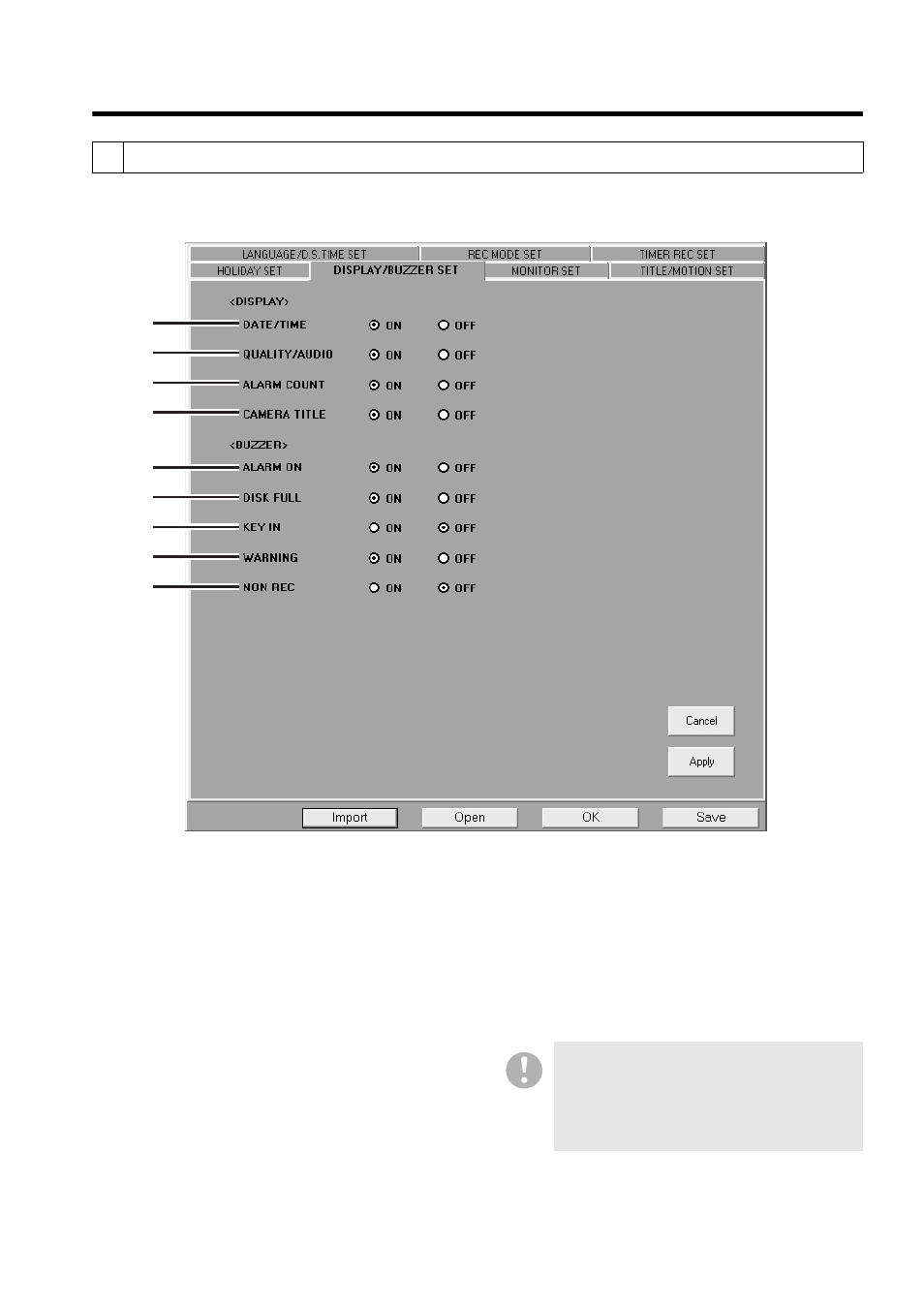
English
114
DVR Management Menu
(Required user access level: ID4)
On this tab, you can control which items should be displayed on the DVR’s user interface and when
the warning buzzer should sound.
Specify which items should be displayed on
the DVR’s user interface by selecting either
the ON or OFF radio button for each item.
1
DATE/TIME (default: ON)
Current date/time for live video; or the date/
time of recording for recorded video.
2
QUALITY/AUDIO (default: ON)
Quality and audio settings.
(Marked with “A” if [AUDIO RECORDING]
is set to “ON”.)
3
ALARM COUNT (default: ON):
Number of alarm events.
(The system counts up to 99,999 alarm
events; after the maximum is reached, the
count is reset to 0.)
4
CAMERA TITLE (default: ON)
Depending on whether the connected
DVRs are single-channel or 4-channel,
either camera titles or DVR names are
displayed as follows:
DSR-M804/M814: camera titles
DSR-M800/M810: DVR names
5 DISPLAY/BUZZER SET Tab
1
2
3
4
5
6
7
8
9
The camera titles displayed are those
configured on the TITLE MOTION SET
tab, rather than those configured on the
[Tree Edit] window under the Initial Set
menu.
