Network configuration, B hardware and software requirements – Sanyo VA-SW8000 User Manual
Page 5
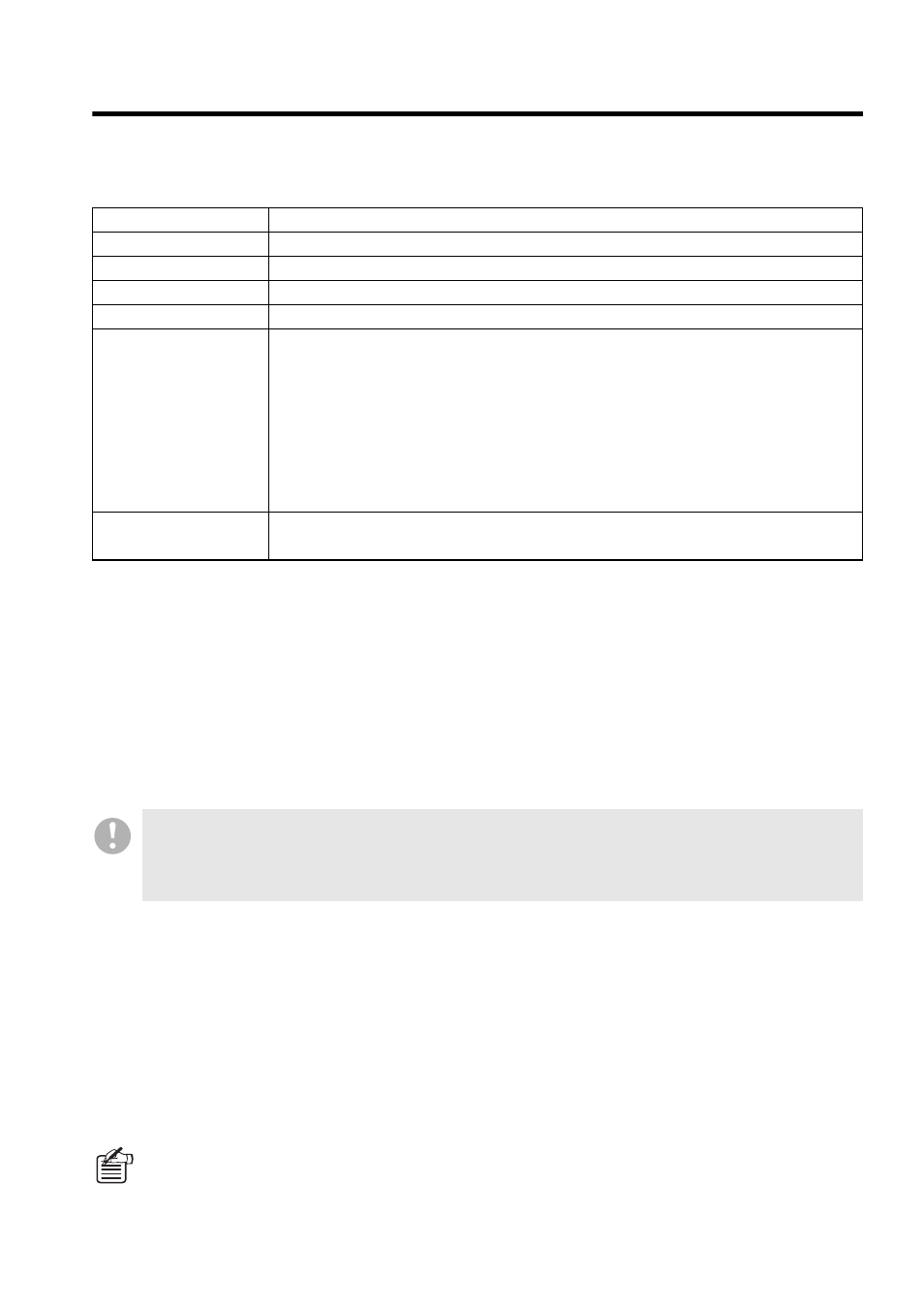
English
4
Network Configuration
b Hardware and Software Requirements
The DVR Utility Software requires following hardware and software:
*1: When using the software at a resolution of 1024 x 768 pixels, open Windows Taskbar
Properties dialog box and select the “Auto hide” check box.
*2: Requires the latest DirectX 9.0c compatible driver.
*3: A sound card is required to listen to the sound part in live or played back video.
Windows
is a trademark or registered trademark of Microsoft Corporation in the United States and/or other
countries.
Pentium
is a trademark or registered trademark of Intel Corporation and its subsidiaries in the United States and/or
other countries.
IBM and PC/AT are trademarks of IBM International Business Machines Corporation.
b Notes on Version Compatibility
All networked computers (the Master and Slave computers) must have the same edition of DVR
Utility Software installed (i.e., either VA-SW8000 or VA-SW8000LITE).
The DVR Utility Software in this new version (either the Standard or Light edition) is not compatible
with any of the previous versions (VA-SW800/804/814/80LITE/81LITE), and therefore any Slave
computers currently running an old version must be upgraded to the new version. Note that the
hardware key (or serial number) from a previous version can still be used after the software has
been upgraded to the new version.
Computer
IBM PC/AT and compatibles
Operating system
Windows XP Professional SP2
CPU
Pentium 4, 3GHz or higher
Memory
512MB or more
Interfaces
100Base TX and USB (1.1)
Display
XGA (1024 x 768 pixels), 16 million colors or higher*
1
AGP graphics card with hardware overlay support
Or PCI Express graphics card*
2
ATI
: RADEON9000 series or higher
nVidia
: GeForce4 series or higher
: Quadro4 series or higher
Matrox
: MillenniumP series or higher
Sound
Sound card with 48 kHz stereo playback support (PCI connection
recommended)*
3
• Meeting the above requirements does not guarantee consistent, stable video feed; video may
not be correctly displayed due to a disturbance in sync signals.
• If the computer is underpowered or overloaded, the system may not function as expected,
typically failing to display video frames smoothly at the correct rate.
On the upgraded computer, you can use any DVR registration lists created in a previous
version by following a specific procedure (see P85).
