Watching live video, B basic procedures – Sanyo VA-SW8000 User Manual
Page 31
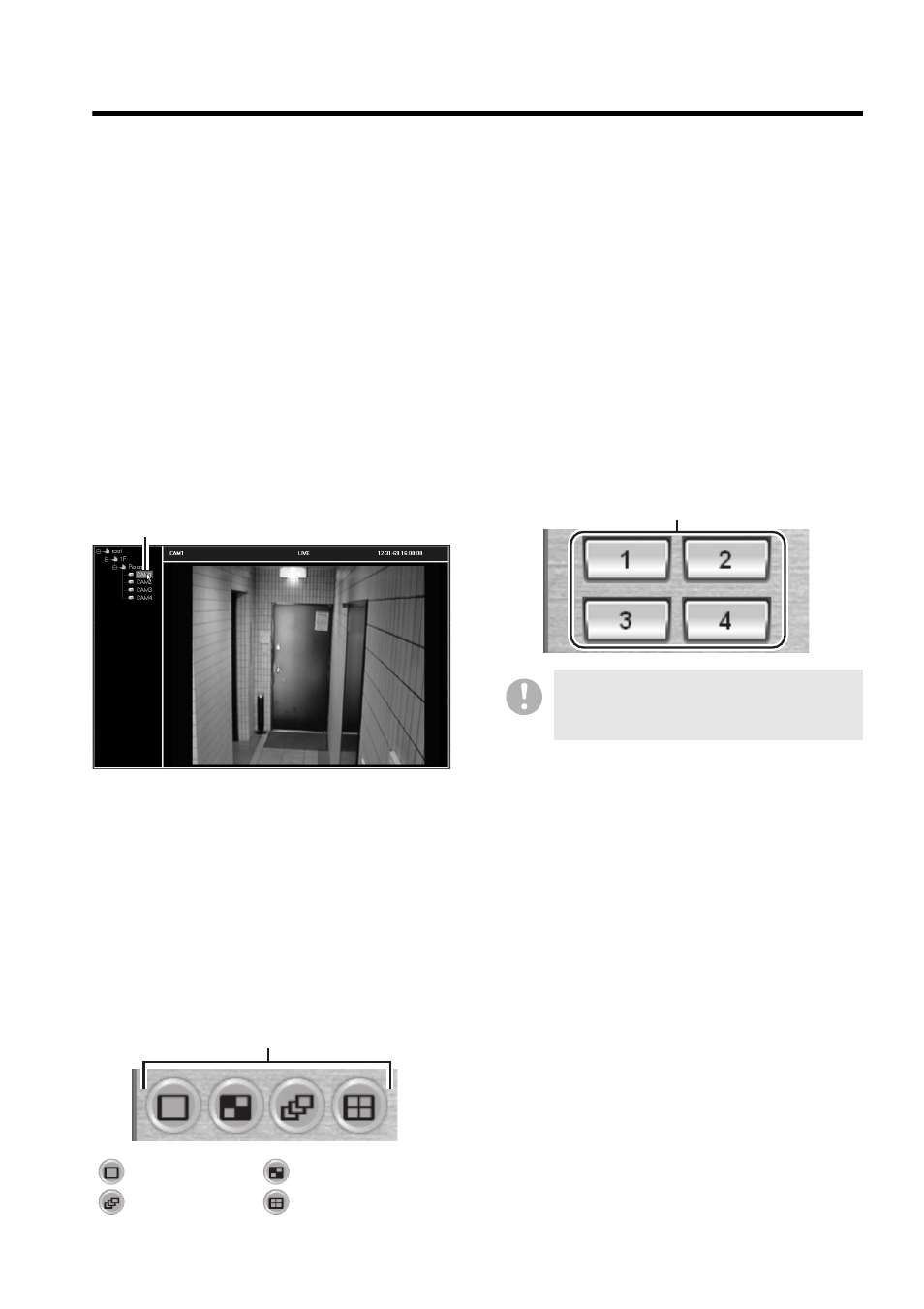
English
30
Watching Live Video
This section guides you through the basic steps for watching the live video stream from a monitored
camera, and gives description on useful display features.
b Basic Procedures
When you begin routine monitoring work, you should follow these basic steps:
● Log into the system, and switch to
live mode
On the tree list, double-click the camera title
of the camera you want to monitor.
The video stream from your specified camera
is displayed in the single-view layout, and the
title bar indicates the camera title and video
mode (LIVE) as well as the current date and
time.
● Switch the viewing pane layouts as
needed
Click one of the layout selector buttons on
the control panel.
The single-view layout is initially displayed
when you turn on live mode, but you can
switch to the four-view or multi-view layout as
you like.
● Switching the Video Channels
Click one of the channel selector buttons on
the control panel.
When you are connected to a 4-channel DVR,
the video stream from the camera that
corresponds to your specified channel is
displayed in the single-view layout irrespective
of the layout you have so far been in.
● Switch to the Video from Another
DVR
On the tree list, double-click the camera title
of the camera you want to monitor. The
connected DVR is switched to and live video
from the designated camera is displayed.
Double-click
In this example, live video is displayed in the
single-view layout.
Layout selector buttons
: Single-view layout
: Sequence (auto switch)
mode
: Four-view layout
: Multi-view layout
You can switch the channels only when
the camera is connected to a 4-channel
DVR.
Channel selector buttons
