Dvr management menu – Sanyo VA-SW8000 User Manual
Page 111
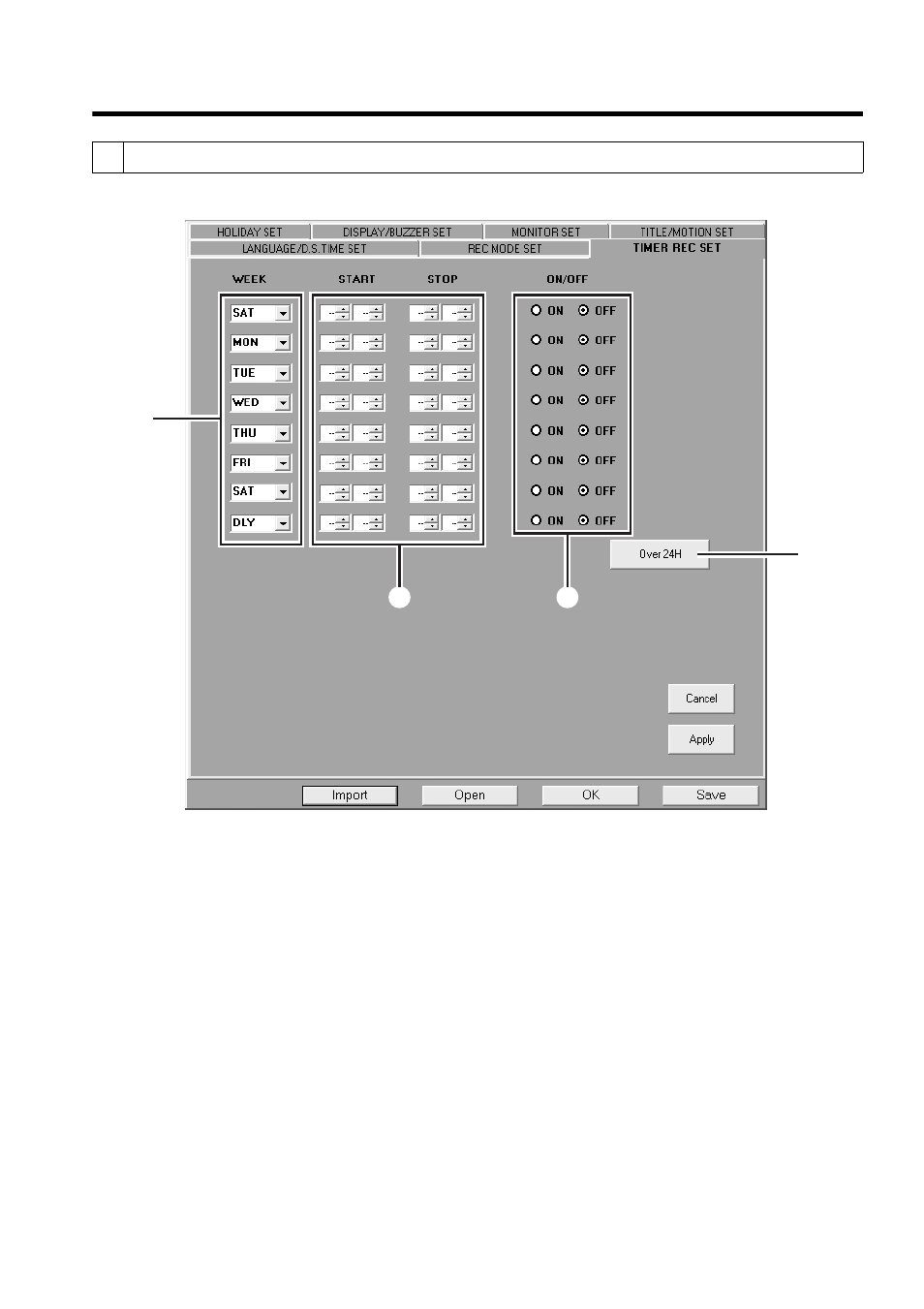
English
110
DVR Management Menu
(Required user access level: ID4)
On this tab, you can configure the timer recording schedules applied to the DVR.
1
WEEK
Specify the day of the week on which to
schedule the timer recording to occur.
Available options:
• To specify a day of the week, select
one of the following:
SUN, MON, TUE, WED, THU, FRI, SAT
• To schedule the timer recording to
occur at the same time every day,
select:
DLY
2
START/STOP
Specify when to start and end the timer
recording.
3
ON/OFF (default: OFF)
You can turn on each timer schedule by
selecting the “ON” radio button (the “OFF”
button is selected by default).
Leave the “OFF” radio button selected if
you do not want to immediately activate the
timer schedule after you have defined it.
This feature is useful when you define
several timer schedules and choose from
them depending on your need.
4
Over 24H
Use this button when you want to schedule
a timer recording that continues for more
than 24 hours. When you click the button,
the last two rows (seventh and eighth rows)
are switched to a special format.
3 TIMER REC SET Tab
1
2
4
3
