Main window elements and their functions, B menu bar – Sanyo VA-SW8000 User Manual
Page 18
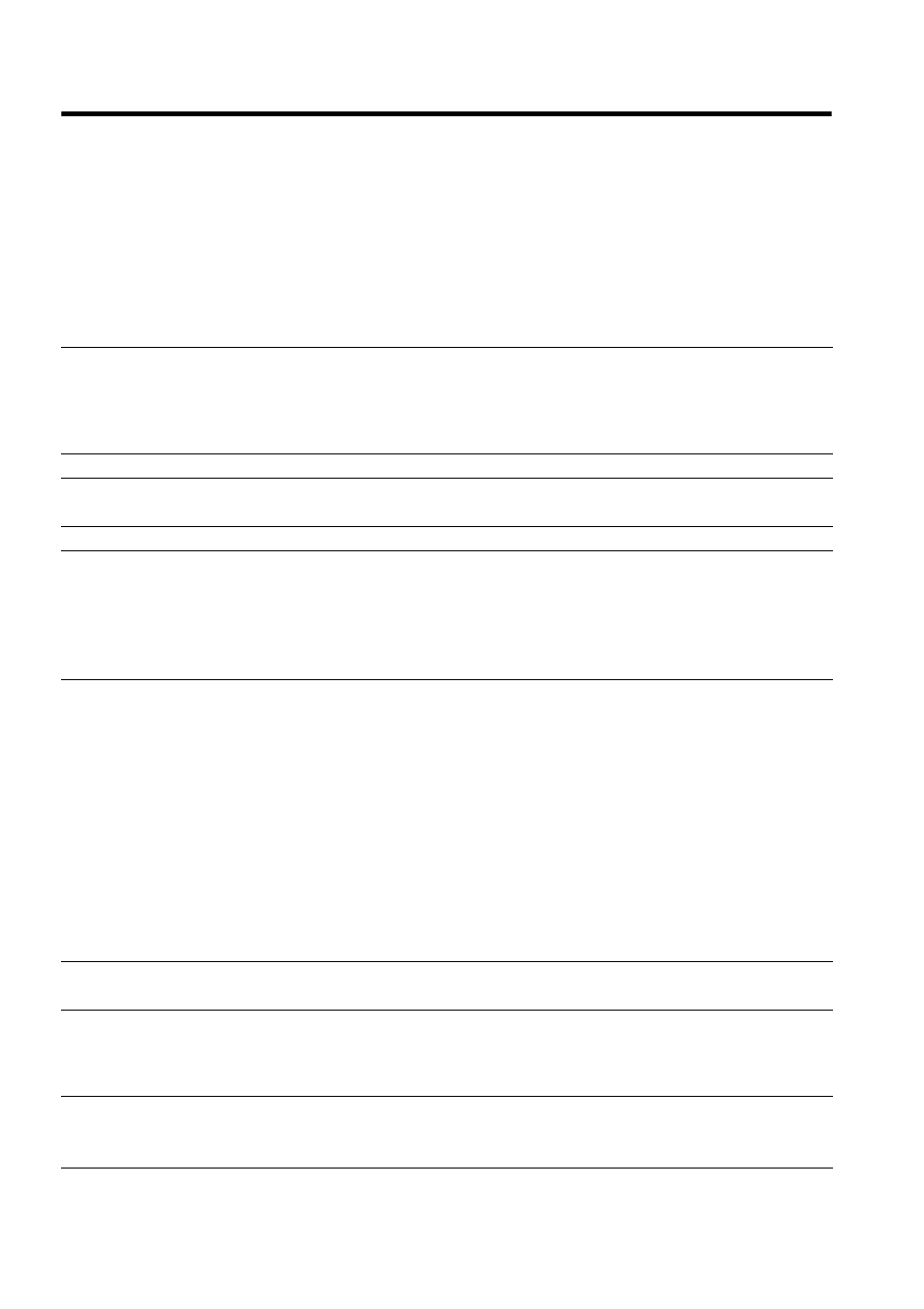
17
English
Main Window Elements and Their Functions
b Menu Bar
The menu bar located along the top of the window contains six pull-down menus. When you click
one of the menus, you are presented with a list of commands you can use to perform various tasks
such as switching the viewing pane layouts or configuring system settings.
Select...
To...
Required user
access level
1
System
• Log Out
Log out of the system and return to the Login window.
(ID1/2/3/4)
• Exit
Exit from the DVR Utility Software and close all its
windows.
(ID1/2/3/4)
2
DVR Operation
• DVR List(*)
Show or hide the tree list.
(ID1/2/3/4)
• Connect DVR
Monitor a video camera.
(ID1/2/3/4)
• Disconnect DVR(*)
Stop displaying the video streamed from a DVR (camera).
(ID1/2/3/4)
• Open File(*)
Open a file (display the [Play List] window).
(ID2/3/4)
• Display(*)
Specify the viewing pane layout and channel set.
(Multi Monitor/Single Monitor/Ch1/Ch2/Ch3/Ch4/
Quad Monitor/Sequence/Full Screen)
(ID1/2/3/4)
• Zoom In(*)
Zoom in on the currently displayed image.
(ID1/2/3/4)
• Zoom Out(*)
Zoom out on the currently displayed image until it
reverts to the original size.
(ID1/2/3/4)
• Live(*)
Stop playback and switch to live mode.
(ID2/3/4)
• Play(*)
Start playback.
(ID2/3/4)
• Still(*)
Pause the playback to display the current video frame
as a still image.
(ID2/3/4)
• Frame(*)
Frame-step the playback.
(ID2/3/4)
• Slow(*)
Slow-play the video at one of three variable speed
levels. (x1/2, x1/4, and x1/8)
(ID2/3/4)
• Forward(*)
Fast-forward playback at one of five variable speed
levels.
(x2, x7.5, x15, x30, and x180)
(ID2/3/4)
• Reverse(*)
Fast-reverse playback at one of five variable speed
levels.
(–x2, –x7.5, –x15, –x30, and –x180)
(ID2/3/4)
• Alarm Search(*)
Navigate to the [Alarm Search] window.
(ID2/3/4)
• Download(*)
Navigate to the [Download] window.
(ID2/3/4)
• Save as JPEG(*)
Navigate to the window for saving the snapshot (still
image) as a JPEG file.
(ID2/3/4)
• Print(*)
Navigate to the window for printing the snapshot (still
image).
(ID2/3/4)
• REC Start(*)
Start manual recording.
(ID3/4)
• REC Stop(*)
Stop manual recording.
(ID3/4)
• Timer(*)
Turn on or off the timer recording mode.
(ID3/4)
• Audio(*)
Configure the audio output channels.
(Ch1+Ch2, Ch3+Ch4)
(ID1/2/3/4)
• Audio Mute(*)
Turn on or off the sound output.
(ID1/2/3/4)
