Watching live video – Sanyo VA-SW8000 User Manual
Page 37
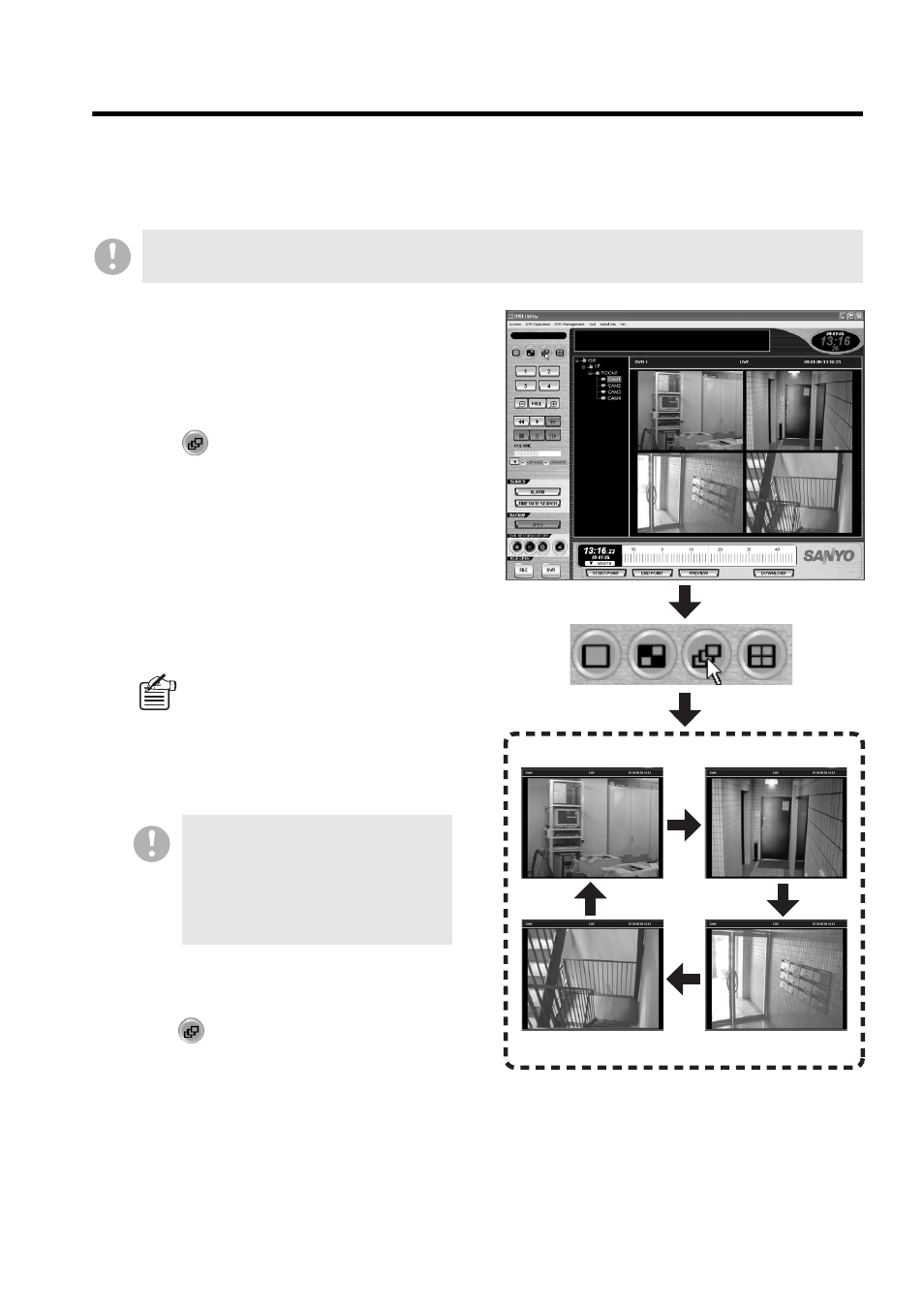
English
36
Watching Live Video
b Sequential Switching Mode
When you are connected to a 4-channel DVR, you can use Sequential Switching mode to monitor in
turn each of the cameras connected to the four channels.
1
View the live video as usual.
Select the desired camera from the tree
list, and watch the live video from the
DVR in the single-view or four-view
layout.
2
Click
(one of the layout selector
buttons on the control panel).
The software switches to Sequential
Switching mode; it cycles through the
cameras according to the numbers of the
channels they are connected to, and
displays in a single view the video stream
from each camera one after another.
This behavior loops until you exit from
Sequential Switching mode.
3
To exit from Sequential Switching
mode:
Click
again to exit from Sequential
Switching mode. You are returned to the
layout you were working in before
switching to Sequential Switching mode.
• This feature is only available when you are connected to a 4-channel DVR.
• You cannot use Sequential Switching mode when you are connected to a single-channel DVR.
To configure the length of intervals
at which the cameras are
switched, use the [Options]
window under the Initial Set
menu. For more information, see
P73.
When there is a channel with a
“VIDEO LOSS” placeholder, it is
displayed as it is; however, when
there is a channel with a “MASK”
or “NO VIDEO” placeholder, it is
skipped and not displayed.
CH1
CH2
CH4
CH3
