2 panel pc 870 – Siemens PC 870 User Manual
Page 28
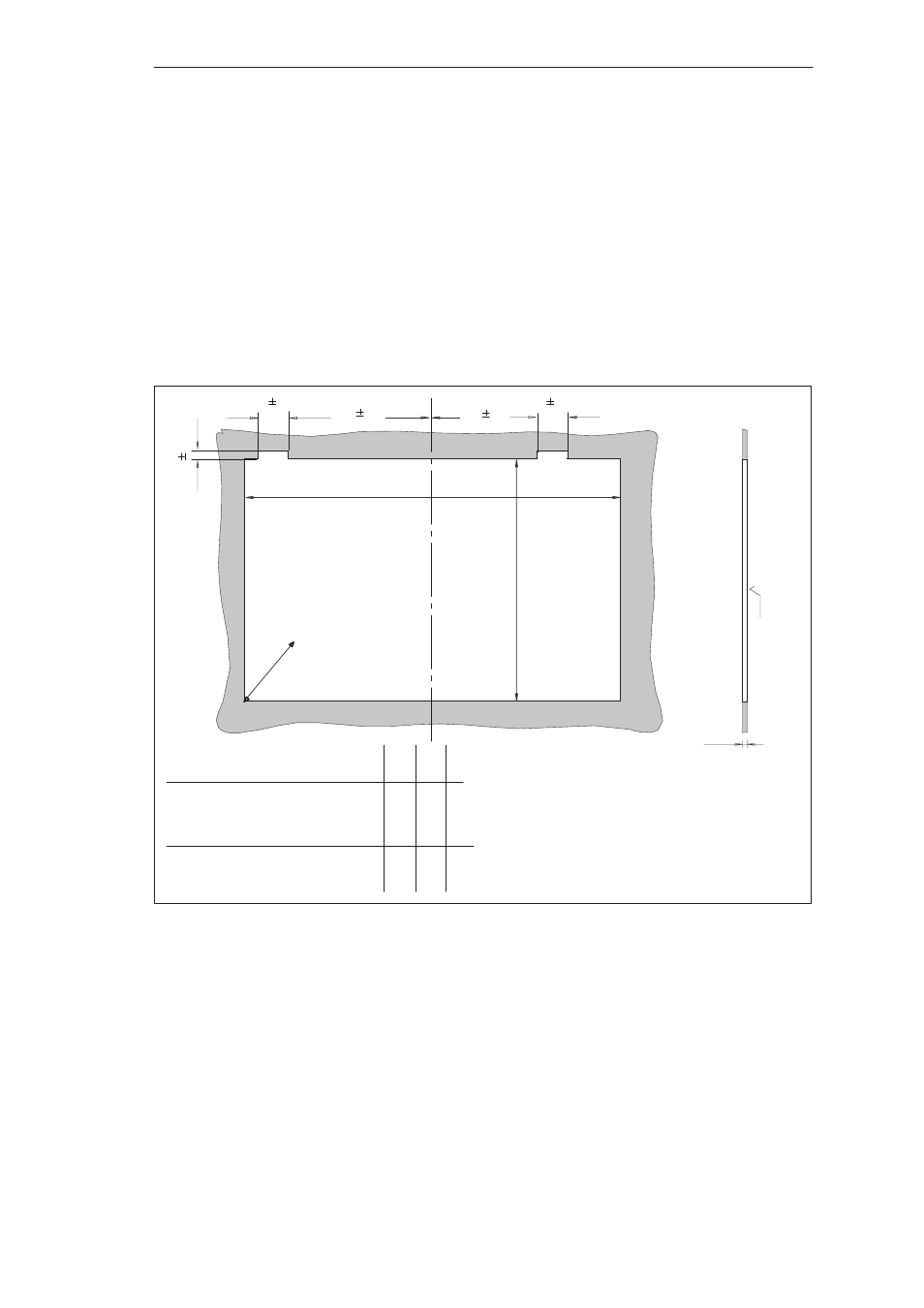
Mounting
3-2
SIMATIC Panel PC 670 / 870 Operating Unit, Equipment Manual
Edition 07/01
When installing in an enclosed housing, ensure that there is sufficient
volume for air circulation and, if necessary, for swinging out the compu-
ting unit (see also Figures 2-9 and 4-1).
The maximum air intake temperature must not exceed 45
°
C.
3.1.2
Panel PC 870
A mounting cut-out is required as shown in the figure and explanatory
table below:
W
+1
H
+1
Rz 120
min. 1.5 to max. 6
Operating units
W
H
D
(mounting depth **)
(a) with key-bsed front panel:
12.1” TFT
450 290 197
15.1” TFT (8 modules)
450 321 222
(b) with touchscreen front panel:
15.1” TFT
450 290 222
D
+1
186
0.5
135
0.5
5
0.5
24
0.5
24
0.5
*)
*)
*) cut–outs only for 15” TFT (keyboard version)
**) operating unit combined with computing unit,
incl. space for ventilation,
with CDROM drive: + 20 mm
Fig. 3-2
Mounting cut-out for standard mounting of Panel PC 870 (width x height x depth in mm)
When installing in an enclosed housing, ensure that there is sufficient
volume for air circulation and, if necessary, for swinging out the compu-
ting unit (see also Figures 2–9 and 4-1).
The maximum air intake temperature must not exceed 45
°
C.
