1 panel pc 670: computing and operating units – Siemens PC 870 User Manual
Page 12
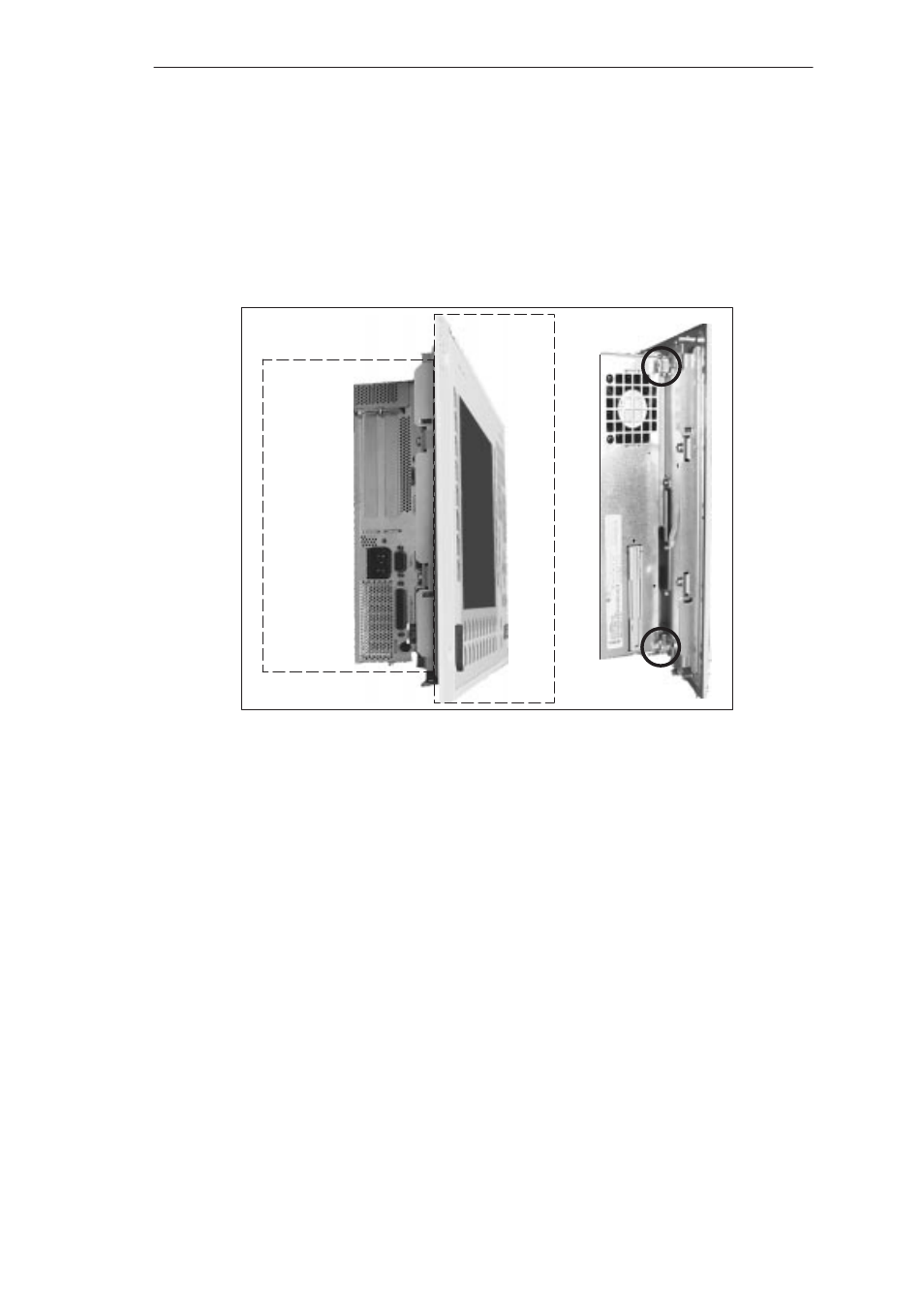
Product Overview
1-2
SIMATIC Panel PC 670 / 870 Operating Unit, Equipment Manual
Edition 07/01
1.1
Panel PC 670: Computing and operating units
The computing unit is screwed to the rear of the operating unit with two
mounting rails and can be separated from the latter. Figure 1-1 shows an example
of the complete device and indicates the connection between the computing unit
and the operating unit (2 of the 4 screw joints are marked with circles). Details on
how to separate the two components are contained in Section 4.2.1.
Computing unit
Operating unit
Fig. 1-1
Panel PC: Computing unit and operating unit
The SIMATIC Panel PC 670 can be supplied with various front panels,
which differ by way of their display size and style of operation, which is
either by membrane keyboard or touchscreen.
The following different versions are available:
Keyboard versions
S
Color display with back-lighting
– 10.4” TFT screen; 640 x 480 pixel resolution
or
– 12.1” TFT screen; 800 x 600 pixel resolution
or
– 15.1” TFT screen; 1024 x 768 pixel resolution
S
Membrane keyboard with alpha, numeric, cursor and control keypad
Brief description
