Siemens PC 870 User Manual
Page 20
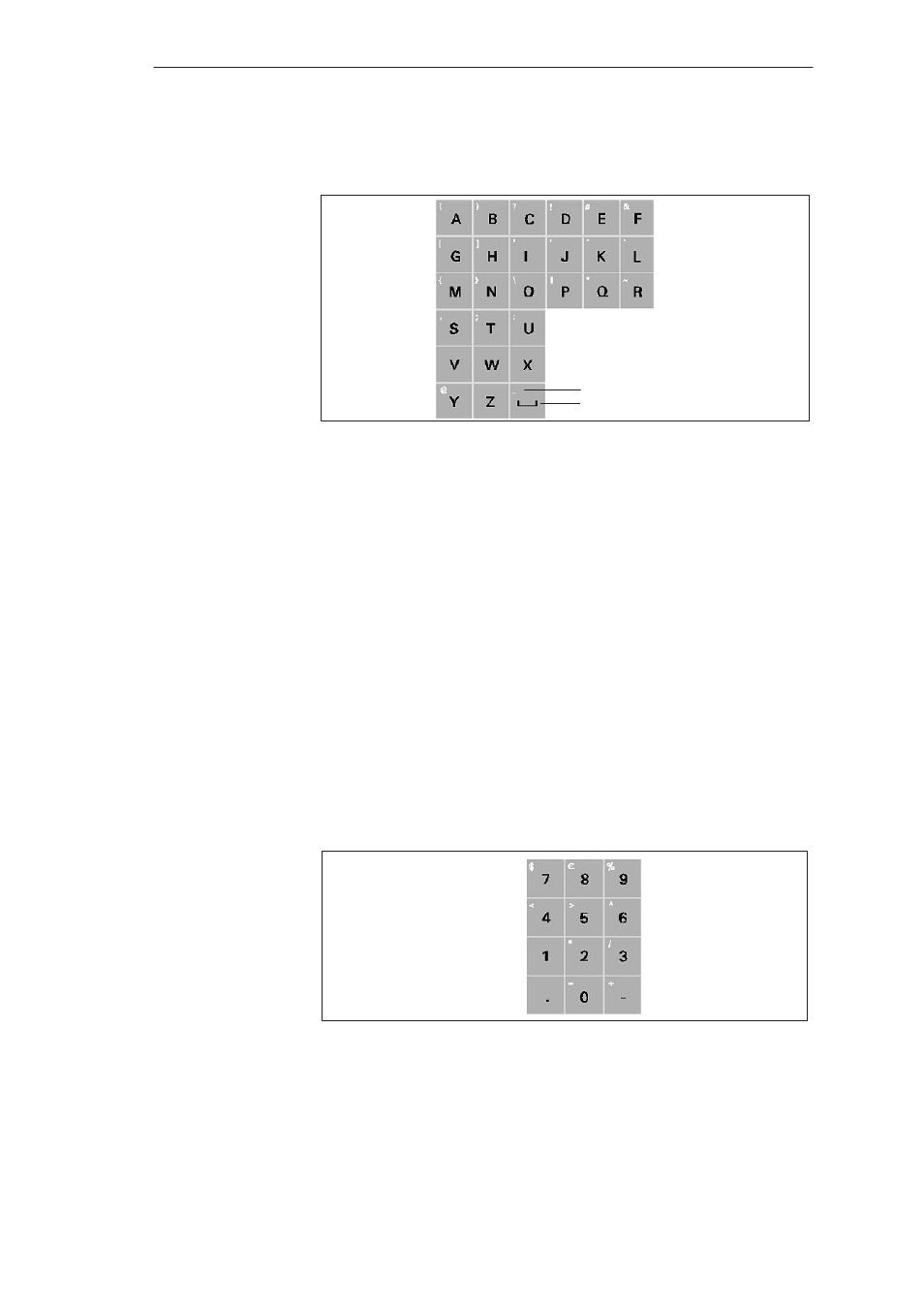
Description of Device
2-4
SIMATIC Panel PC 670 / 870 Operating Unit, Equipment Manual
Edition 07/01
The alpha keys are used to enter letters, special characters, spaces
and underscores:
Space
Underscore
Fig. 2-4
Alpha keys
In their basic assignment, the alpha keys are used to enter lower-case
letters. To enter upper-case letters, press and hold down SHIFT (see
Figure 2-3). The LED on the SHIFT key lights and you can then enter
upper-case letters with the corresponding alpha keys.
To enter lower-case letters again, release SHIFT. The LED on the
SHIFT key goes out and you can enter lower-case characters again.
Most of the alpha keys are also assigned special characters. The spe-
cial characters are identified in white, in the top left corner of the keys
concerned.
To enter the special character you require, press the F
N
control key
(see Figure 2-3) and,
in addition, the appropriate alpha key. If you re-
lease the F
N
key, you can return to entering the characters of the basic
alpha key assignment.
The numeric keys are used to enter the digits ”0” to ”9”, various special
characters, and the signs ”+” and ”–”, as well as hyphens (”–”) and
decimal points “.“:
Fig. 2-5
Numeric keys
Alpha keys
Switching between
upper-case and
lower-case letters
Entering special
characters
Numeric keys
