Gigaset c340- more than just a telephone, Preparing to use the phone, Installing the base – Siemens Gigaset C340 User Manual
Page 6: Range, Connecting the base station, Gigaset c340– more than just a telephone
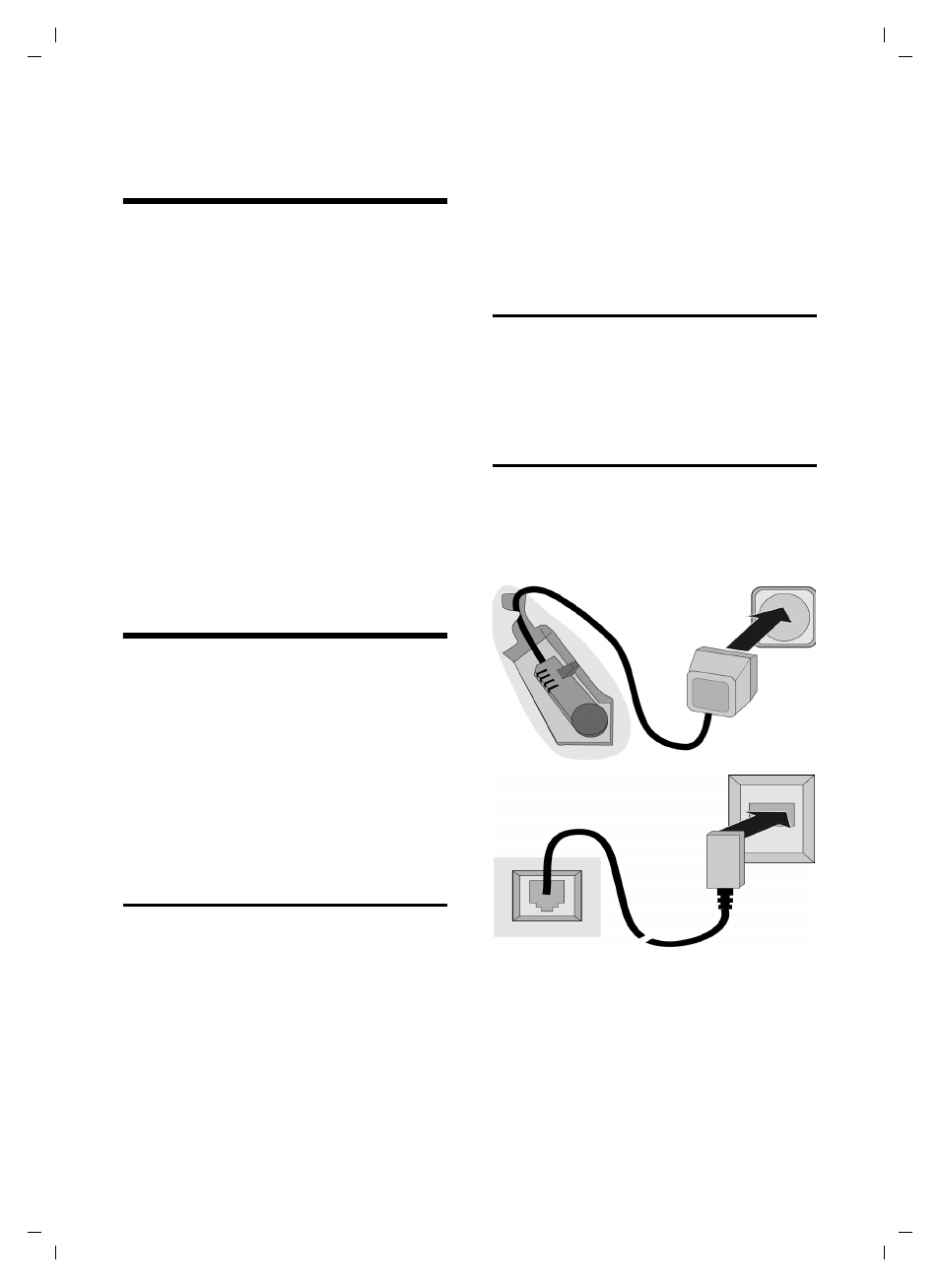
5
Gigaset C340– More than just a telephone
Gigaset C340 / Im-eng / A31008-M1621-R101-1-7619 / starting.fm / 23.11.04
Gigaset C340– More than
just a telephone
Your phone not only lets you send and
receive text messages over the fixed net-
work and store up to 100 telephone num-
bers (page 12) – it can do much, much
more:
u
You can programme the keys of your
phone with important numbers so you
can dial at the touch of a button
u
You can designate important people as
VIPs so you can tell important calls from
the ring tone (page 12).
u
You can store birthdays (page 13) in
your phone and it will remind you of
them in advance.
Have fun using your new phone!
Preparing to use the phone
The pack contains:
u
one Gigaset C340 base station,
u
one Gigaset C34 handset,
u
one power supply unit,
u
one telephone cord,
u
two batteries
u
one battery cover
u
one set of operating instructions.
Installing the base
The base is designed to be operated in
enclosed, dry areas at temperatures rang-
ing from +5 °C to +45 °C.
¤
Set up the base at a central position
within the home.
Please note:
u
Never expose the phone to the follow-
ing: heat sources, direct sunlight, other
electrical appliances.
u
Protect your Gigaset from moisture,
dust, corrosive liquids and vapours.
Range
Range:
u
Outdoors: up to 300 m
u
Indoors: up to 50 m
Connecting the base station
¤
Please connect the mains unit first and
then connect the phone jack as shown
below, placing the cords in the cord
recesses.
1 Underside of the base unit (partial view)
2 230 V mains unit
3 Phone jack with phone cord
Please note:
u
The mains unit must be left plugged
in at all times because the phone will
not operate without a mains power
supply.
1
3
2
1
1
1
