Adding a number to the directory, Using data in message attachments, Opening a text message attachment – Siemens Gigaset C340 User Manual
Page 21: Saving attachments
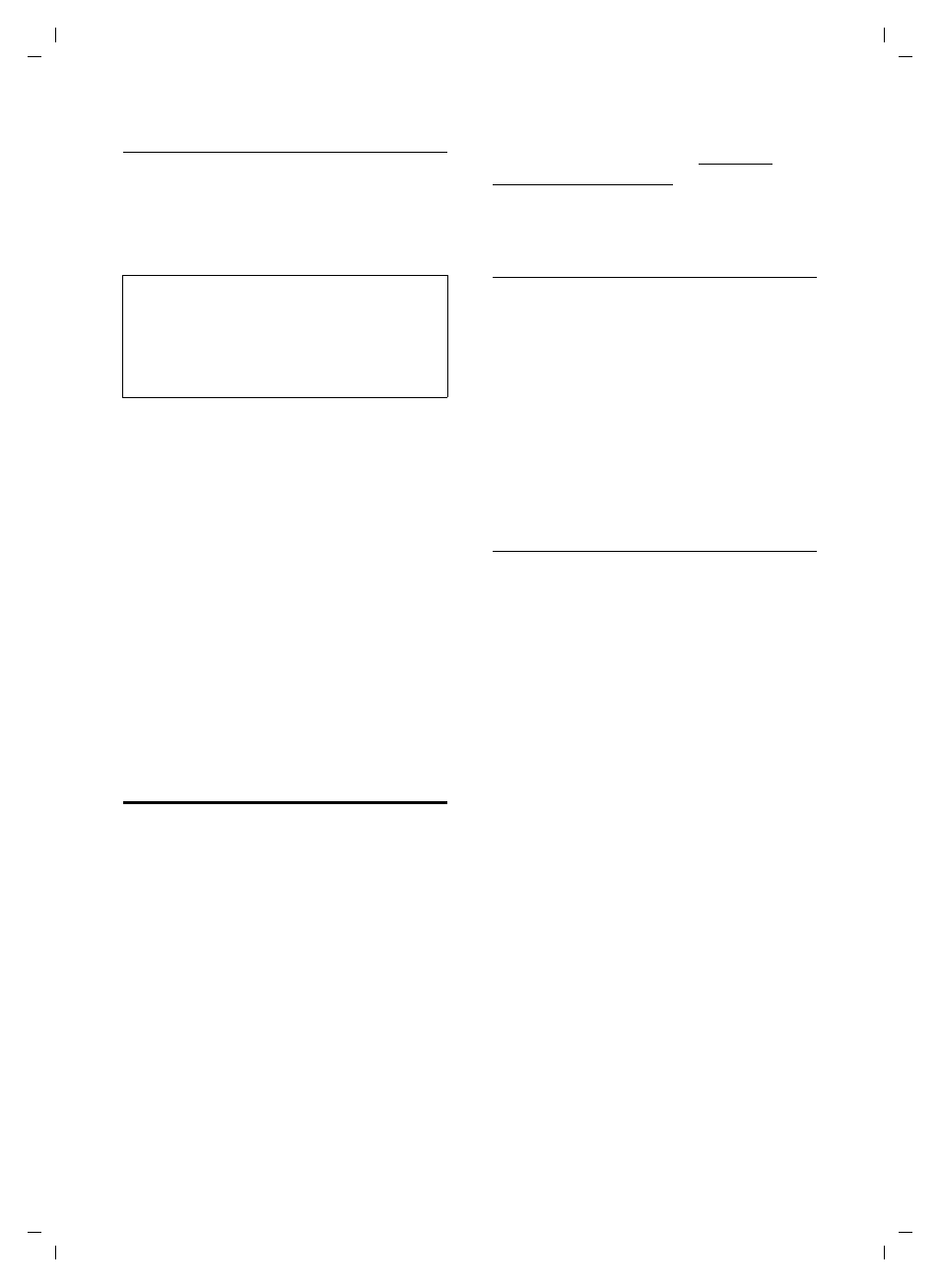
20
SMS (Text Messages)
Gigaset C340 / Im-eng / A31008-M1621-R101-1-7619 / sms_BRD_neutral.fm / 23.11.04
Adding a number to the directory
Adding the sender's number
You are reading a text message (page 19).
§Menu§
Press the control key.
Copying/dialling a number from the
text of a message
¤
Read the message (page 19) and scroll
to the place where the phone
number is.
The number is reverse highlighted.
§Menu§
Press the control key.
Now see page 13 to add the number to
the directory.
If you also want to use the number to send
text messages:
¤
Store the number with its area code
(prefix) in the directory.
Using data in message
attachments
You can save melodies or images (screen
pictures) on your handset:
u
A new melody has the format "iMel-
ody". You can store the melody and use
it as a ringer melody.
u
You can store a new picture and install
it as a screen picture.
You can also store and install melodies
and pictures on other handsets that are
registered on the same base.
You will find a selection of melodies and
pictures on the Internet at
. Please visit these
sites to find out which data are available in
your country.
Opening a text message attachment
An attachment (a picture or melody) is
reversed highlighted in the text message.
A message can have several attachments
(a picture and a melody).
¤
Read the message (page 19) and scroll
to the place where the attachment is.
§Menu§
View Content
Select
View Content
and press
§OK§
. The picture is displayed /
the melody is played.
Saving attachments
¤
Open the text message for reading
¤
Open the attachment.
§Menu§
Install Picture
/
Install Melody
Select
Install Picture
/
Install Mel-
ody
and press
§OK§
. The previ-
ous picture or melody is
replaced.
Note:
You can create a special directory for SMS
within your directory by putting a star (*)
before the names.
An appended mailbox ID will be copied to the
directory.
