Adding the ok mark – Sony PMW-F3K User Manual
Page 59
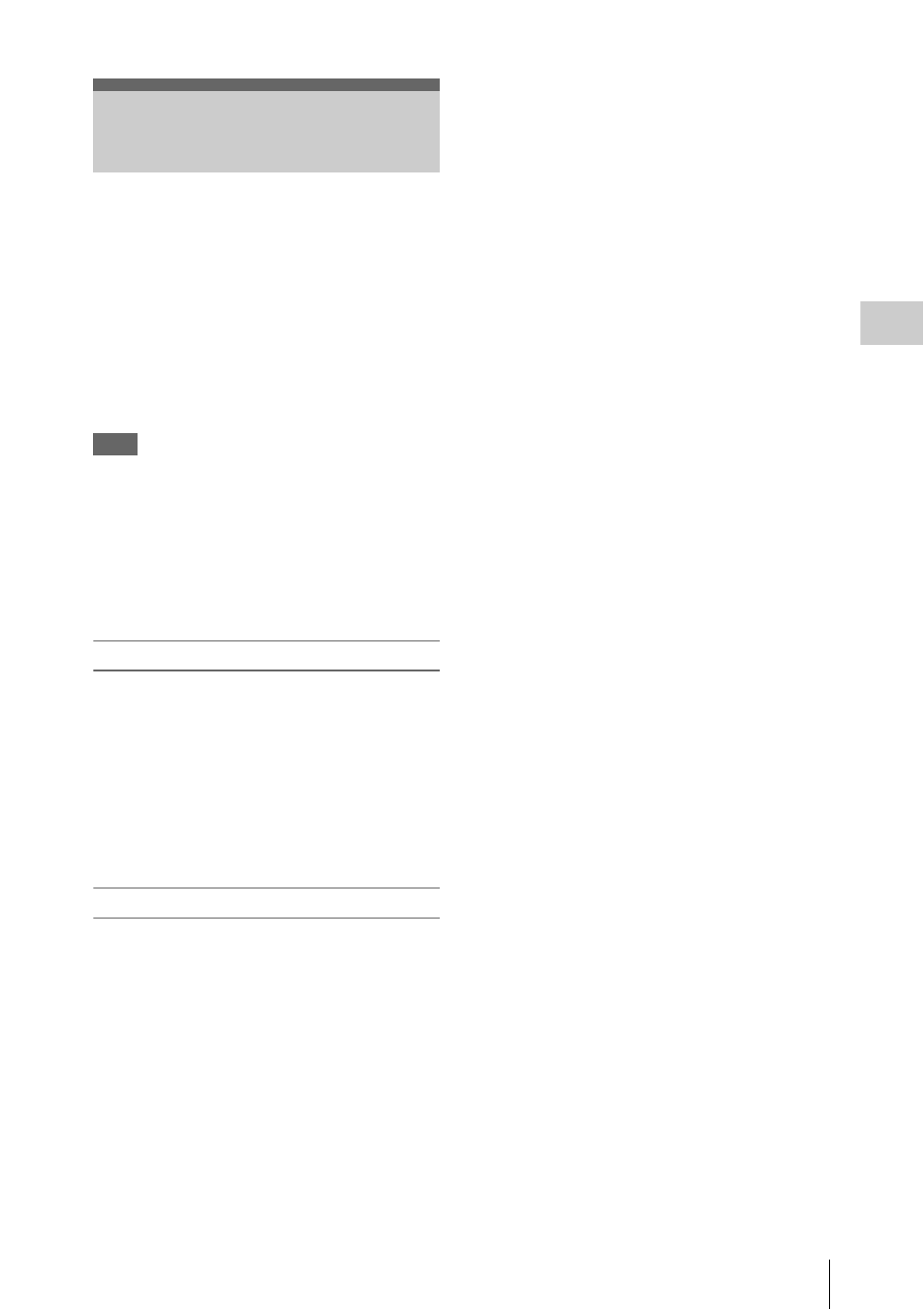
Adding the OK Mark
59
Record
ing
By adding the OK mark to a clip recorded in HD
mode, you can prevent the clip from being deleted
or divided inadvertently.
The OK mark is also used to obtain a thumbnail
screen of only the marked clips (OK-Clip
thumbnail screen) when you press the
THUMBNAIL button.
For the OK-Clip thumbnail screen, see “Displaying
the OK-Clip thumbnail screen (HD mode)” on page
88.
Note
The OK mark cannot be added to clips recorded
in SD mode.
To add the OK mark in E-E Display mode, assign
the OK Mark function to an assignable button.
For function assignment, see “Changing Functions
of the Assignable Buttons” on page 61.
Adding the OK mark
In E-E Display mode, you can add the OK mark
to the last clip recorded on the SxS memory card
currently selected.
When recording of a clip ends, press the
assignable button to which you assigned the
OK Mark function.
The message “OK Mark” is displayed on the
screen for three seconds.
Deleting the OK mark
In E-E Display mode, you can delete the OK mark
added to the last clip on the SxS memory card
currently selected.
1
Press the assignable button to which
you assigned the OK Mark function.
The confirmation message “Execute/Cancel”
is displayed.
2
Select “Execute.”
The OK mark of the last clip is deleted.
To add or delete the OK mark to or from clips
before the last one
Use the Clip Operation menu on the thumbnail
screen.
See “Adding/Deleting the OK Mark to/from a Clip
(HD Mode Only)” on page 95.
Adding the OK Mark
