Parts identifications, Camcorder, Microphone holder (page 31) – Sony PMW-F3K User Manual
Page 14: Rear ir remote control receptor, Battery release button (page 22), Battery pack receptacle (page 22), Press the tab to unlock. to remove
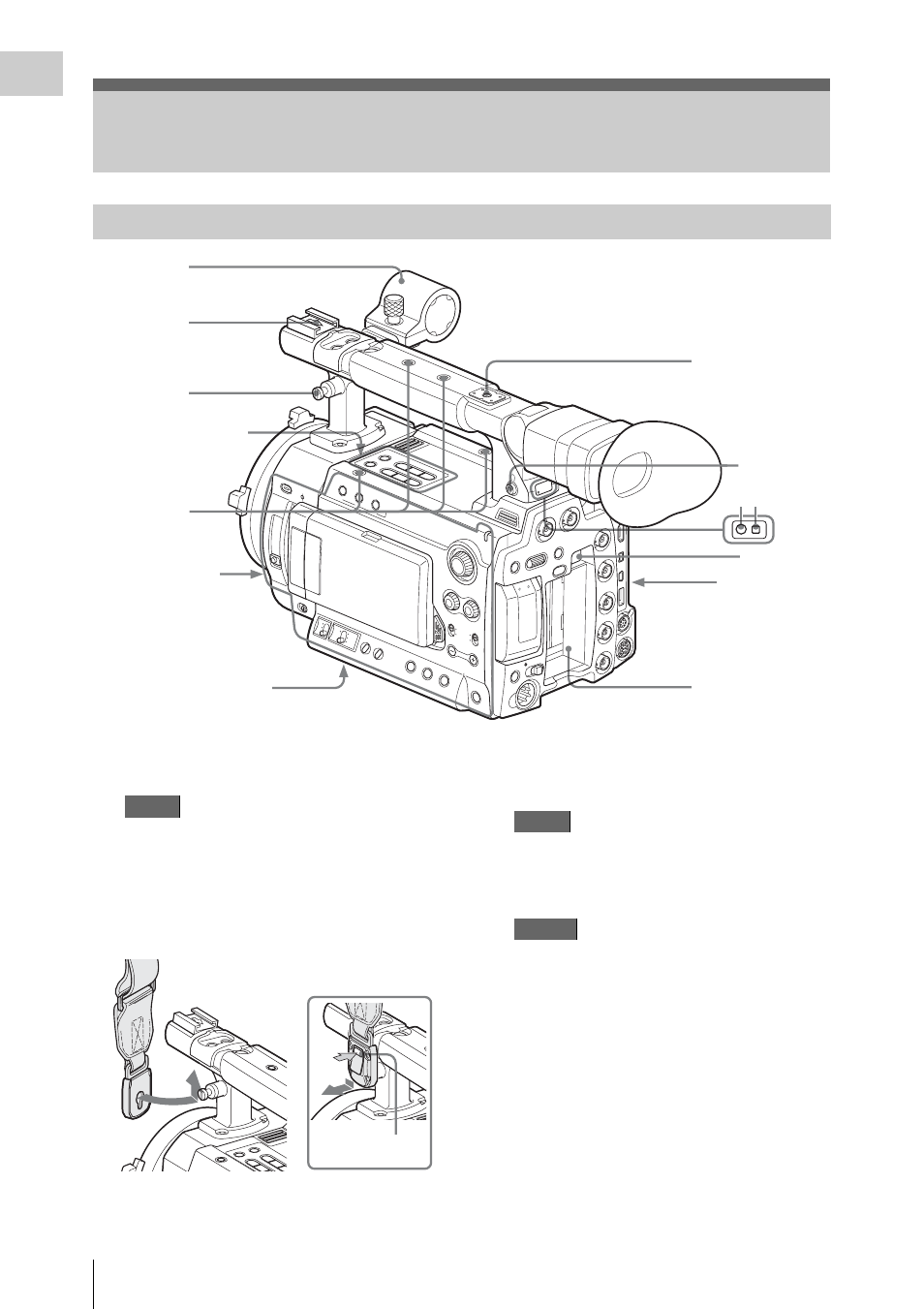
Parts Identifications
14
Ov
e
rv
ie
w
For functions and usage, see the pages shown in parentheses.
1.
Microphone holder (page 31)
2.
Front accessory shoe
Do not apply excessive force to the mounted
accessory. It may damage the accessory shoe.
3.
Post for the shoulder strap (left and right)
Attach the supplied shoulder strap as shown
below.
4.
Accessory mounting screw holes
Type of screw: 1/4-20UNC, length of
engagement: 10 mm (
13
/
32
inch) or less
Do not apply excessive force to the mounted
accessory. It may damage the screw thread.
5.
Rear accessory shoe
• The length of engagement should be 5.2
mm (
7
/
32
inch) or less.
• Do not apply excessive force to the mount-
ed accessory. It may damage the screw
thread.
6.
Headphone connector (stereo mini jack)
(page 57, page 90)
7.
Rear tally lamp (page 38, page 149)
8.
Rear IR remote control receptor
9.
BATTERY RELEASE button (page 22)
10.
Battery pack receptacle (page 22)
Parts Identifications
Camcorder
ON
OFF
LCD B
RIGHT
LCD B
.LIGHT
ASSIGN 6
RE
C
STA
RT/S
TO
P
ASS
IGN
7
MEN
U
SEL/
SET
CAN
CEL
BAT
TER
Y
RELE
ASE
SDI OUT
VID
EO O
UT
TC IN
TC OUT
GEN
LOC
K IN
SLOT S
ELECT
ON
OFF
PICTURE PR
OFILE
HD
SDI
A
B
A
B
DC IN
LENS IN
FO
ON
L
M
H
B
A
PRST
ATW
2
1
2
3
1
OFF
OFF
BRT D
ISP
CH-1
CH-2
CH-1
CH-2
S&Q
CACH
E
REC
HISTO
GRAM
MONIT
OR
VOLUM
E
AUTO
MANU
AL
ZEBR
A
GAIN
PEAK
ING
STATU
S
ASSIG
N 5
TC/U-BIT/
DURA
TION
WHIT
E
BALAN
CE
SHUT
TER
5600
K CC
ND FIL
TER
DISPLA
Y/
BATT INFO
AUDIO
SELECT
AUDIO
LEVEL
ASSIG
N
THU
MBN
AIL
BAR
S/CA
M
F RE
V
PRE
V
STO
P
NEX
T
l
s
L
j
G
/
S
J
PLAY
/PAU
SE F
FW
D
R
1
2
3
5
6
10
7 8
9
4
Side panel
(page 16)
Upper operation
block (page 17)
Rear panel
(page 17)
Bottom (page 18)
Note
PRESS
Press the tab to
unlock.
To remove
Note
Notes
