Shooting in slow shutter mode, Setting the shutter mode and speed – Sony PMW-F3K User Manual
Page 49
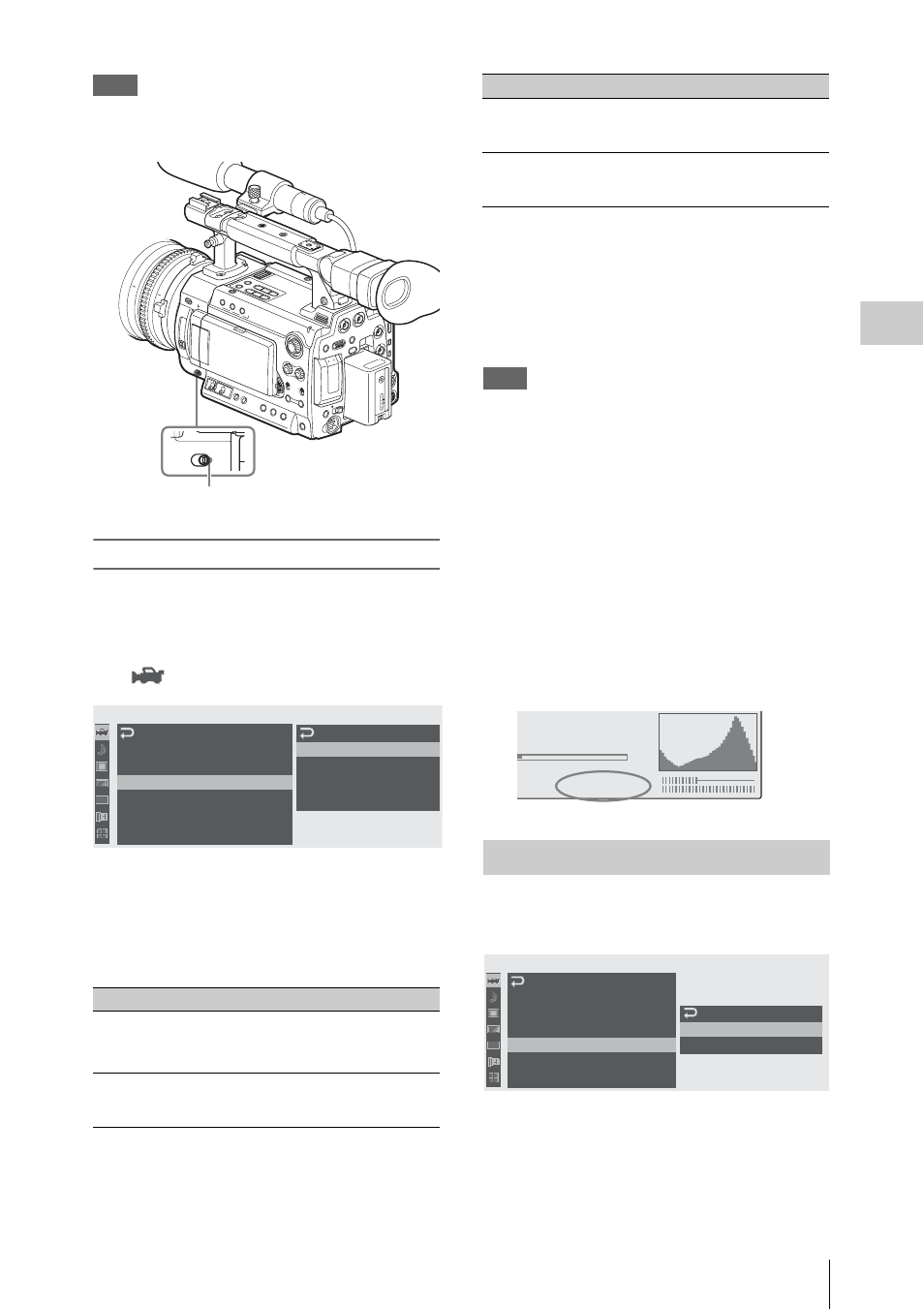
Setting the Electronic Shutter
49
Record
ing
Note
When Auto Shutter mode is On, the fixed shutter
cannot be selected.
Setting the shutter mode and speed
The shutter mode and shutter speed can be set
with the CAMERA SET menu.
Press the MENU button to set the camcorder to
Menu mode, display the CAMERA SET menu
with
, and select “Shutter.”
Speed (standard speed) mode
Set “Mode” to “Speed,” and specify the time
([ 1/setting value ] sec.) with “Shutter Speed.”
The available setting values vary depending on
the current frame rate.
Angle (standard angle) mode
Set “Mode” to “Angle,” and specify the shutter
angle with “Shutter Angle.”
You can select from among 11.25º, 22.5º, 45º,
72º, 86.4º, 90º, 144º, 150º, 172.8º, 180º, and
216.0º.
Note
When the frame rate is set to a value in the range
of 1 to 16 in Slow & Quick Motion mode, you
cannot select 72º, 86.4º, 144º, 150º, 172.8º, or
216.0º.
ECS (Extended Clear Scan) mode
Set “Mode” to “ECS,” and specify the frequency
with “ECS Frequency.”
The available setting values vary depending on
the current frame rate.
When you press the DISPLAY/BATT INFO
button, the current shutter mode and the set value
are displayed.
Select “Slow Shutter” from the CAMERA SET
menu.
Set “Setting” to “On,” and specify the number of
accumulated frames with “Number of Frames.”
You can select in the range of 2 to 8 frames.
Frame rate Shutter speed (sec.)
59.94i,
59.94P
50i, 50P
1
/
60,
1
/
100
,
1
/
120
,
1
/
125
,
1
/
250
,
1
/
500
,
1
/
1000
,
1
/
2000
23.98P
1
/
32
,
1
/
48
,
1
/
50
,
1
/
60
,
1
/
96
,
1
/
100
,
1
/
120
,
1
/
125
,
1
/
250
,
1
/
500
,
1
/
1000
,
1
/
2000
ON
OFF
SHUTTER
SHUTTER switch
00:00
CAMERA SET
Mode
Shu t t e r Speed
Shu t t e r Angle
ECS Frequency
: Speed
: 1/125
: 180
O
: 60.02
Au t o Bl a ck Ba l .
Gain Setup
Shu t t e r
Slow Shut t e r
Color Bar Type
F l i c ker Reduce
Mul t i
B
B
B
:
B
25P
1
/
33
,
1
/
50
,
1
/
60
,
1
/
100
,
1
/
120
,
1
/
125
,
1
/
250
,
1
/
500
,
1
/
1000
,
1
/
2000
29.97P
1
/
40
,
1
/
50
,
1
/
60
,
1
/
100
,
1
/
120
,
1
/
125
,
1
/
250
,
1
/
500
,
1
/
1000
,
1
/
2000
Shooting in Slow Shutter Mode
Frame rate Shutter speed (sec.)
18dB
SHT:1/2000
5
7 10
15 20 30
oo
m
CH1
CH2
00:00
CAMERA SET
Set t i ng
Number of Frames
: O f f
: 16
Au t o Bl a ck Ba l .
Gain Setup
Shu t t e r
Slow Shut t e r
Color Bar Type
F l i c ker Reduce
Mul t i
B
B
B
:
B
