Operation block on the handle, Upper operation block, Rear panel – Sony PMW-F3K User Manual
Page 17
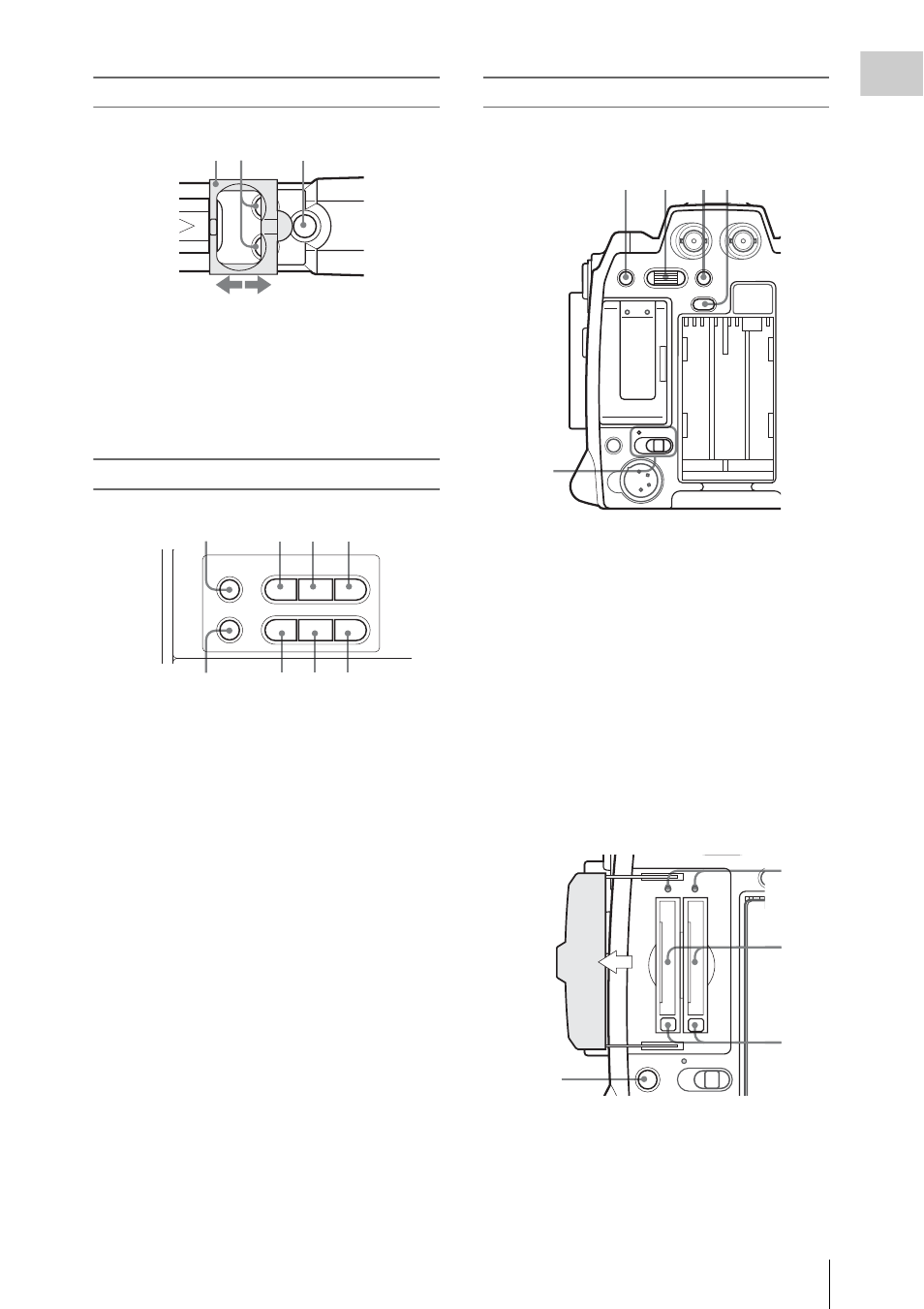
Parts Identifications
17
Ov
e
rv
ie
w
Operation block on the handle
1.
Protective cover (page 38)
2.
ASSIGN 6/7 (assignable 6 and 7) buttons
(page 61)
3.
REC START/STOP (recording start/stop)
button (page 38)
Upper operation block
1.
BARS/CAM (color bar/camera signal
switching) button (page 57)
2.
F REV (fast reverse) button (page 89)
3.
PLAY/PAUSE button (page 89)
4.
F FWD (fast forward) button (page 89)
5.
THUMBNAIL button (page 85)
6.
PREV (previous) button (page 89)
7.
STOP button (page 89)
8.
NEXT button (page 89)
Rear panel
Operation block
1.
MENU (menu display ON/OFF) button
(page 107)
2.
SEL/SET (selection/set) dial (Jog dial)
(page 107)
It functions accordingly when you turn it up
or down, or you push it horizontally.
3.
CANCEL button (page 107)
4.
PICTURE PROFILE button (page 70)
5.
Power switch and indicator (page 24)
Card slot block
Open the cover to insert/remove SxS memory
cards.
1.
SLOT SELECT (SxS memory card select)
button (page 36)
2.
Access lamps (page 35)
3.
SxS memory card slots (page 35)
4.
Eject buttons (page 35)
ASSIGN 6
ASSIGN 7
REC
ST
AR
T/ST
OP
1 2
3
PLAY/PAUSE F FWD
THUMBNAIL
BARS/CAM
F REV
PREV
STOP
NEXT
l
s
L
j
G/S
J
2
1
3
4
6
5
7
8
1
2
3 4
5
MENU
SEL/SET
CANCEL
BATTERY
RELEASE
SLOT SELECT
ON OFF
PICTURE PROFILE
HD SDI
A
B
A
B
DC IN
SLOT SELECT
ON OFF
PICTU
A
B
2
1
3
4
