Sony PMW-F3K User Manual
Page 122
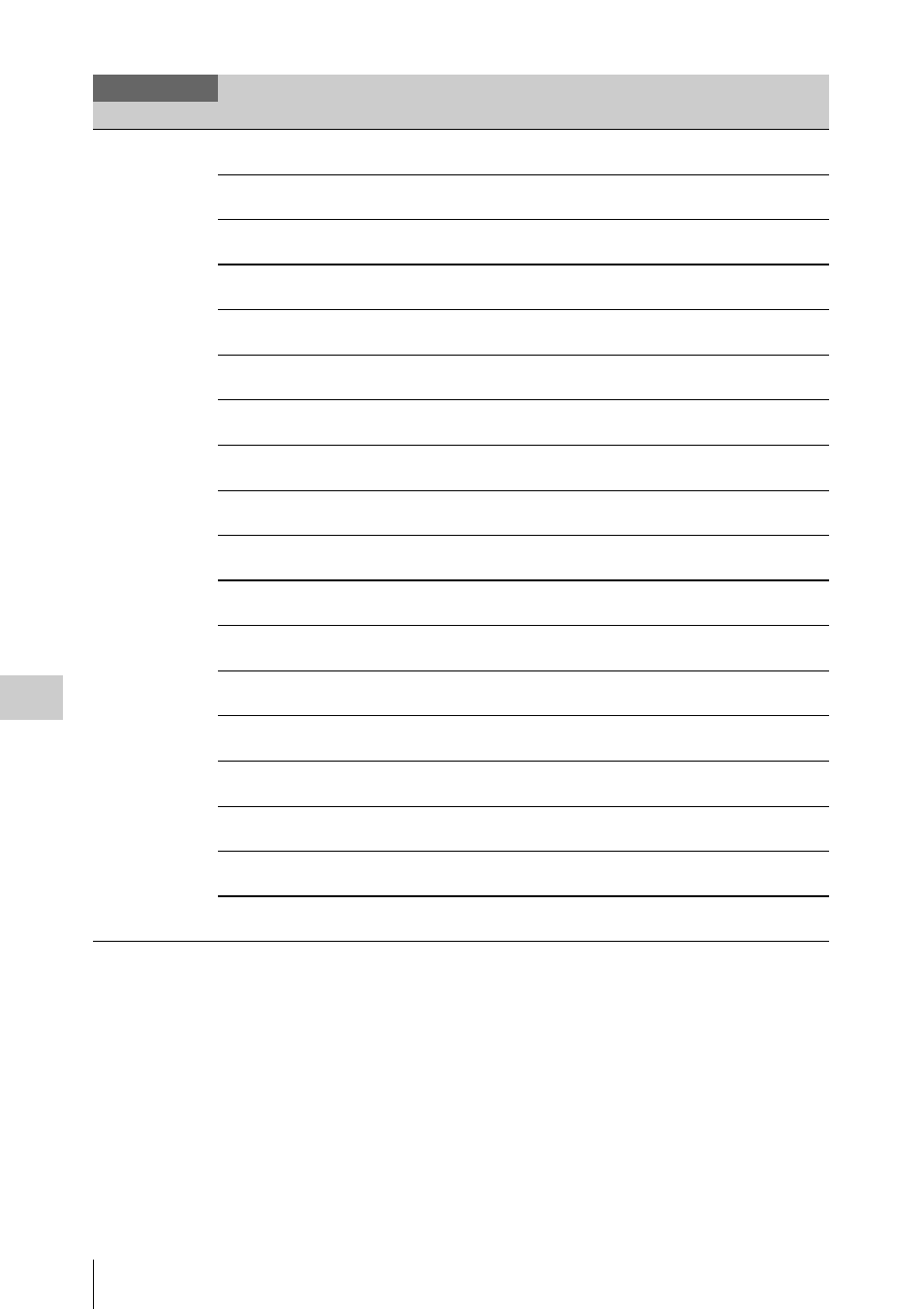
Setup Menu List
122
Me
n
u
C
o
nf
igur
at
io
n
a
nd Det
a
ile
d Set
tings
Setting
Performing
adjustments for a
lens file
Reset Setting
Execute/Cancel
Select “Execute” to clear the lens compensation data to the
factory-set values.
Flare R
–99 to +99 (±0)
Set an R flare level in the lens file.
Flare G
–99 to +99 (±0)
Set a G flare level in the lens file.
Flare B
–99 to +99 (±0)
Set a B flare level in the lens file.
White Offset R
–99 to +99 (±0)
Set an R white balance compensation value in the lens file.
White Offset B
–99 to +99 (±0)
Set a B white balance compensation value in the lens file.
Shading R H SAW
–99 to +99 (±0)
Set an R horizontal SAW white shading compensation value
in the lens file.
Shading R H PARA
–99 to +99 (±0)
Set an R horizontal PARA white shading compensation value
in the lens file.
Shading R V SAW
–99 to +99 (±0)
Set an R vertical SAW white shading compensation value in
the lens file.
Shading R V PARA
–99 to +99 (±0)
Set an R vertical PARA white shading compensation value in
the lens file.
Shading G H SAW
–99 to +99 (±0)
Set a G horizontal SAW white shading compensation value in
the lens file.
Shading G H PARA
–99 to +99 (±0)
Set a G horizontal PARA white shading compensation value
in the lens file.
Shading G V SAW
–99 to +99 (±0)
Set a G vertical SAW white shading compensation value in
the lens file.
Shading G V PARA
–99 to +99 (±0)
Set a G vertical PARA white shading compensation value in
the lens file.
Shading B H SAW
–99 to +99 (±0)
Set a B horizontal SAW white shading compensation value in
the lens file.
Shading B H PARA
–99 to +99 (±0)
Set a B horizontal PARA white shading compensation value
in the lens file.
Shading B V SAW
–99 to +99 (±0)
Set a B vertical SAW white shading compensation value in
the lens file.
Shading B V PARA
–99 to +99 (±0)
Set a B vertical PARA white shading compensation value in
the lens file.
LENS FILE
Menu items
Subitems and setting values
Contents
